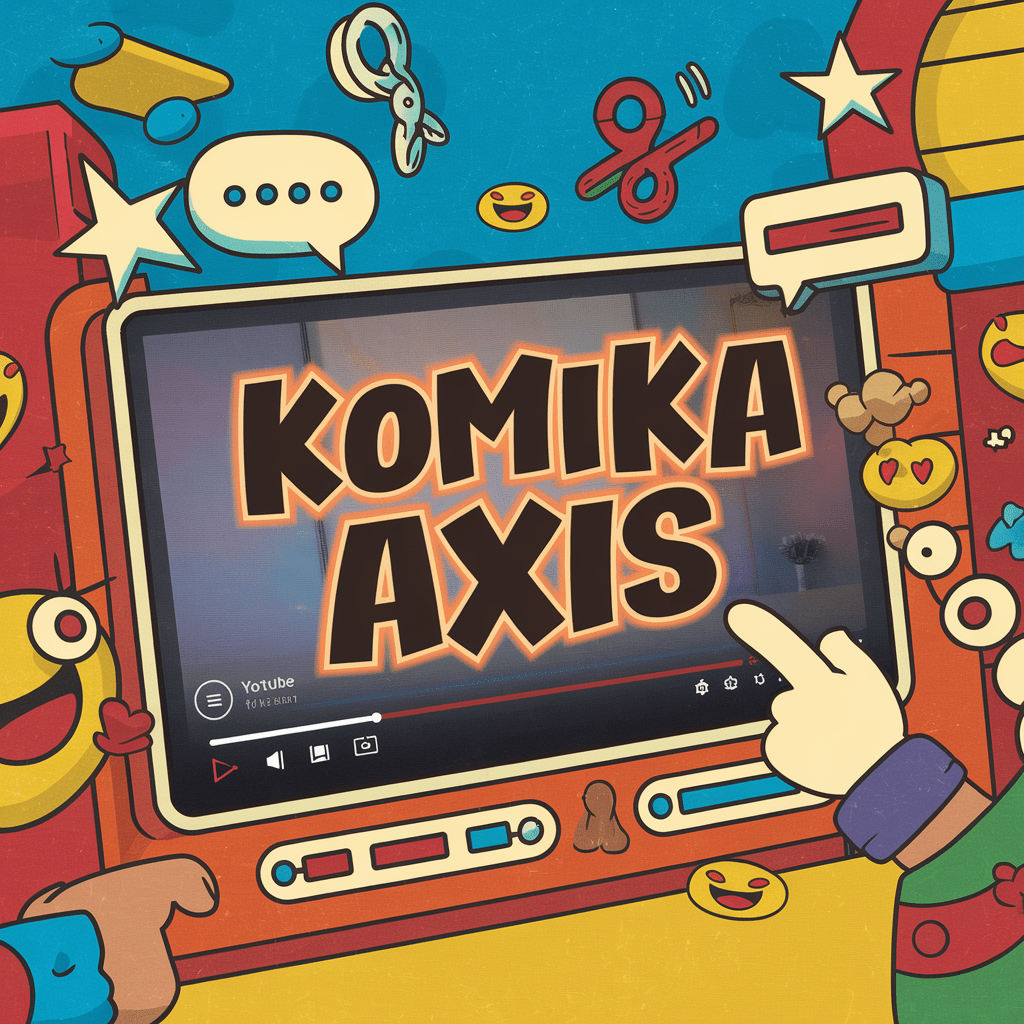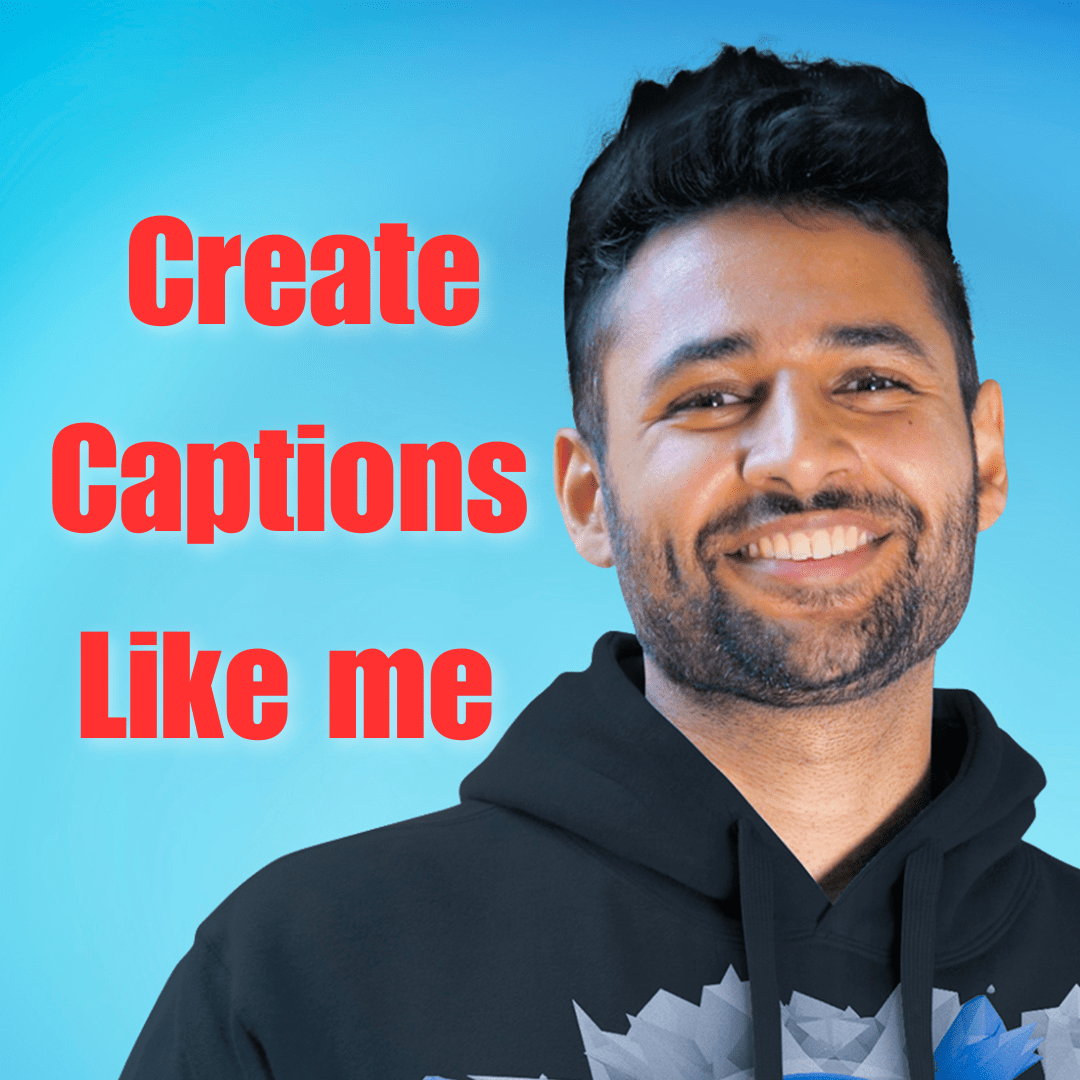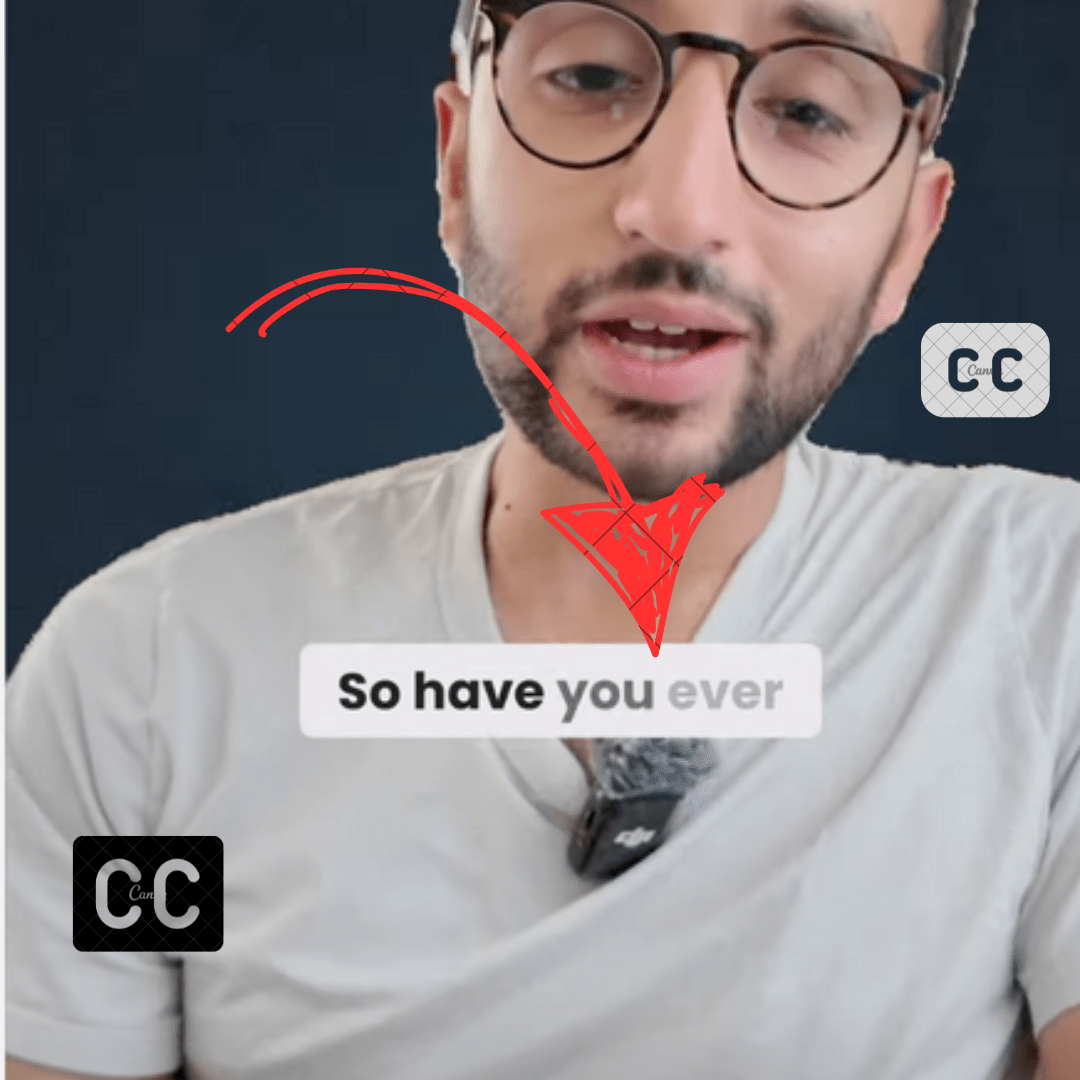Clean voice is an AI tool that can remove background noise, remove filler sound, provide transcription, etc.
These are the best Cleanvoice alternatives for removing background and transcription which are the main features of Cleanvoice.
ListenMonster
ListenMonster lets you transcribe your content, add captions, and remove background noise as well.
You can try ListenMonster for free just like cleanaudio. ListenMonster paid plans are more affordable than Cleanvoice since it is offering Lifetime deal.
Here are the background noise reduction results.
Transcription accuracy is similar to Cleanvoice since both products use Whisper.
ListenMonster lets you customize the number of words per subtitle, and add animated captions to videos.
Pricing
| Free – No credit card required | Pro $67/Lifetime |
|---|---|
| 120 minutes/monthly | 600 minutes/monthly |
| Max 50 MB file | Max 1 GB file |
| Paste Links (Onedrive, Google Drive, etc) | |
| Background Noise reduction | |
| Export Video Captions (3 Videos/month) | Export Video Captions (30 Videos/month) |
Pros
- Free
- Affordable – Lifetime Deal
Cons
- No API Support
- No Filler Words Removal
Audacity
Audacity is free, open-source audio editing software and recorder for Windows, Mac, and Linux.
Audacity does not detect and remove background noise automatically. You have to select the noise sample first, and then Audacity will try to similar sound from the whole clip. Here is the video tutorial
Audacity can take a bunch of time if multiple types of noises are available such as vehicle sound, wind noise, etc.
Audacity noise reduction also affects the voice quality while removing noises. Audacity works efficiently if you have a lower amount of background noise.
Audacity can help in various other audio-related tasks such as compression, volume, pitch, etc.
It does not provide audio transcription however there are some additional packages available that can transcribe your media inside Audacity.
Price
Audacity is free and open source. There are no paid plans.
Pros
- Free & Open source
- Unlimited usages
Cons
- Effected Audio Quality
- Multiple Steps Required
- Sometimes Doesn’t Work Properly
Adobe Podcast Speech Enhance
Adobe podcast is an online tool that can enhance your speech. It can remove background noise and enhance speech as well.

Speech enhancement basically sounds like the audio is recorded in the studio. It removes echo and audio sound recorded with a premium microphone.
It is free to try however there are quite limitations. Your media should not be longer than 30 minutes and should be 500 MB in file size. Max, you can enhance 1 hour per day.
Adobe podcasts can also help echo from audio files.
Here are Adobe podcast Speech enhancement results.
Adobe podcast doesn’t work properly for iPhone recordings. It mumbles some words in the process. Speech enhancement is also available in Adobe Video Editor Premiere Pro.
It also provides text based edting, delete text to delete specific parts from audio.
Pricing
Adobe is offering an express premium 30-day free trial as well.
| Free | Express Premium $9.99/month or $99/year |
|---|---|
| Enhance audio only, no video support | Video support for MP4, MOV, and more |
| No bulk processing, upload one at a time | Bulk upload files and come back when they’re all done |
| No strength adjustment | Adjust strength for a more natural sound |
| 30 minutes max duration (up to 500 MB), 1 hour max per day | Enhance more,up to 4 hours a day, with files up to 1 GB |
Pros
- Free
- Speech Enhancement
- Text based Editing
Cons
- Mumbled audio Sometimes
Descript
Descript was the first video editor to introduce text-based video editing. It is available on Mac, and Windows, and also as a web-based version.
Descript provides multiple features along with Studio Sound. Studio Sound is similar to the Adobe Podcast Speech enhancement.
It can remove background and make audio sounds recorded in a Studio.
Descript can also remove filler words with one click. It provides transcription in all popular formats (text, srt, etc) along with dynamic video captions. Descript provides transcription in 23 languages and accuracy is quite low.
Descript Studio sound also mumbles some recorded audio especially recorded with iPhone.
You can adjust the strength level however it brings back noise, echo, etc. You can try Descript for free however end results would be watermarked.
Price
| Creator – $15/month | Pro- $30/month | Business – $50/month |
|---|---|---|
| 10 transcription hours/month | 30 transcription hours/month | 40 transcription hours/month |
| Export 4k, watermark-free | Export 4k, watermark-free | Export 4k, watermark-free |
| Custom font upload | Custom font upload | |
| Studio Sound (20 Media/month) | Unlimited Studio Sound | Unlimited Studio Sound |
| Voice Clone (30 minutes) | Voice Clone (120 minutes) | Voice Clone (Unlimited vocabulary) |
Pros
- Multiple AI Features: Text-based editing, Filler words removal, AI eye contact, etc.
- Unlimited Studio Sound
Cons
- Lower Transcription accuracy & only 23 languages
- Mummbled the Audio sometimes.
Audo AI
Audo AI is an online background removal tool. You can try it for free for up to 20 minutes/month.
Audo also adjusts the audio volume automatically as well.
Audo has a creator and Developer plan separately starting from $12/month (600 minutes monthly). It also lets you adjust the remove noise level while applying. It supports all popular formats of audio and video (WMV, mp3, m4a, mpg, mp4, mov, webm, mkv, etc)
Here are the results from Audo AI
Audio can remove all kinds of noises such as restaurant Chatter, dog barking, Background Music, street noise, etc.
Pricing
| Free – No card required | Creator $12/month | Pay as you go $20 |
|---|---|---|
| Noise Removal | Noise Removal | Noise Removal |
| Dereverberation (coming soon) | Dereverberation (coming soon) | Dereverberation (coming soon) |
| Auto Volume | Auto Volume | Auto Volume |
| 20 minutes per month | 600 minutes per month | 600 Minutes (50% discount on Creator plan) |
Pros
- Excelled Background Noise Reduction
- Adjust level
- Try for Free
Cons
- No Filler words Removal
- No silence detection
- No Echo Removal (But coming soon)
Final Words
When choosing the best alternative to Cleanvoice, consider your specific needs and budget. Each tool offers unique features and pricing plans to fit different user requirements.
ListenMonster stands out for its affordability with a lifetime deal and versatile features like customizable subtitles and animated captions. Its transcription accuracy and background noise reduction make it a solid choice.
Audacity, a free and open-source option, is ideal for users comfortable with manual noise reduction and various audio editing tasks. Though it lacks automatic background noise removal, it offers extensive functionality for different audio-related needs.
Adobe Podcast Speech Enhance provides excellent speech enhancement, making audio sound like it was recorded in a studio. However, it has limitations in file duration and size, and it’s less effective with iPhone recordings.
Descript offers a range of AI features, including text-based video editing and filler word removal. While it provides powerful tools for content creators, its transcription accuracy is lower, and it may sometimes muffle audio.
Audo AI excels in background noise reduction and offers flexible noise adjustment levels. It’s a good choice for users needing high-quality noise removal for various types of background sounds.
Evaluate these alternatives based on their pros and cons to find the best fit for your audio editing and transcription needs. Each tool has its strengths, so your choice will depend on the specific features you prioritize and your budget.