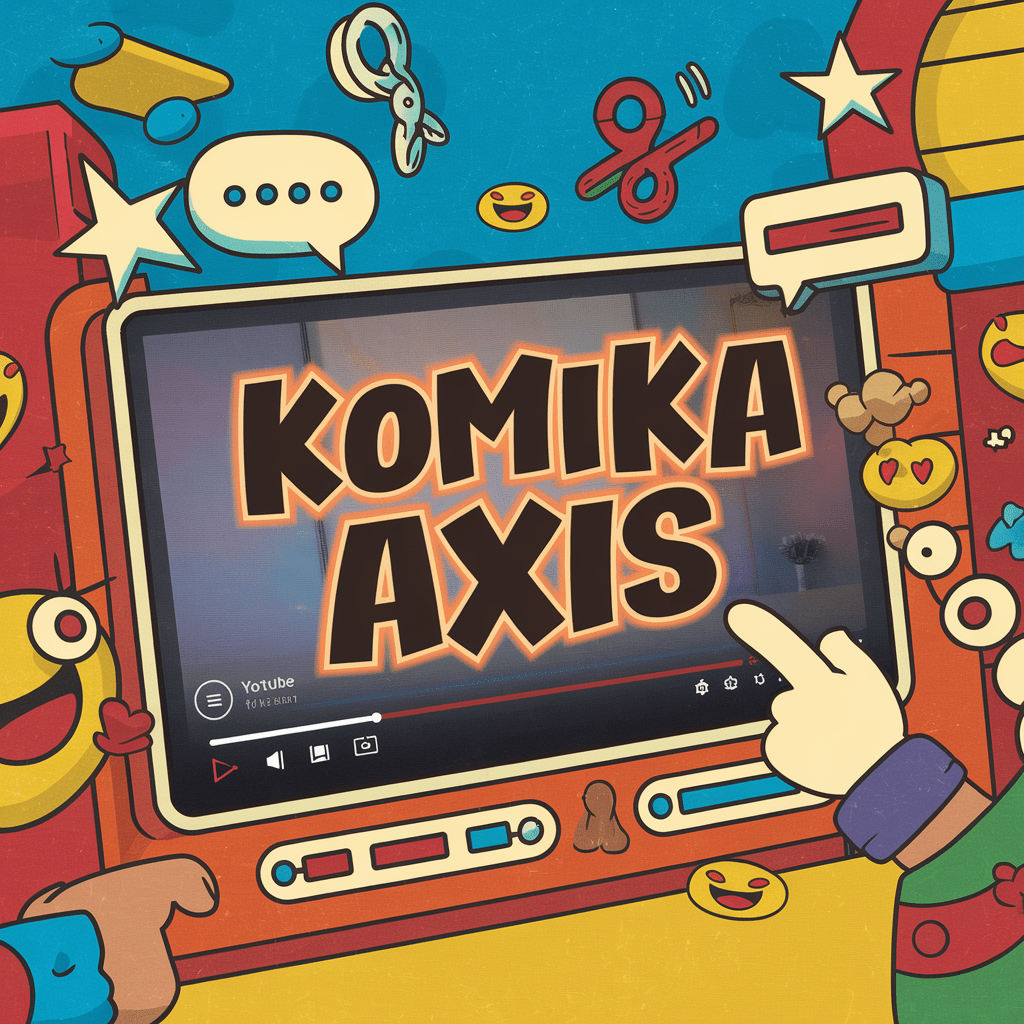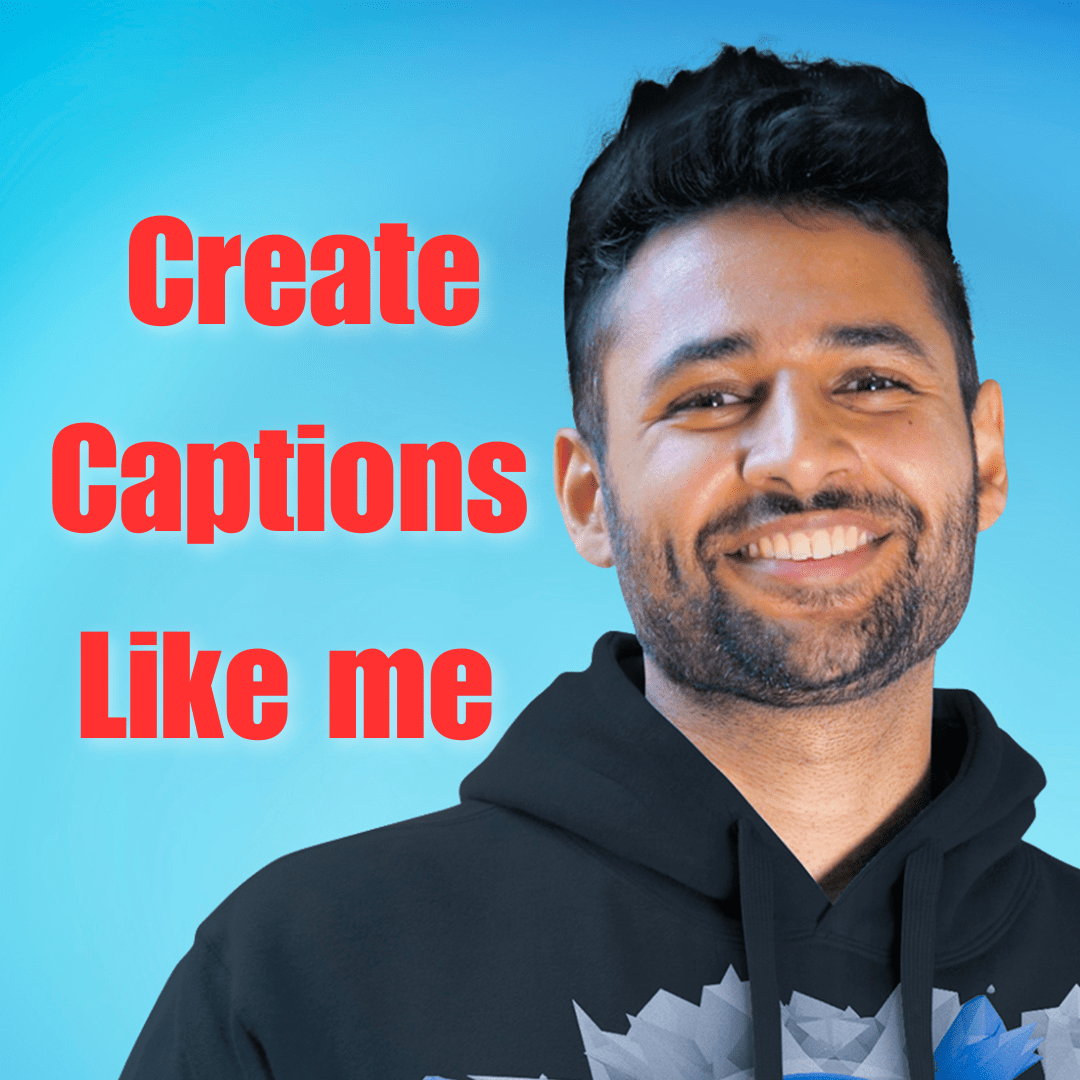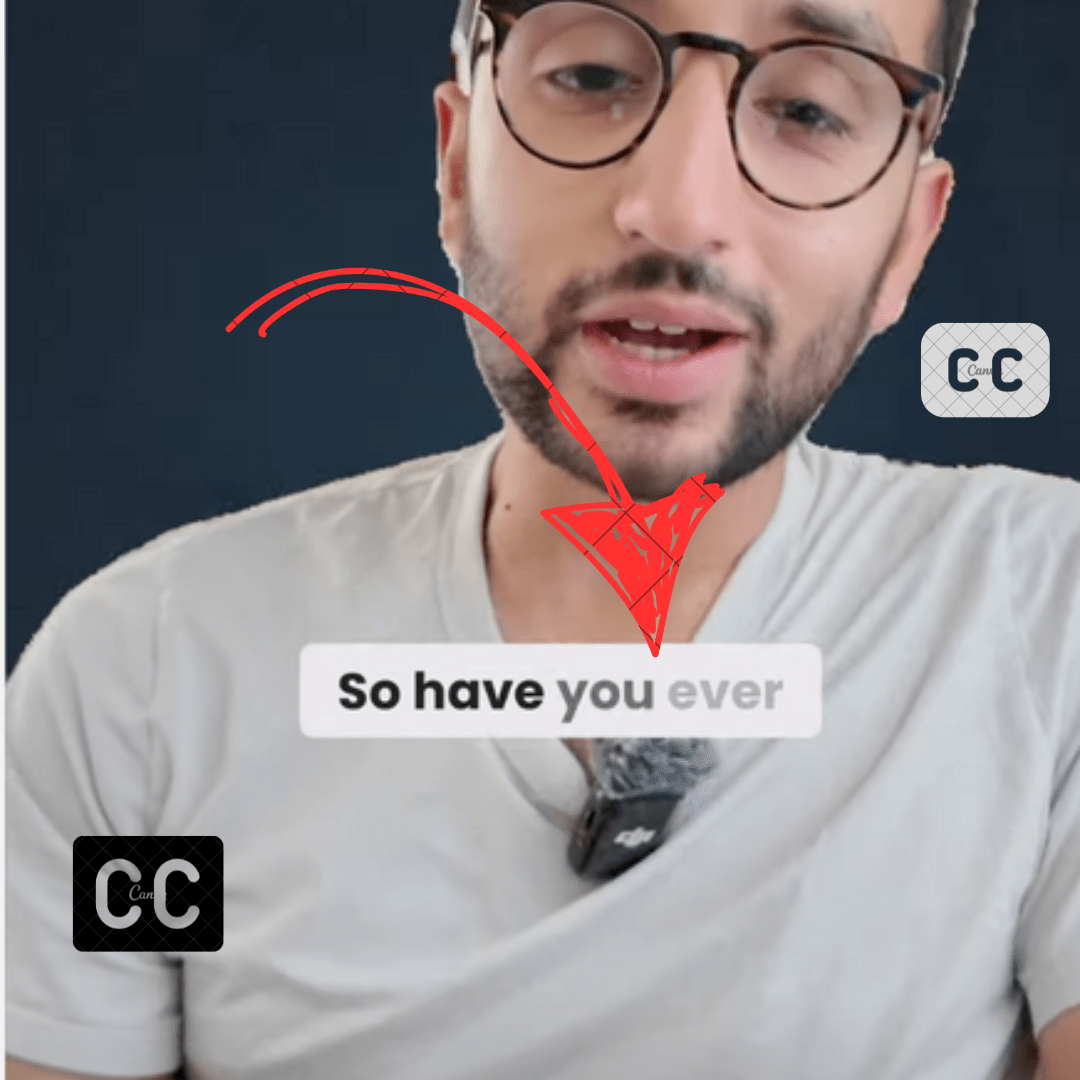Subtitles are no longer a luxury. They are a necessity, that’s why there are so many tools available to add subtitles to your videos.
One of those kinds of tools is checksub. Checksub uses AI to add subtitles to your videos. If you are looking for checksub alternatives list then you are on the right page.
Checksub gives you a sneak peek with a free trial, but can’t download anything during this test drive. I’ve got a list of some awesome speech-to-text tools that are free or offer more features.
Here I have listed the 7 Best Check sub alternatives list (free & paid). I have tested every alternative so you can save your time.
7 Best CheckSub Alternatives
Instead of creating a long list, I have listed only the best alternatives.
ListenMonster: Best Checksub Alternative
ListenMonster is the best alternative to Checksub. You don’t need to log in or sign up. Just upload your video, and it will transcribe it instantly.
ListenMonster transcribes more accurately than Checksub. Not only that, it’s also faster than Checksub. So you can save time while transcribing your media files.
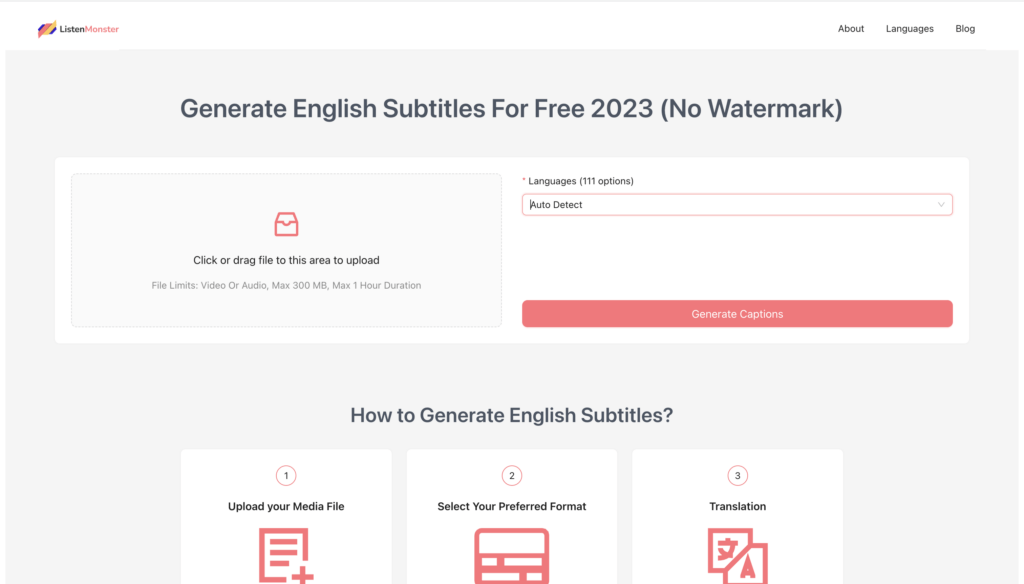
You can download the output in srt, txt, and vtt format. Unlike Happyscribe, you can’t burn subtitles over. You can’t add any YouTube video links. You have to upload a video from your computer.
However, we are adding new features as we are growing. Soon enough, we will add more features. Stay tuned.
Happy Scribe
Happy Scribe is another excellent alternative to Checksub. With an easy-to-use interface, it offers quick transcription services for both audio and video files.
Its accuracy is similar to Checksub, however, it provides various output formats for convenience. Unlike ListenMonster, Happy Scribe may require users to log in or sign up.
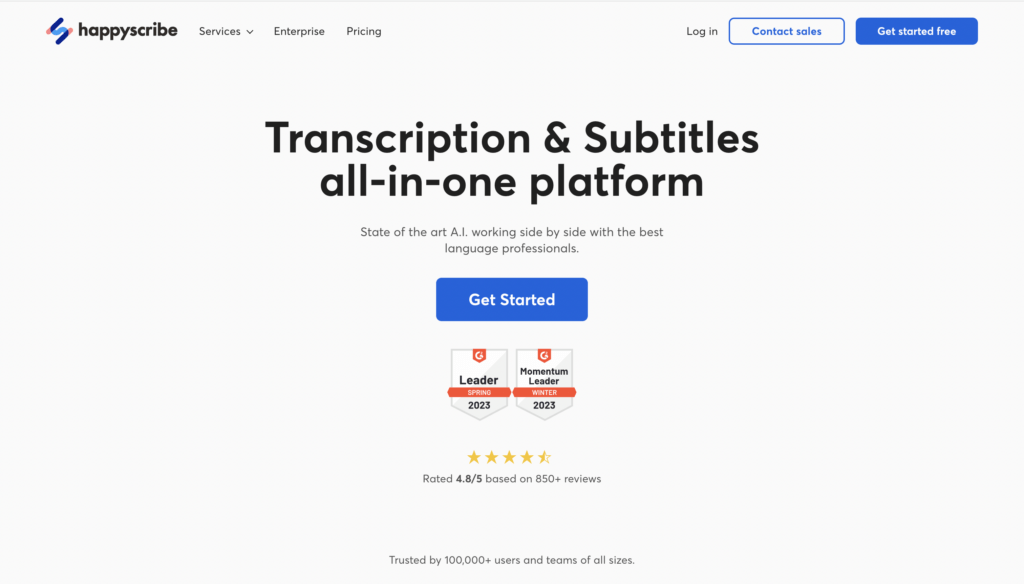
Happy Scribe is also human transcription, basically a person will listen and transcribe your content which means no mistake. However, it is costly.
Here are Happy Scribe paid plans.
| Basic | Pro | Business |
| $17/month | $29/month | $49/month |
| 120 minutes per month | 300 minutes per month | 600 minutes per month |
| Export in TXT, SRT, and Word | Export in +10 formats | Export in +10 formats |
| Priority chat support | Priority chat support | |
| 3 users included to collaborate | ||
| 5% discount on our human‑made services |
Veed: Complete Video Editor Solution
Veed is not just a video editor; it’s a comprehensive solution that brings a world of creativity to your fingertips. With subtitles as one of its standout features, Veed offers an online platform that’s free to try.
What sets Veed apart is the combination of video editing and subtitle functionality, providing more convenience than a standalone transcription feature.
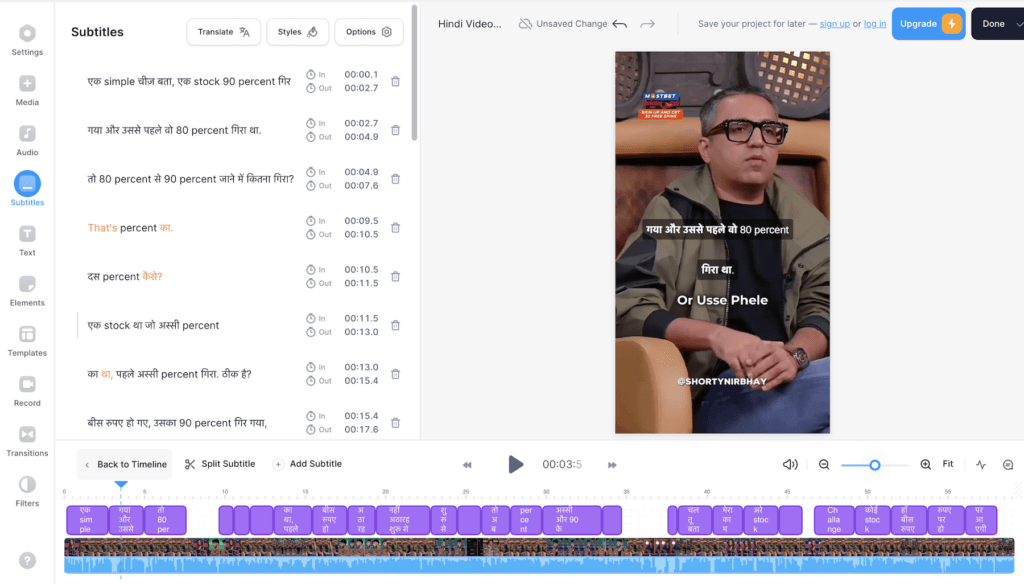
But that’s not all! Veed lets you record videos and offers a plethora of unexpected features for a video editor platform, such as generating images from text, background removal, text-to-speech, a stock media library, video compression, and more.
These diverse features make Veed an approachable tool, especially when you’re not sure where to begin. While they previously offered free half-hour transcriptions, this option has been removed.
Now, you can explore the features in the free plan, but downloading requires one of their paid plans. Veed’s multifaceted offerings make it a unique and valuable tool in the video editing landscape.
Filmora With Add-Ons
Filmora is the most popular video editing software among YouTubers. In fact, wondershare developed it, especially for YouTubers.
You can download and try Filmora for free however if you want to remove the watermark then you have to purchase their paid plans. Unlike other video editors, filmora comes at a one-time price or perpetual plan where you will get updates for a limited period of time. It will cost you $79.99 (totally worth if you are looking for a great video editor)
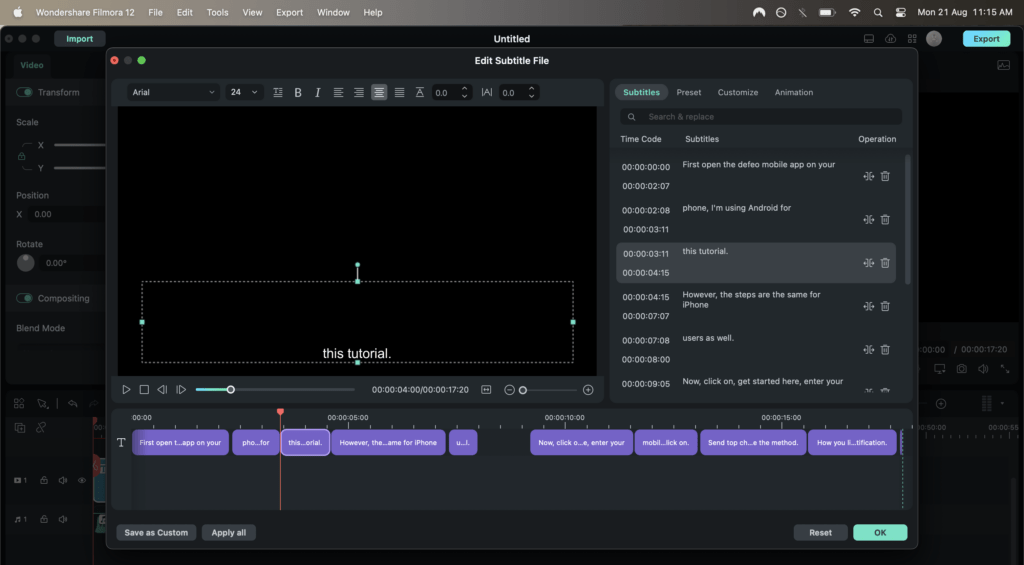
Filmora will let you edit subtitles as you want. However, it could not generate subtitles. If you want to create subtitles from your media then you need to purchase Filmora Speech to Text Add-On.
You will get the first 30 minutes of transcription for free; however, after that, you need to subscribe to their ongoing plan. Here are their paid plans.
| US$4.99/Month | US$19.99/Month | US$29.99/Month |
|---|---|---|
| 1-hour STT service | 5-hour STT service | 10-hour STT service |
| AI automatic transcription | AI automatic transcription | AI automatic transcription |
| 26 languages supported (new languages to be added) | 26 languages supported (new languages to be added) | 26 languages supported (new languages to be added) |
Premier Pro
Premiere Pro is a name that resonates with video editing professionals around the world. Renowned for its robust capabilities, it’s a go-to choice for many.
Adobe Premier Pro has built-in transcription & subtitle features along with Numerous extensions available that can transcribe your media files. As for Premiere Pro itself, it comes with a price tag of $20/month.
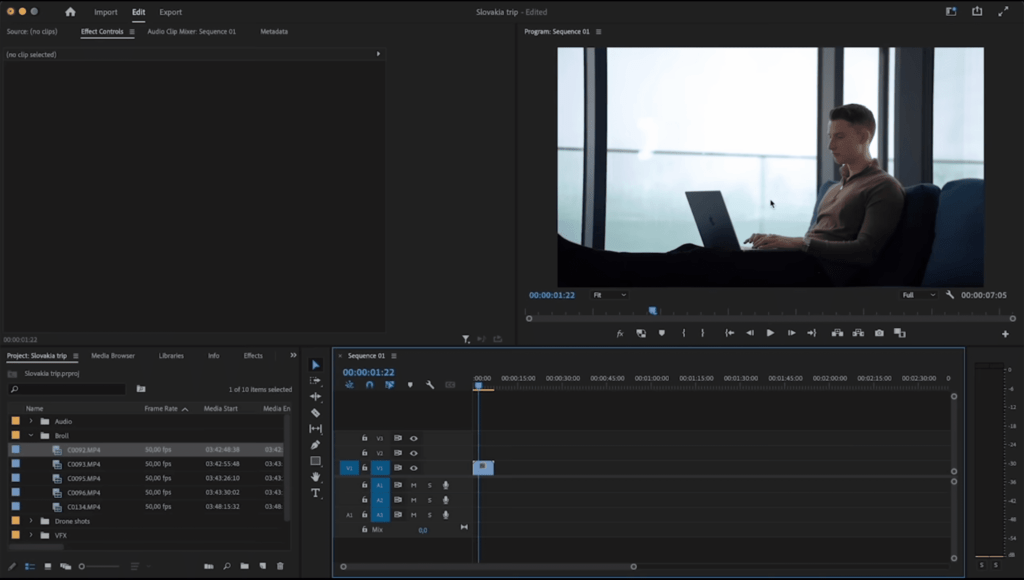
Now, some folks might be tempted by the crack version available online, offering the editor for free. But hold your horses! While it might seem appealing, the only limitation is updates, and honestly, I can’t recommend this route.
Why, you ask? Premiere Pro is a powerhouse of a video editor, and it takes time to master. We’re talking weeks of learning to get it just right. Plus, you’ll need a powerful PC to run it smoothly, or else you’ll be stuck in Lag City.
So, if you’re a seasoned video editor, Premiere Pro might be your best buddy. But if you’re new to the video editing world and haven’t used Premiere Pro before, it might be best to look elsewhere. It’s like trying to ride a racehorse when you’ve only ever ridden a pony – thrilling but maybe not the best idea!
Otter Ai
Otter.ai is like the tech-savvy friend you wish you had in the world of transcription. Otter ai is known for transcribing meetings.
It has plugins for all the famous meeting software such as Zoom, Microsoft Teams, google meet, etc.
otter ai offers real-time transcription. But you can also import your file and transcribe then. Anyone can sign up free for Otter and transcribe their files. But you can only download files in txt format.
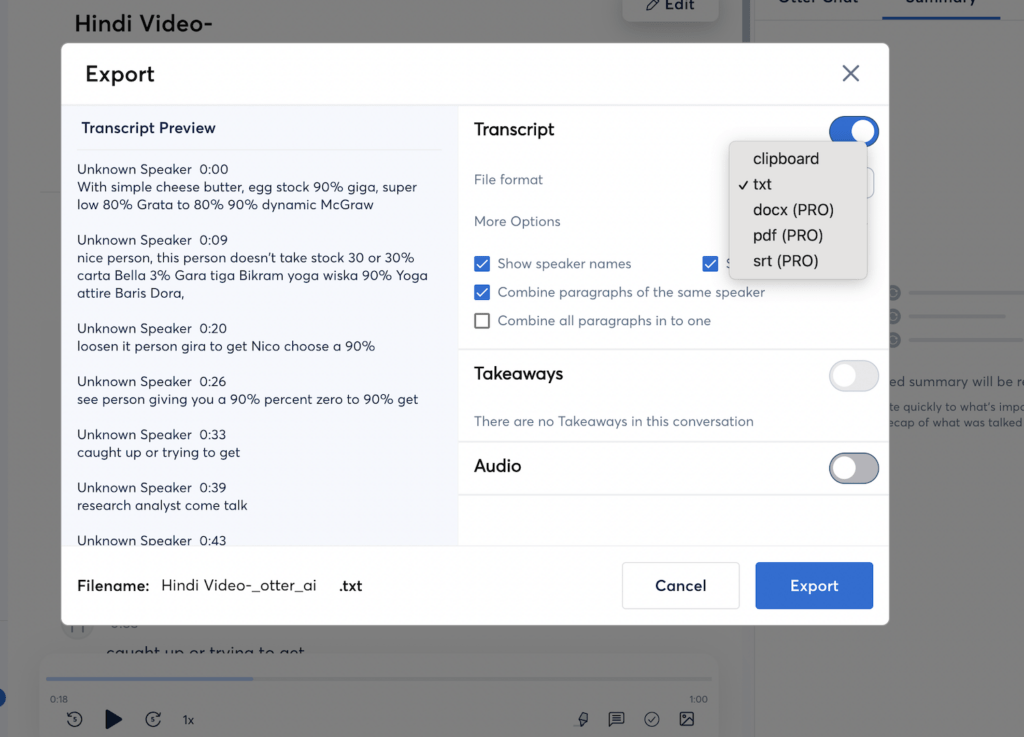
The free version of Otter.ai gives you a 300 minutes amount of transcription minutes per month and you can only import 3 files. However, if you need more, there are paid plans to suit your needs.
One of the cool things about Otter.ai is its ability to recognize different speakers, making it a breeze to transcribe interviews or meetings. Plus, you can edit the transcriptions right in the app, so if Otter gets a word wrong, you can quickly fix it.
However, Otter.ai isn’t just about transcription. It also offers features like keyword summaries and searchable archives, turning your transcriptions into organized, accessible documents.
Notta Ai
Notta is making waves in the transcription world, carving out a unique space by aiming to provide services to all users, not just a specific niche.
Unlike Checksub, which targets content creators, Notta is all about inclusivity. Want to transcribe live meetings? Notta’s got you covered with their Chrome extension. Whether you’re on Google Meet, Zoom, or Microsoft Teams, Notta is there to turn spoken words into written text.
But that’s not all! Notta also offers a mobile app, so if you’re on the go and need to transcribe files on your phone, they’ve got your back.
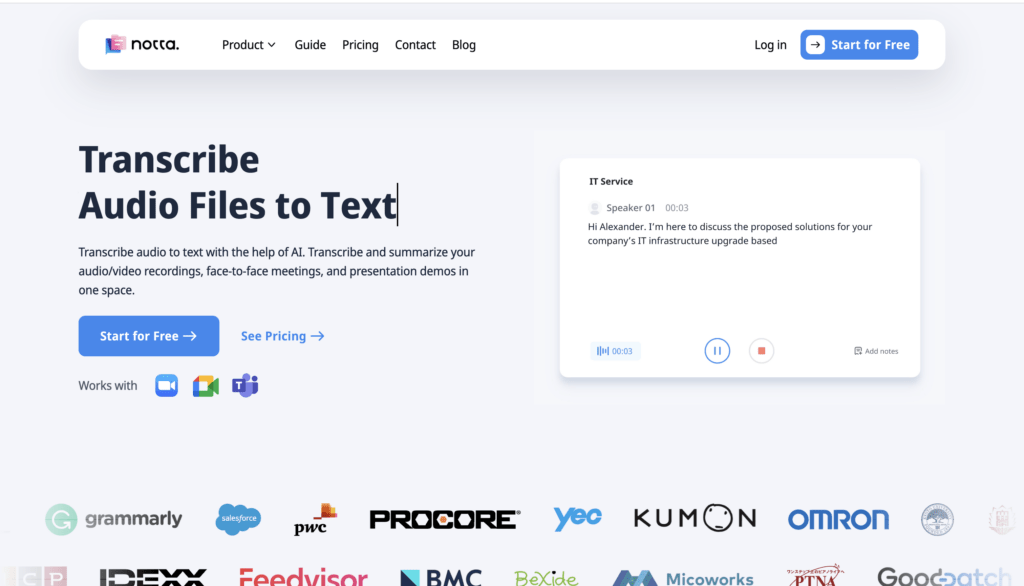
Now, let’s talk about the freebies. Notta generously provides 120 minutes per month to free users. Plus, you’ll get access to a beta version of live recording transcription. But be warned, it’s a beta version, so you might encounter some bugs. It’s like getting a sneak peek at a new movie, but with a few unfinished special effects.
The best part? Notta is free as long as you don’t need to download the result. You can view it right on their platform. It’s like window shopping for transcriptions – you can look all you want without spending a dime.
So if you’re in the market for a transcription tool that’s trying to be a jack-of-all-trades, Notta might be worth a look. Just be prepared for a few quirks if you’re exploring the free version.
Final Words
The final choice of transcription tools truly hinges on the specific needs and preferences of the user. These seven Checksub alternatives are equipped with diverse features that can enhance your transcription experience, whether for professional use or personal projects.
All these tools are accessible through their respective platforms, and the exciting part is that they cater to different levels of users, from beginners to experts, without compromising on quality.
Comparatively, ListenMonster stands out for their accuracy and user-friendliness, with the former offering instant transcription and providing a range of output formats.
Notta’s live meeting transcription capability is innovative, but the free version may present some bugs. Otter.ai impresses with real-time transcription, while Premiere Pro’s robust video editing features might be overwhelming for newcomers.
Veed’s comprehensive video editing solution adds a creative flair, but its free plan limits downloading.
For users seeking a well-rounded transcription solution that fits various needs, ListenMonster is one of the best options.