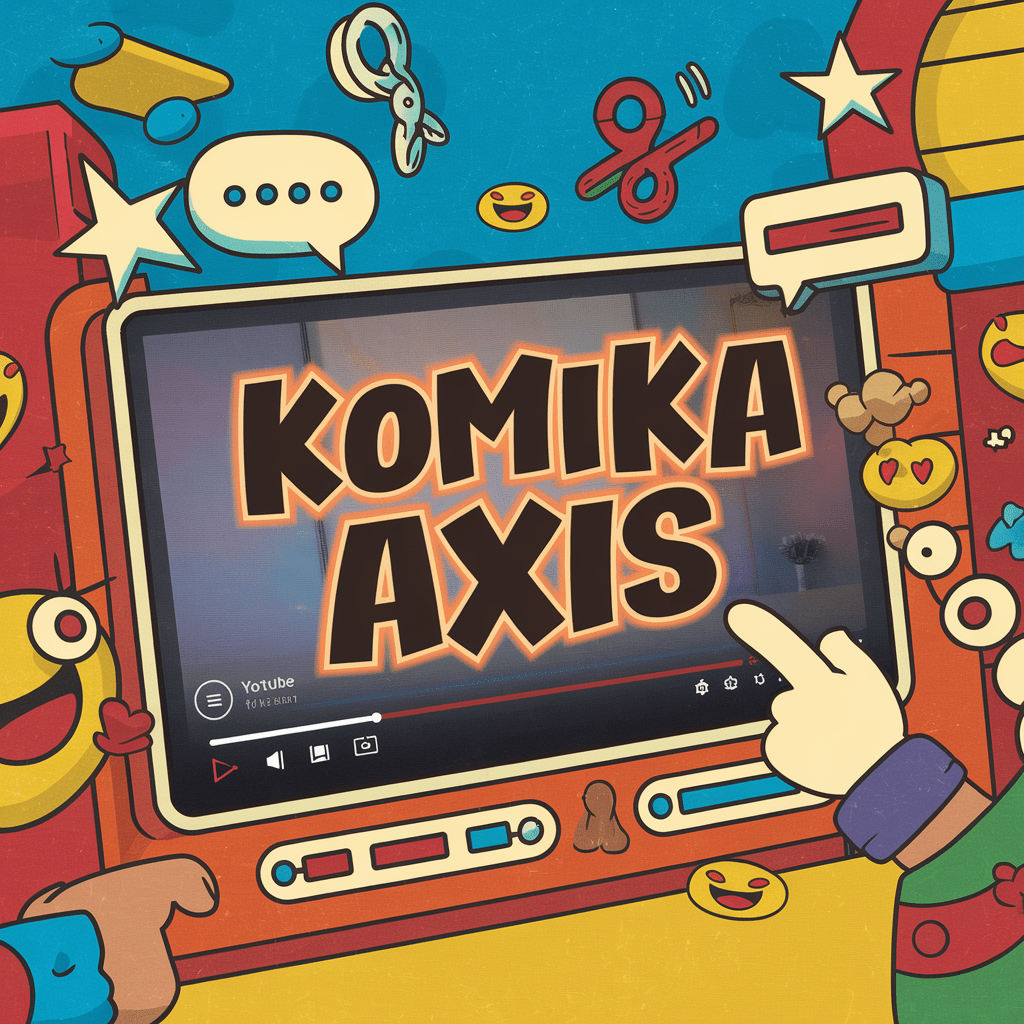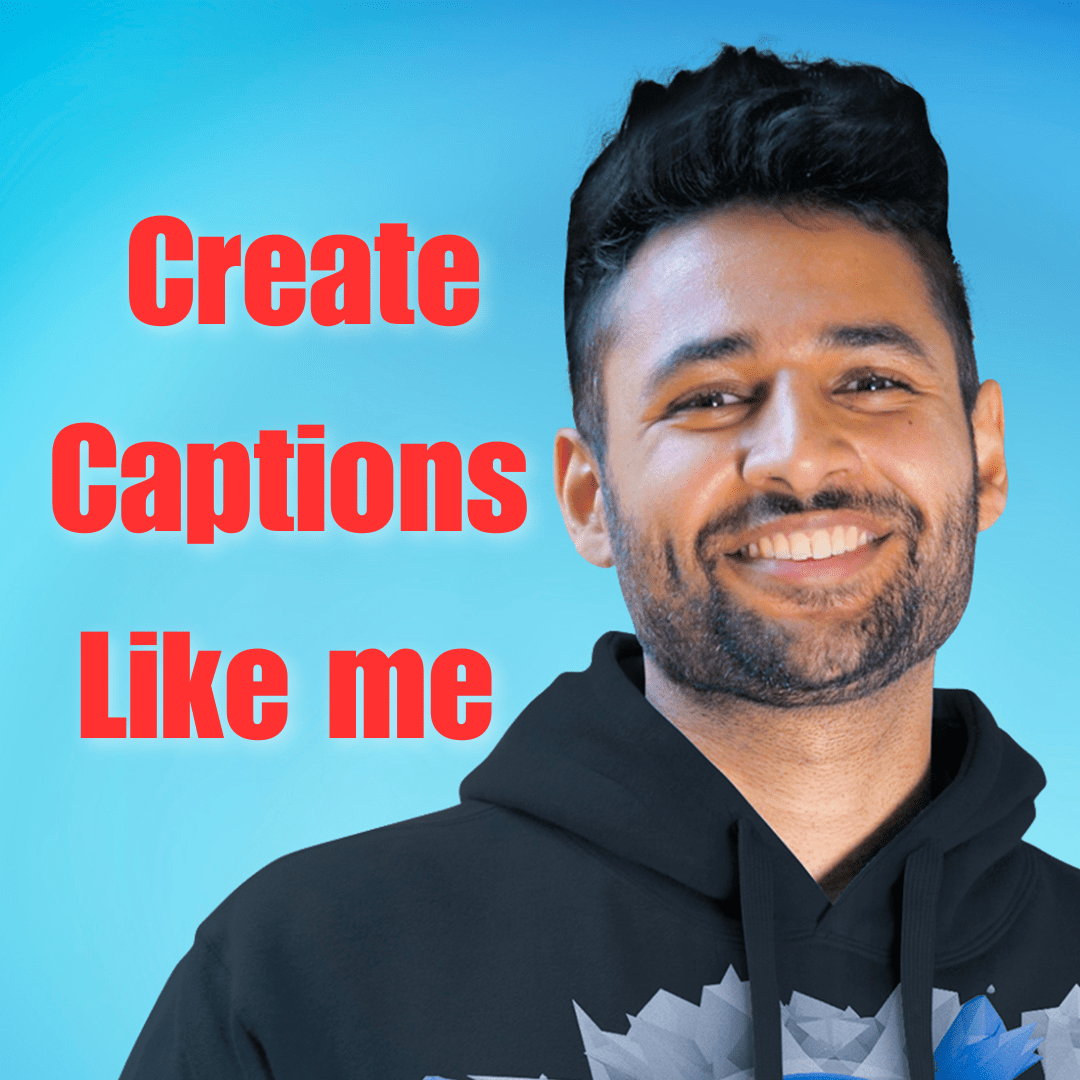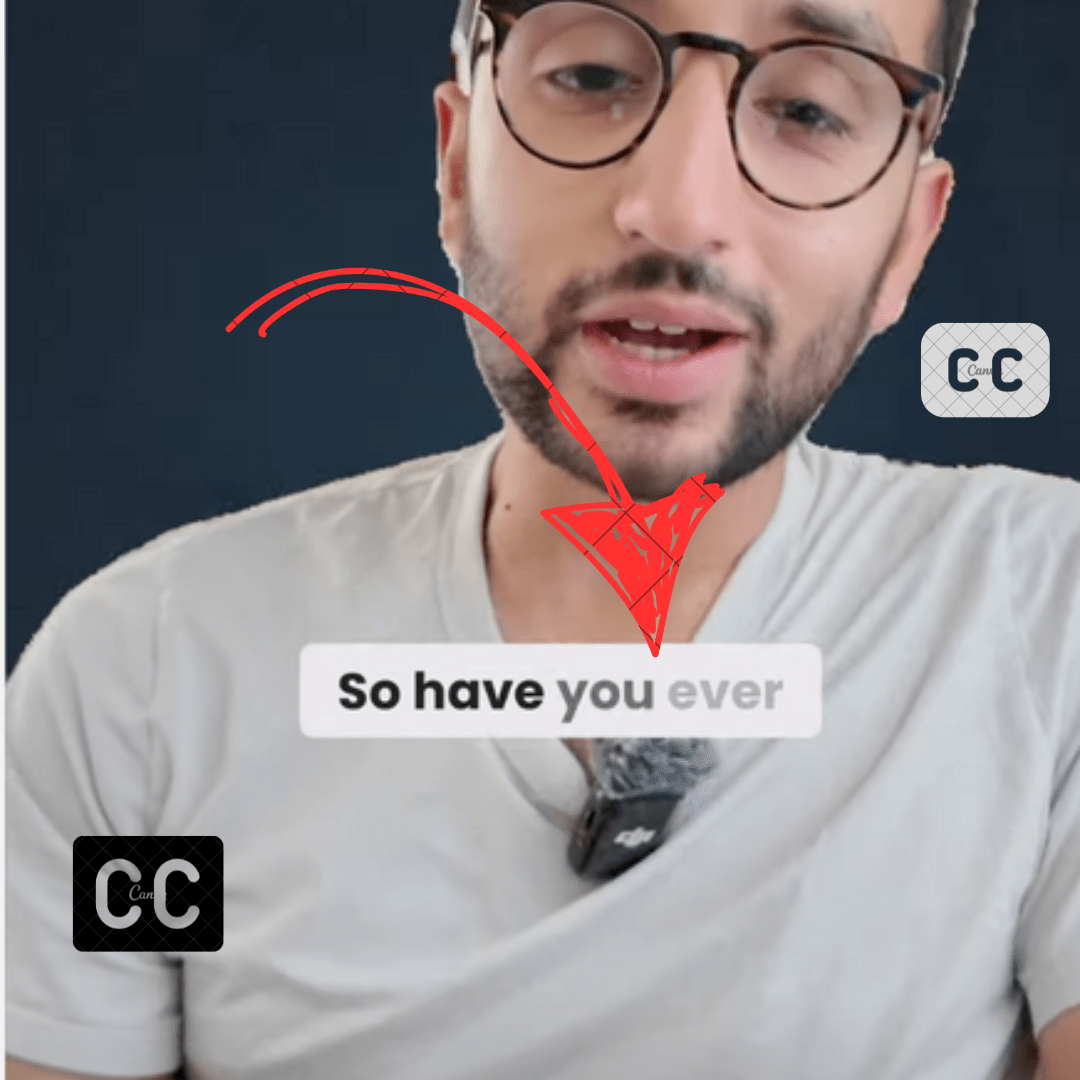Mr Beast is the most subscribed YouTube channel with over 300 million Subscribers.
Mr beast is famous for his entertainment, and competition videos. Mr beast spends millions on video shooting and editing.
So it isn’t easy to copy his videos however you can create captions like him pretty easily without spending a fortune.
Mr beast Font
Mr Beast uses Komkia Axis font to add captions to his videos. Komika Axis font has a cartoon vibe that complements entertainment videos. Thus it feels like like part of this video.
Mr beast also uses this font on long-form videos for crucial moments.
This font is free for personal and commercial purposes. You can download this font here
Mr Beast’s team applied the following customization to the Komika font.
- Text Uppercase
- Black Stroke color
- Sometimes, the text glow effect
Thus everything combined looks like this.
How to Create Captions Like Mr Beast?
To Create captions like Mr beast either you have to use an AI tool or create from scratch using a video editor like Adobe Premiere Pro.
AI tools can quickly add captions in a few steps while Video editors consume more time but offer more customization features.
In this blog post, I will cover both methods of creating captions, such as Mr Beast.
Mr Beast Captions Using AI tool
AI tool can apply Mr beast style with one click. There are various AI tools to add captions.
However, ListenMonster is one of the best subtitle generators. Here is a step-by-step guide to creating Mr beast captions.
- Register for a free account you would see something like this. Here upload your video.
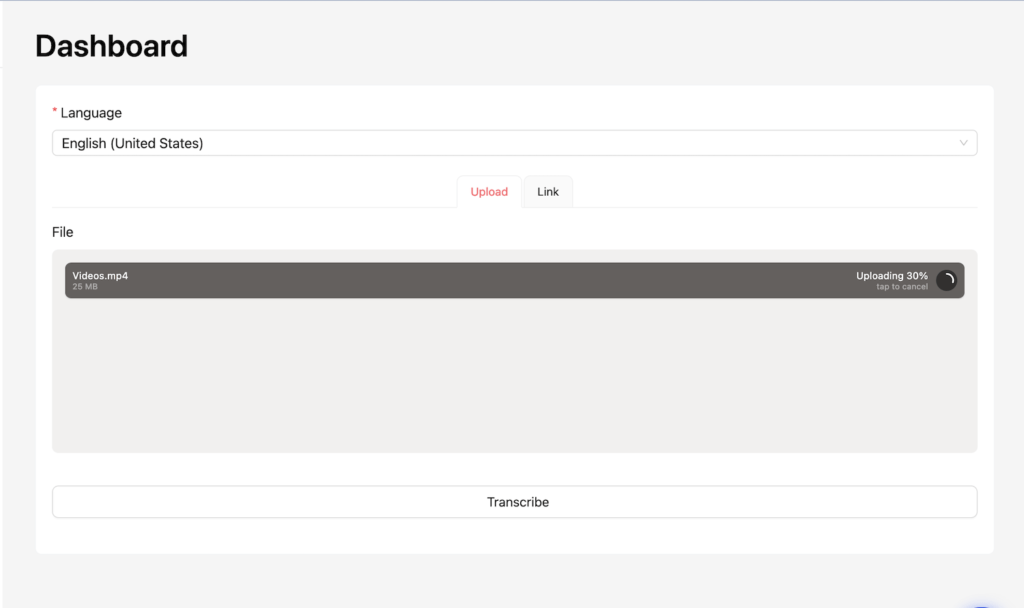
- Choose the desired language in which you want subtitles, it will automatically translate subtitles if you have chosen a different language from the video. After the click on the Generate button.
- Once subtitles are generated you will see a page like this. You can edit subtitles and make other adjustments.
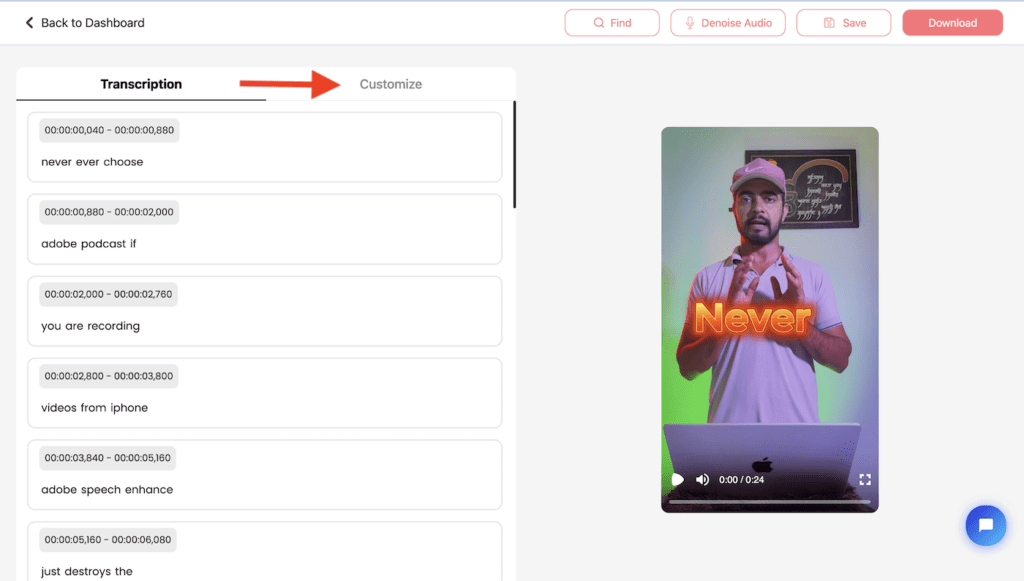
- Once done go to Customize and Choose Mr Beast Template. It would make your captions look like Mr beast.
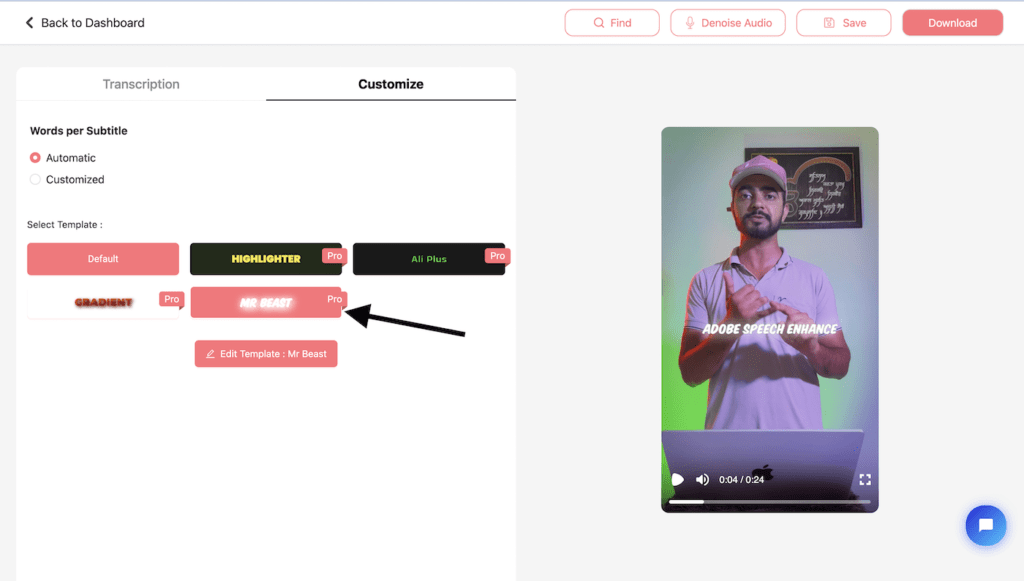
- You can do further customization such as adjusting the size, glow effect, and stroke size by clicking on the Edit button.
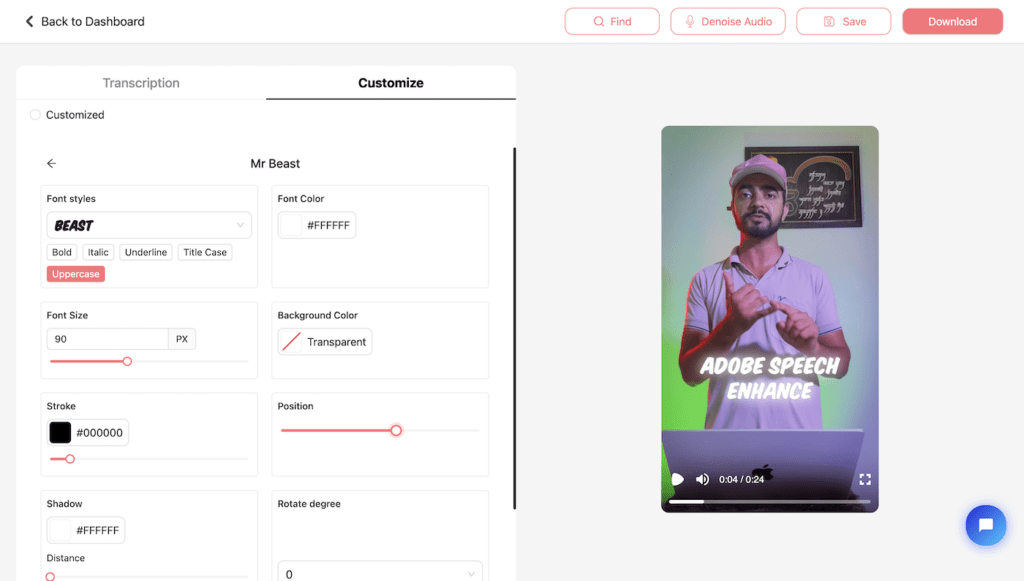
- Once done go to download and choose Video. It would start rendering your video.
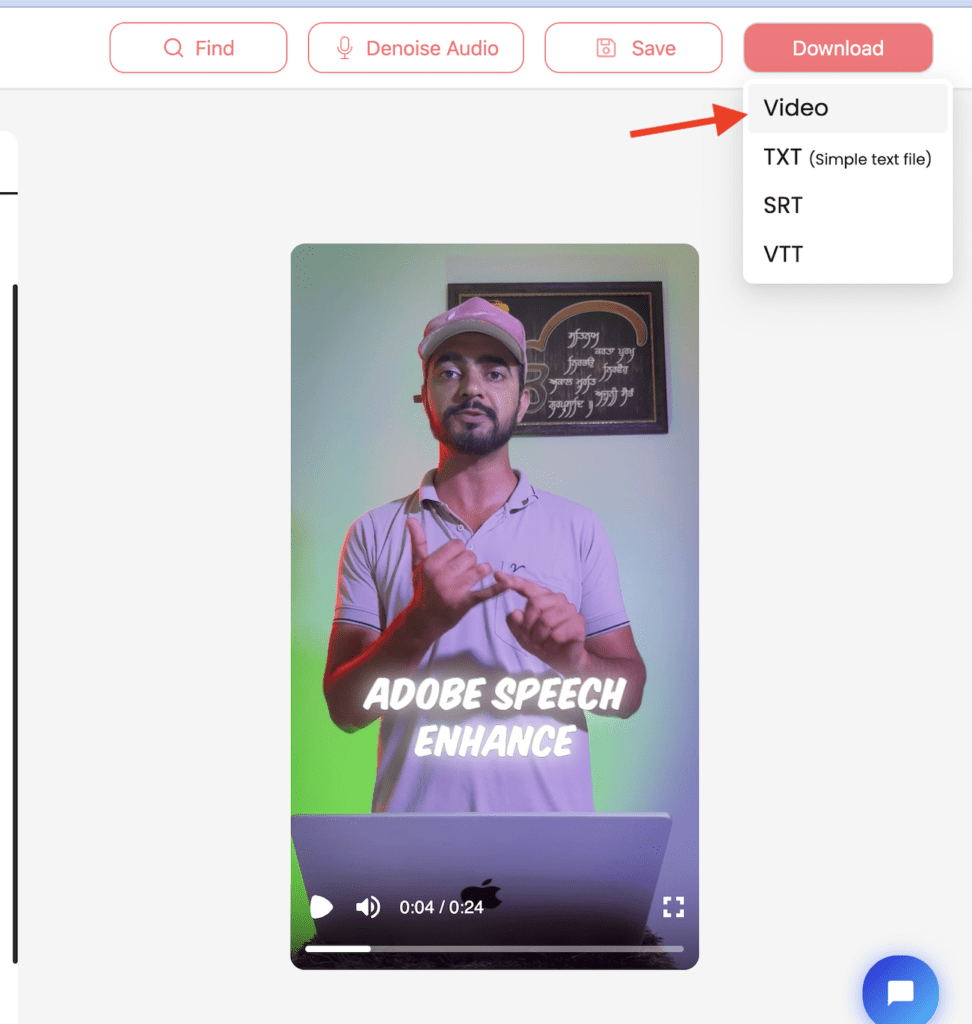
ListenMonster can also help to create captions like Ali abdaal, Alex Hormozi, Mrwhosetheboss, etc.
Why ListenMonster is the Best AI Video Caption Generator?
- 99 languages: ListenMonster and transcribe and translate captions in 99 languages.
- Accuracy: ListenMonter is powered by Whisper. It is a speech recognition model from Openai (The same company behind ChatGPT). Whisper is the best speech-to-text model.
- Noise Reduction: You can also remove background noise with one click. Noise reduction doesn’t affect the original voice, unlike audacity.
- One-Time Price: Our pro plan is available at a one-time price. Thus you can add captions and get future updates free by paying a time price.
- Free: The free plan does not add any watermark to the video. You can also test all premium features before upgrading.
Mr. Beast Captions Using Video Video Editor
Video editors can also create captions like Mr beast. However, you would still need subtitles.
Typing subtitles manually can take a long time thus you should use a tool to generate subtitles as an SRT file. ListenMonster’s free version lets you export SRT files for free.
Once you have subtitles are generated then you can follow the given steps. I will use Premiere Pro however steps are almost the same for other video editors such as Filmora, Movavi, and Davinci Resolve.
- Add a subtitles file in the upper layer of the video.
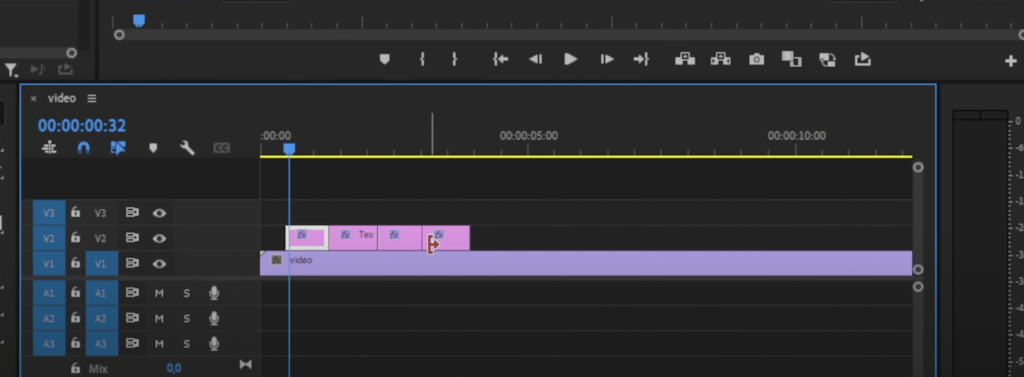
- Now select your subtitle and go to essential graphics. Change the font family to the Komika axis. Install this font on your computer if you are unable to find it.
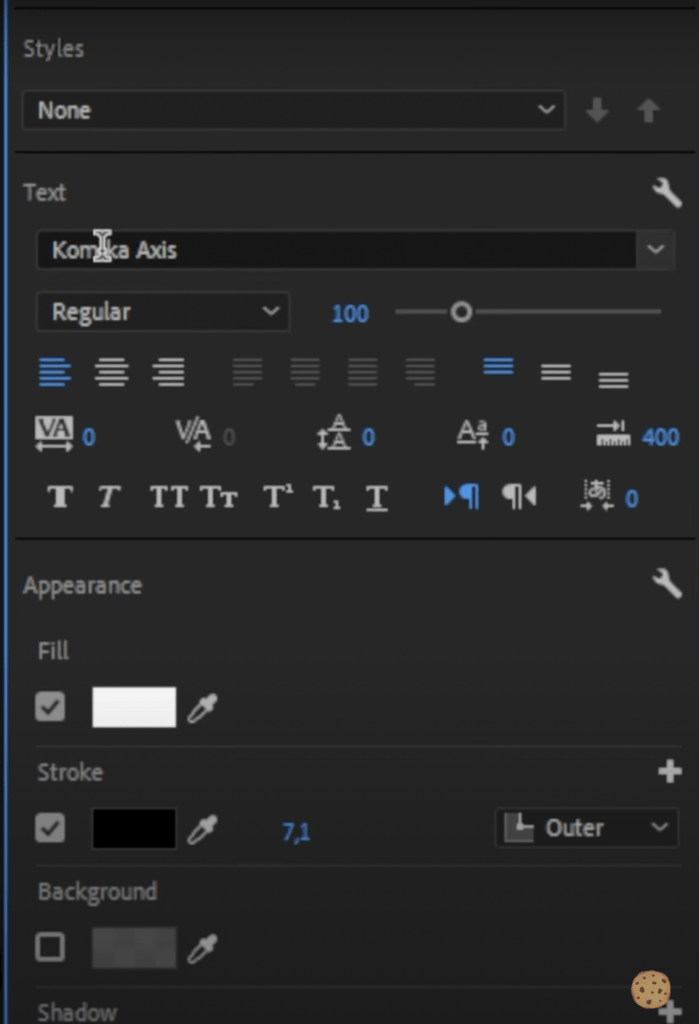
- Apply black strokes from essential graphics as well.
- Now go to effects and search for transform. Now drag and drop the Transform effect from the Distort folders to the subtitles.
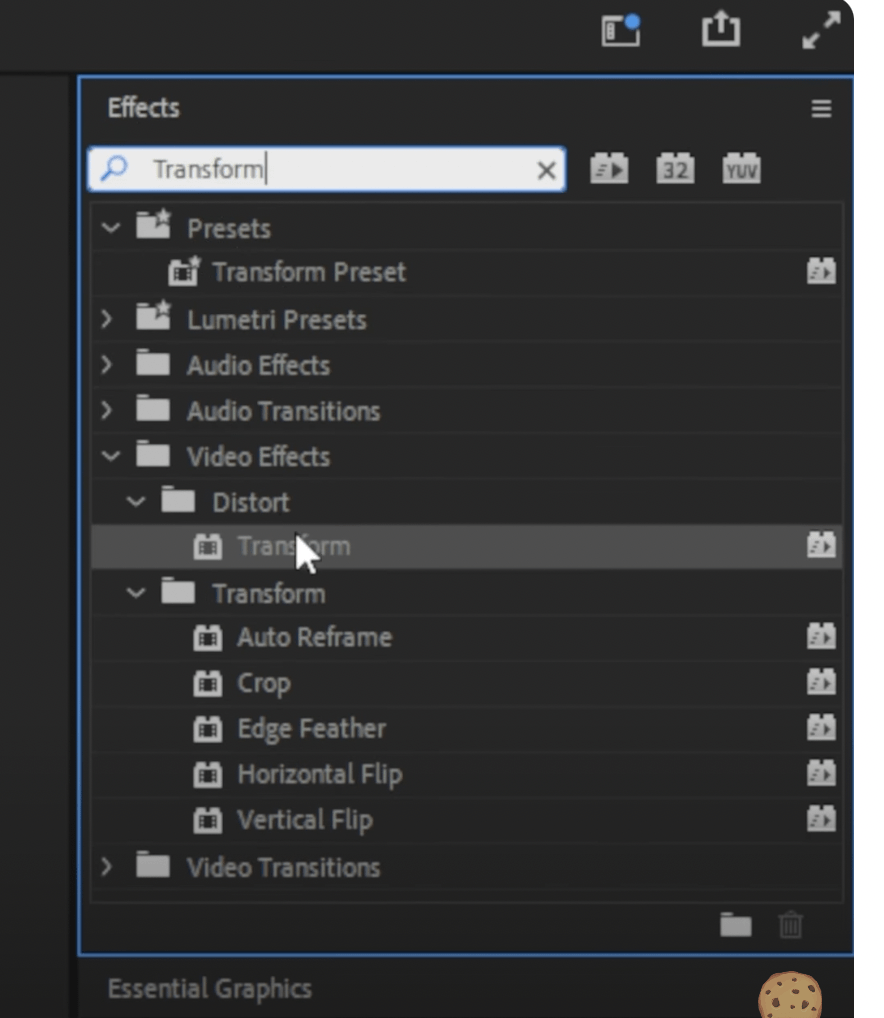
- Now Go to effects control and create a keyframe for scale change scale value to 70. Now go 3 frames forward create a new scale keyframe and change the value to 120. Now move 3 forward and create another keyframe using the value 100 this time.
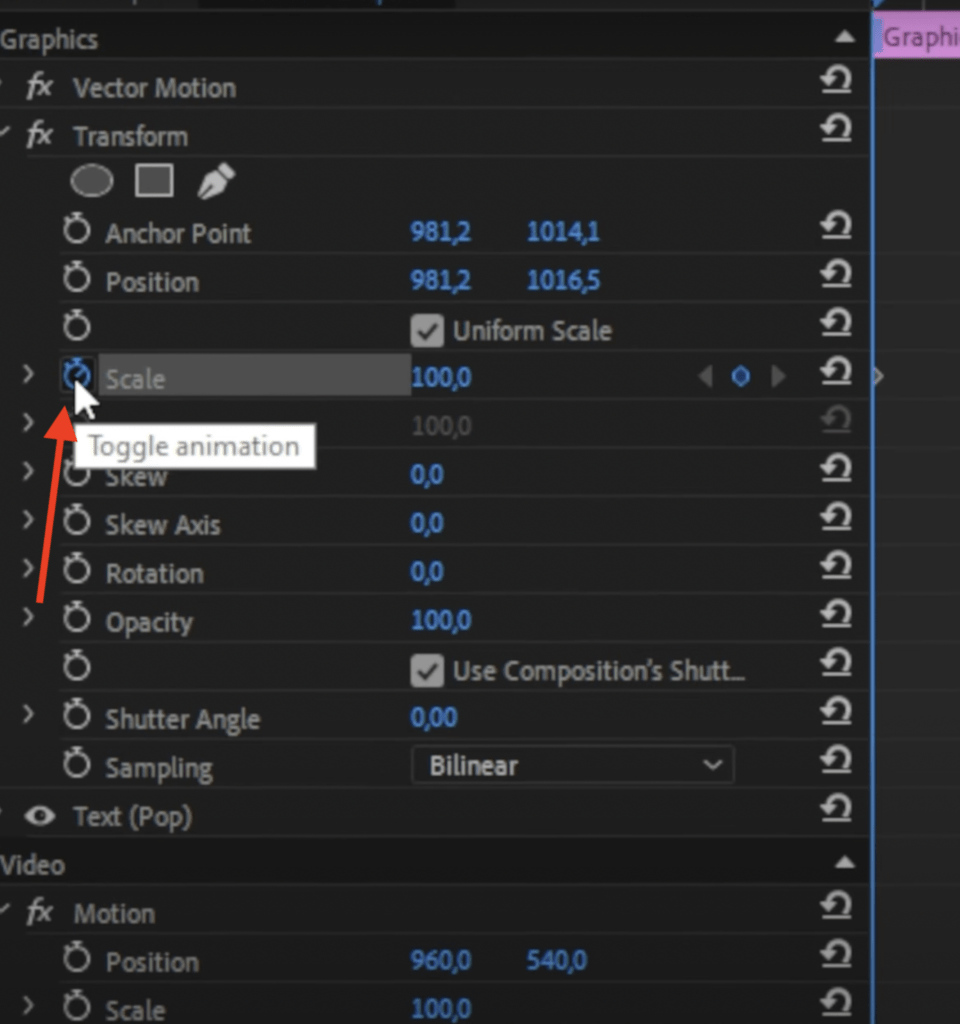
- Create one more keyframe for the shutter angle, and set its value to 360.
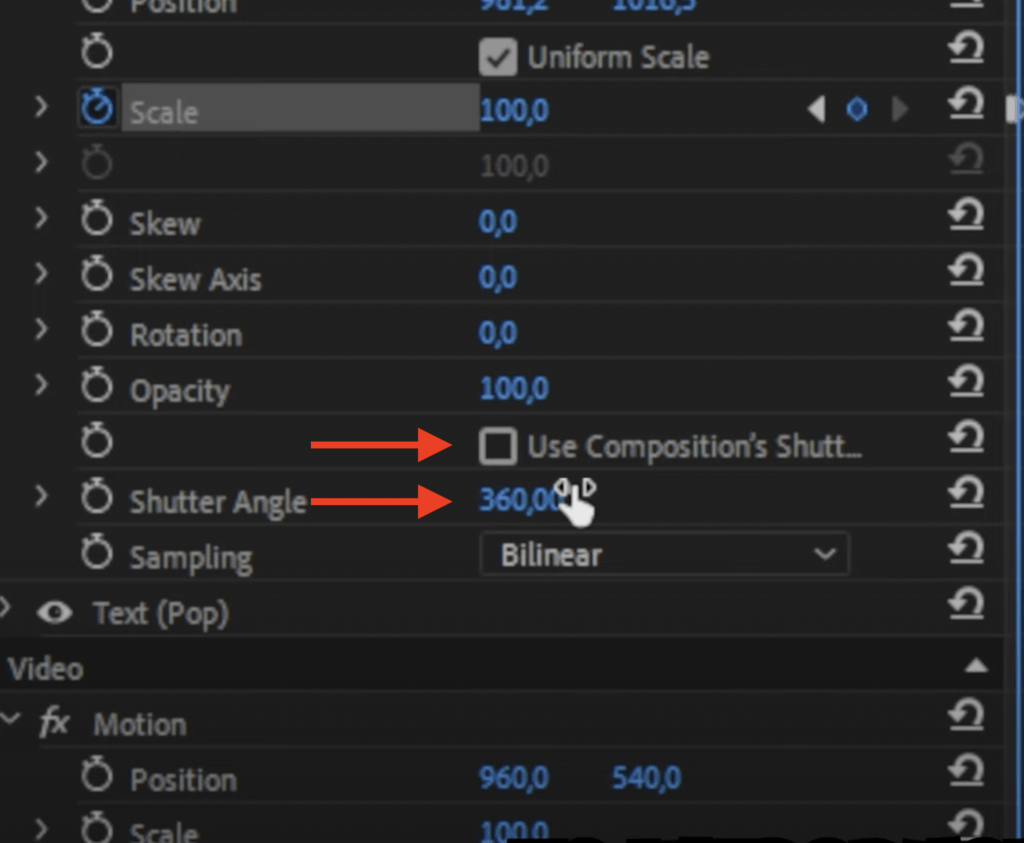
- Now select the first subtitle where you have created the popup effect, go to effects control right click on transform, and choose copy. Now select all other subtitles and press ctrl+v. This will apply a popup effect on all subtitles.
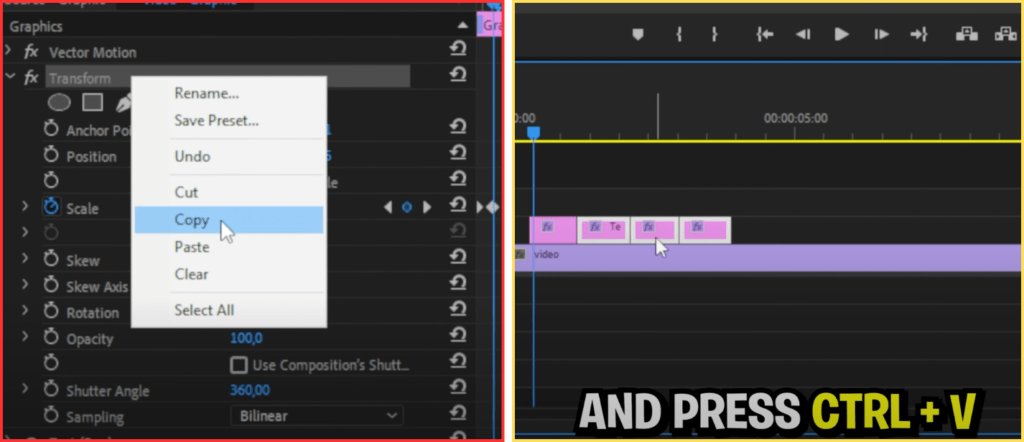
How to Edit like Mr beast?
To Edit videos like Mr beast you need to master video editing software like Premiere Pro, Davinci Resolve, etc.
Here is the breakdown of Mr beast’s Videos
Thumbnail: Make sure you use bright colors with high contrast because they stand out on both dark and bright modes. Mr beast’s Thumbnail contains max 3 objects. Mr beast’s face contains his face with unique emotion. Focus on interesting image detail that leaves a strong impression for example something unusual or dramatic.
Sometimes thumbnails contain a picture or short text or question that makes us want to know what would happen next.
Confirm the thumbnail: In the first 3 seconds, Mr beast confirms the thumbnail. For example, if the video is about 1-100 years fight then in the first 3 seconds he is going to show you 1-100 year old people.
Continuous Visual Changing: Mr beast changes the video clip after every 2 or 3 seconds. Sometimes it changes the camera angle while sometimes it is the new clip.
Story: Mr beast mentioned in a tweet that he focus more on the story fast clip.
Visual Effects: Mr beast uses Visual effects to explain something that can’t be described in words. For example, when he is about to introduce a game, that game is explained using visual effects along with voiceover. They only use visual effects when required.
Music: Mr beast uses proper music and sound effects depending on the situation. However, this music is always dahk dahk. This music sparks excitement and emotions that keep the audience hooked.
Should You Copy Mr beast’s Captions Style?
You should copy Mr beast’s Captions style if you are creating entertainment videos. Komika Axis font gives your captions a playful, cartoonish vibe that perfectly complements the fun, energetic feel of entertainment videos.
You should not copy his captions style if are making serious educational content.
Mr Beast YouTube Tool For Growth
Mr Beast launched a YouTube tool Viewsstats that can help content creators in growing their YouTube channel.
View stats also available as a Chrome extension can help content creators in various ways, for example
- Outliers: Helps identify videos that are performing exceptionally well or poorly compared to the channel’s average performance, allowing creators to understand what’s working and what’s not.
- Thumbnail Search: This feature likely allows users to search for and analyze the thumbnails of other videos, potentially helping with A/B testing and thumbnail optimization strategies.
- Collections: Allows users to organize and save groups of videos or channels for easier tracking and analysis.
- ViewStats Alerts: Provides real-time notifications or alerts based on specified criteria, such as significant changes in viewership, subscriber count, or other metrics.
Final words on Mr. Beast Captions
Mr. Beast is very successful because he makes videos that keep people interested. His videos are not just about filming – he pays close attention to small details that make his videos better.
For example, he uses eye-catching thumbnail images and captions that draw people in. While most creators cannot afford the expensive equipment he uses, they can still make their captions look like his.
Tools like ListenMonster or traditional video editing software like Premiere Pro can help with this. By focusing on details like great captions, creators can make more engaging videos even on a smaller budget.
Remember, captions aren’t just text—they’re a powerful tool for keeping your audience engaged, enhancing the viewing experience, and increasing accessibility. So, give your videos the boost they deserve, and who knows? Your content might be the next to go viral!