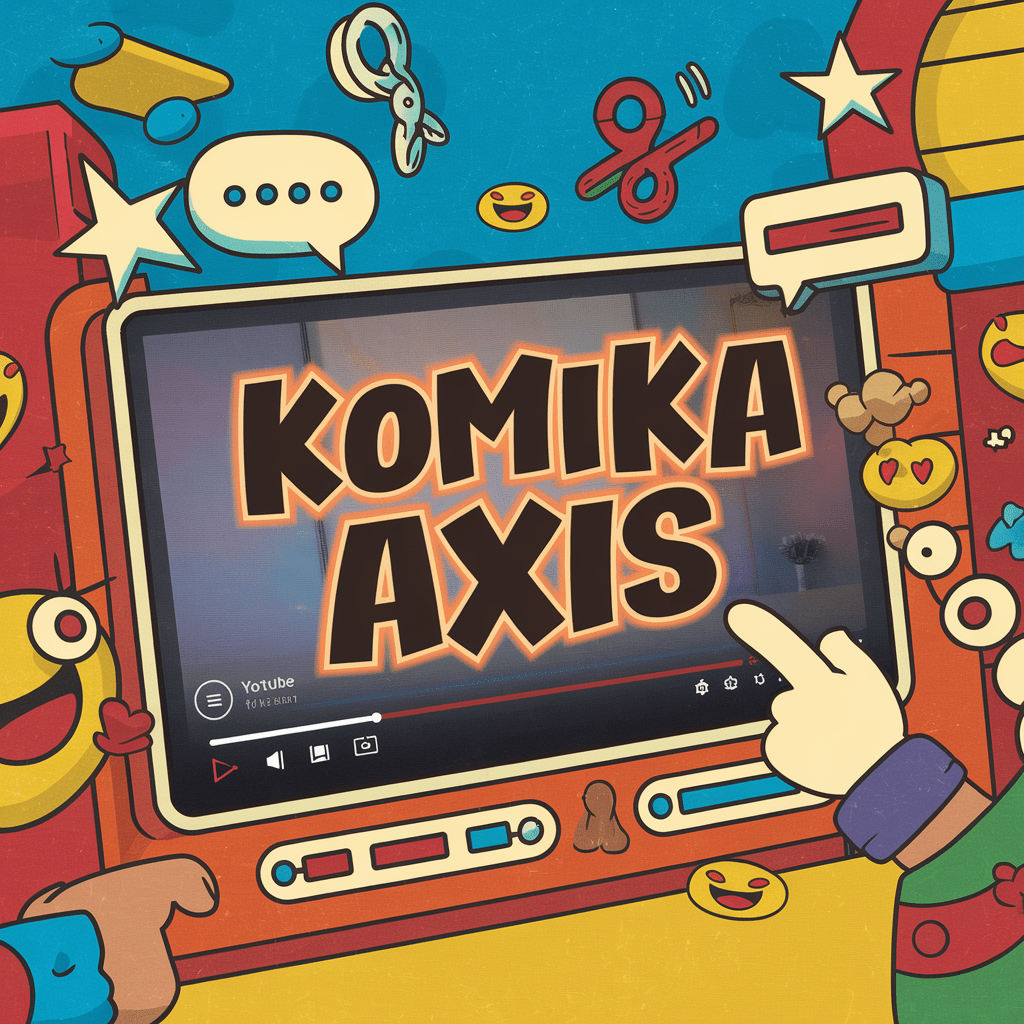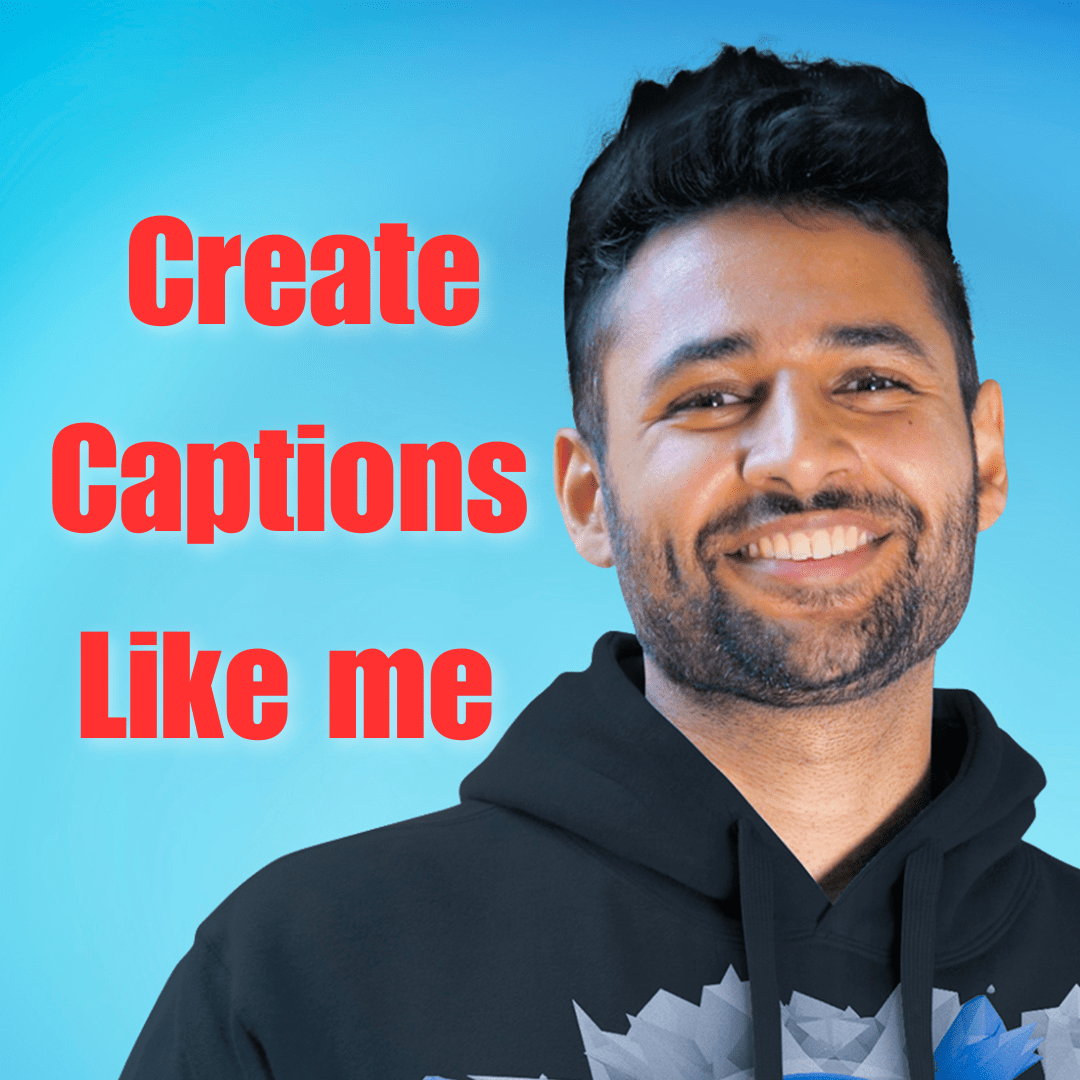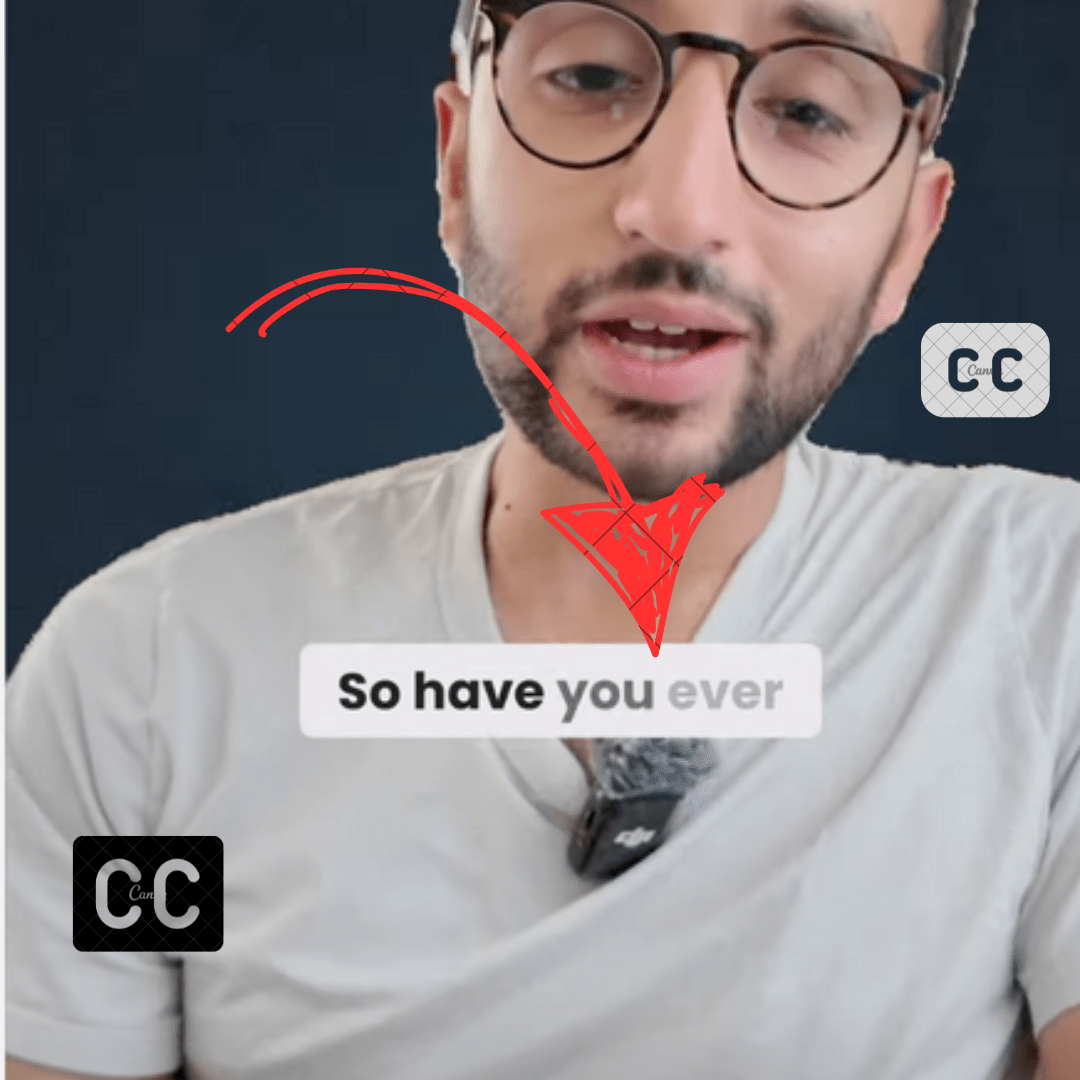Revoicer is a famous text-to-speech tool. Recently they launched a speech-to-text service for their users.
You can’t purchase it directly right now, sign in to your Revoicer account in the left sidebar and click on Turn Voice into Text. Users who did not purchase it will see a screenshot like this.
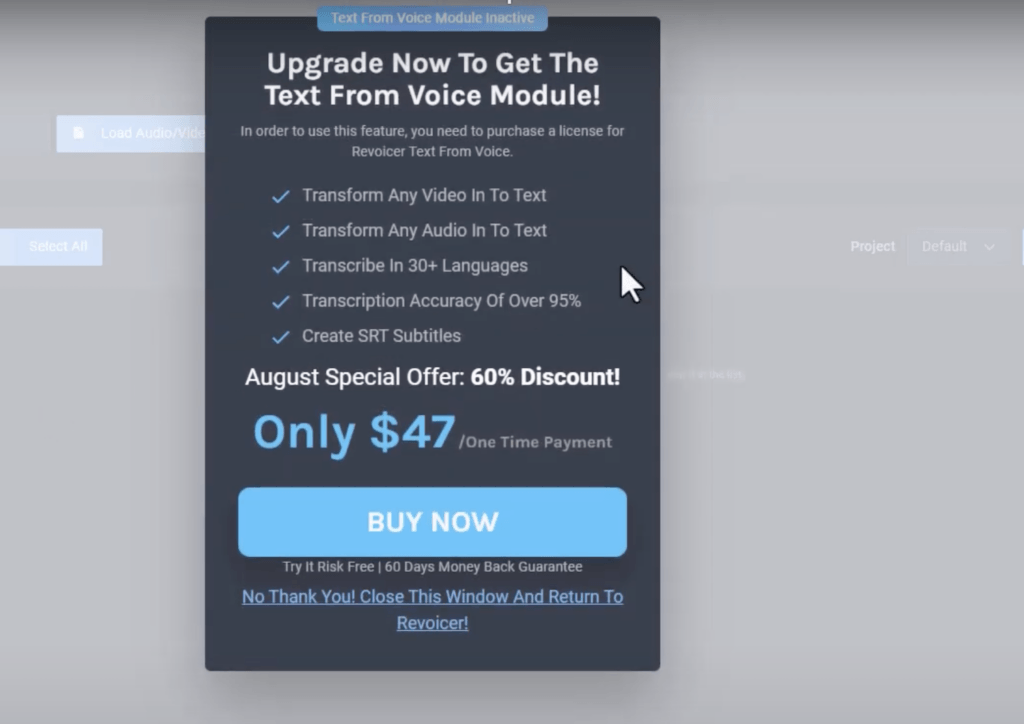
Revoicer Speech to Text Review
After several tests, I found out that Revoicer is using AWS Transcribe API. AWS transcribe only costs $0.02400 per minute.
Basically, AWS (Amazon web service) built a speech recognition tool that they are providing to business owners, It can be only accessed by programming.
Revoicer is using it in their background to transcribe your files. The problem with AWS transcribe it is not very accurate. You will often find mistakes in your transcriptions or subtitles.
There are so many speech-to-text tools available in the market that can provide you with the same level of features for free.
Listen Monster is free unlimited transcription software. It is also more accurate than Revoicer. We also offer translated subtitles
Limitations of Revoicer Speech to Text?
Queue Waiting Time: Dictelo does not instantly transcribe your files. It adds your file to the queue. In short, it waits for the system to transcribe pending files. Once done then it starts working on your file. It simply means more users online and more waiting time.
Speechelo Dictelo also put users in queue.
Here at Listen Monster, we transcribe files instantly, with no waiting in the queue.
Import via Direct Link: Inside the Dictelo you have to upload files from the computer. You can’t paste a YouTube video link or podcast link to transcribe.
Since Dictelo has a file size limit, it means you have to create multiple short clips of your podcast to transcribe it, For video files you have to convert them into audio and then upload them to generate subtitles.
Accuracy could be better: Dictelo relies on AWS Transcribe API technology which can result in some transcription errors. Users may need to allot time for reviewing and correcting mistakes.
We are using Whisper which is the latest speech recognition Program developed by OpenAI (ChatGPT parent company).
No Translation: Translated subtitles help your viewers to understand content that doesn’t understand your language. It helps your content to reach a new audience.
Best Free Alternatives
ListenMonster
ListenMonster is the best alternative to Dictelo. It is Free, unlimited, more accurate and transcribes files instantly.
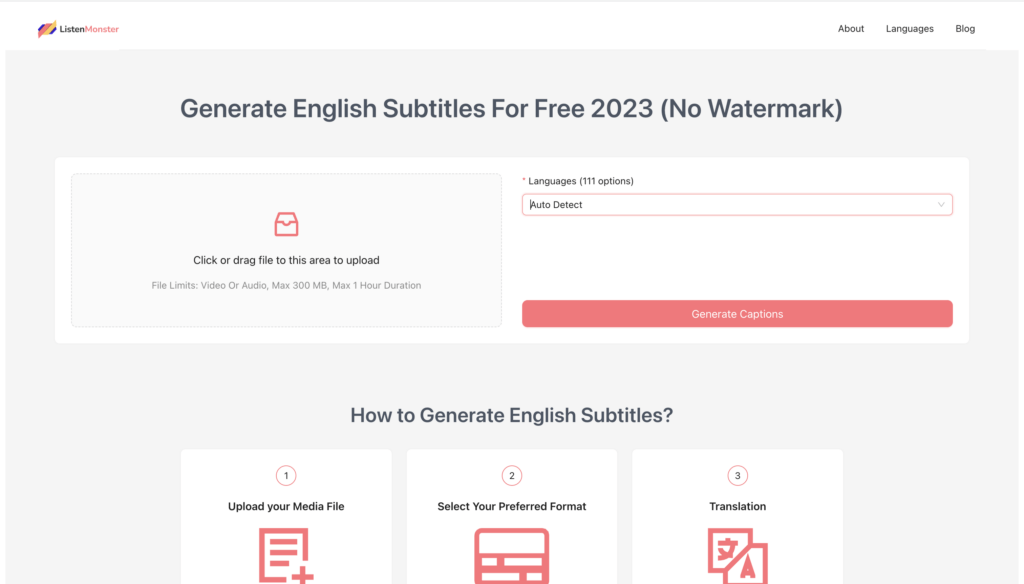
Here are the advantages of Dictelo
Super Duper Accurate: Since we are using the latest tech that’s why Listen Monster is more accurate than Dictelo
100 File Limit: As shown Dictelo failed to transcribe a 57 MB file. However, Listen Monster can transcribe up to 100 MB of files instantly.
More Languages Options: Listen Monster works in 97 languages. Unlike Dictelo which offers 30 languages including multiple accents of some languages, we offer transcriptions in 97 unique languages.
Translations: You can also get translated subtitles in your desired language. Simply select the desired language and it will provide you with subtitles or simple transcriptions in that specific language
Faster Speed: There is no waiting in the queue. Our system can transcribe multiple files parallelly, so you can save time. Since it is most accurate speech-to-text you don’t need to allot time for reviewing and correcting mistakes.
Freesubtitles.ai
Another website that offers very similar features to Listenmonster. Just like Listenmonster, you don’t need to sign up. Simply upload your files to transcribe.
In the earlier days, this website was completely free. However, now they have added some new features in exchange for money.
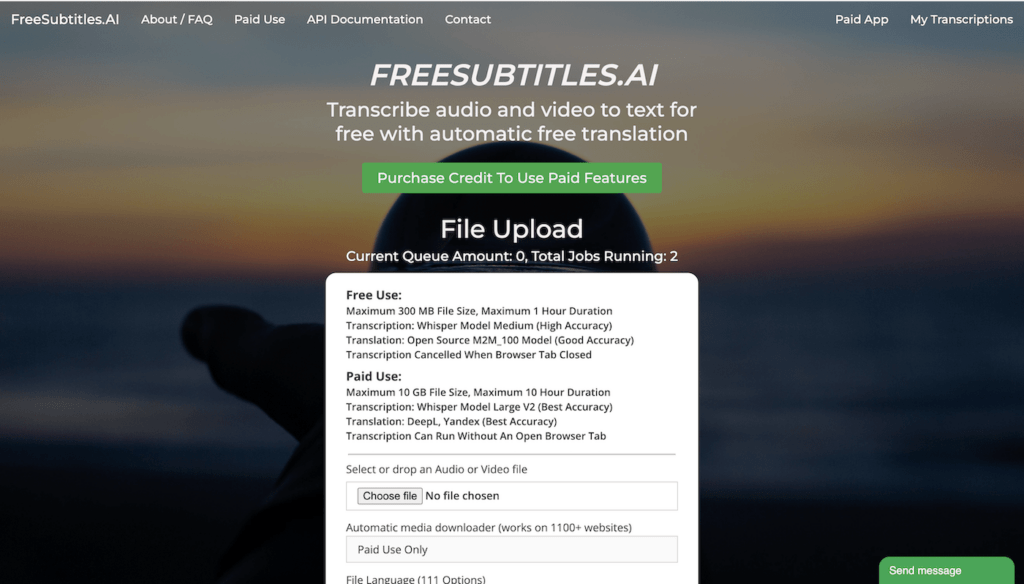
They don’t have plans to contact the team in Discord to request new features.
The free plan is pretty solid, but the catch is the waiting time, basically, it does not process all transcription in parallel. As a free user, you might find yourself stuck in a queue for over 20 minutes.
This website is available on a pay-as-you-go model. Here are the paid plan features.
- Skip the queue
- Raised Limits: Transcribe Files as long as 10 hours
- Permanent Media Storage
- Media downloader: Works with 1100 websites
- Transcribe Multiple files at once
- API Access
It will cost you $0.99/hour. You can purchase as low or as high as you want.
Capcut
When I first tried Capcut it blew my mind. Just like Filmora capcut is also a video editor. This editor is built by the TikTok team.
They made it, especially for TikTok. This is completely free and there is no paid plan.
Just like Veed transcription is just one of their features. But I have to admit it is very accurate.
Capcut text-to-speech is also very natural and they have voices that can sing as well.
Capcut is available for all platforms from Mac to Windows, Android to iPhone. Linux users can use the web-based solution where you don’t even need to sign up.
You’ll need an internet connection for transcription, even with the software installed on your computer. But hey, sign up and you can store all your projects for easy access!
For transcription go to Text and then click Auto Caption as you shown in the screenshot. Then choose your language and click on Create.
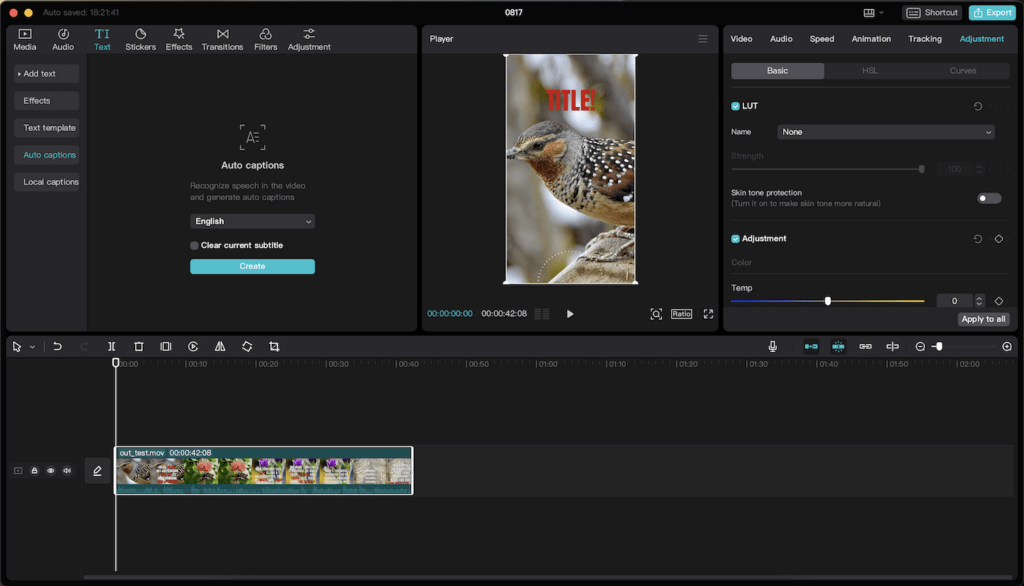
Capcut is a very straightforward editor, unlike Premiere Pro.
Final Words
Since there are free options that can offer simple transcriptions just like Revoicer speech to text so it does not make sense to spend money on this tool.
However, if the Revoicer team can do more features which I described in limitations then it can be a strong alternative to existing audio-to-text solutions like Happy Scribe.