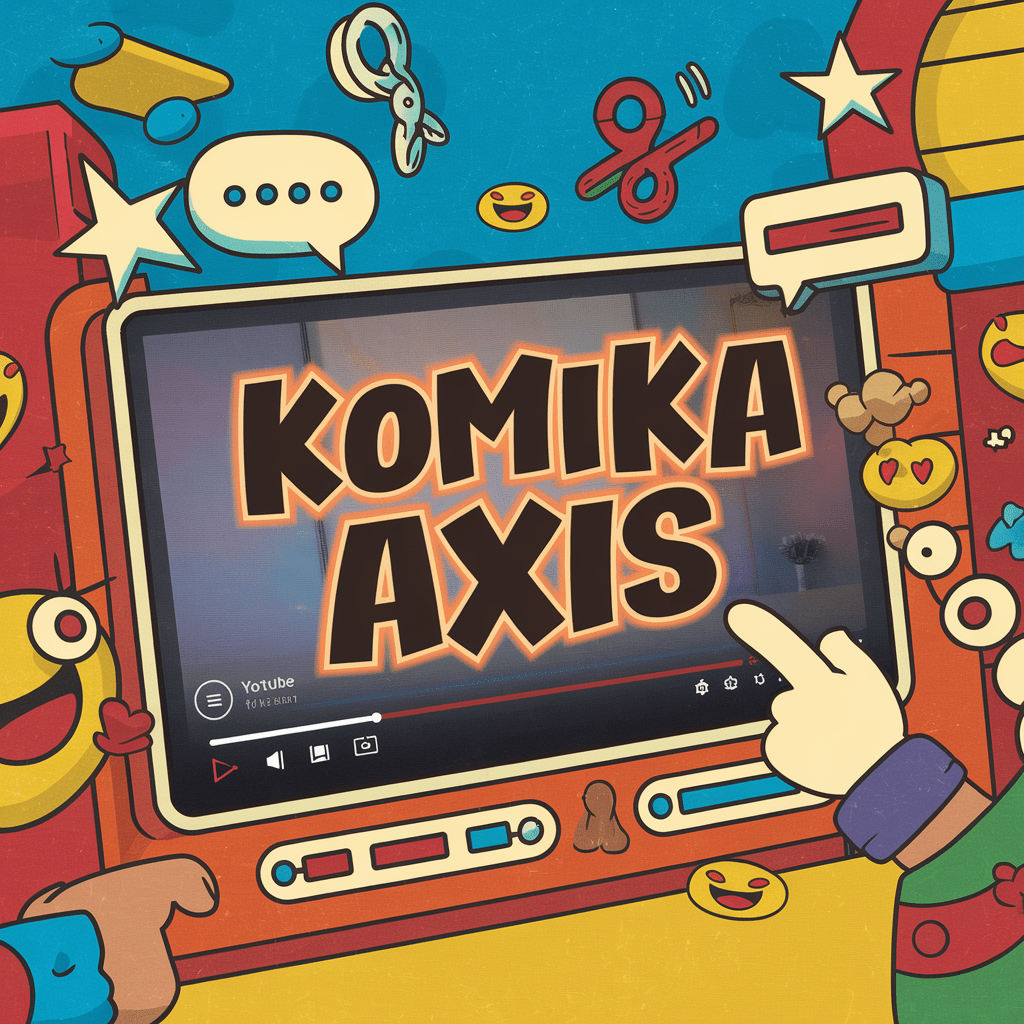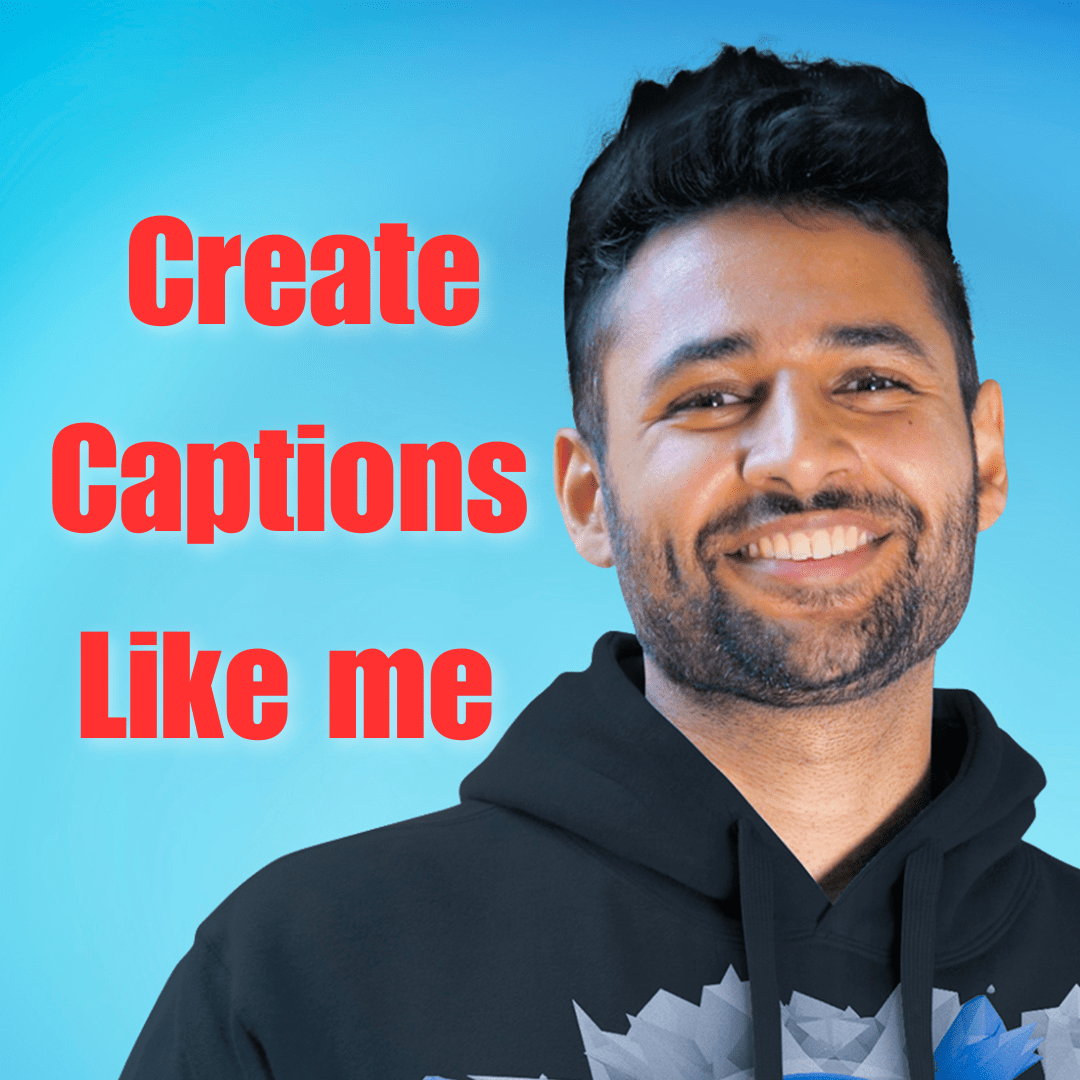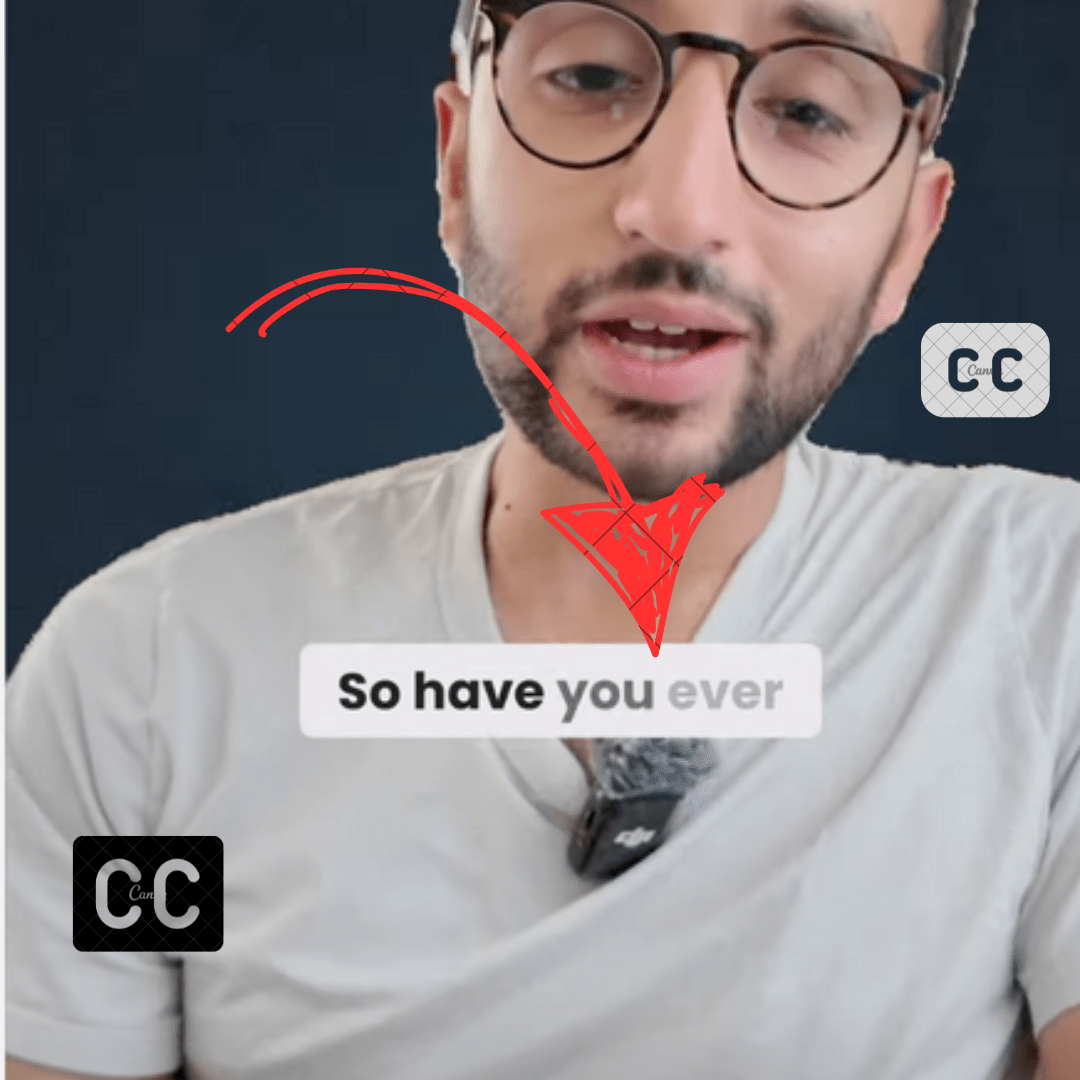Mac Whisper is transcription software that is built by OpenAI Stack. It has a free & pro version.
The pro version provides more accuracy & few other features. In this blog post, I will share the best MacWhisper Alternatives list.
These alternative Speech to text tools will work on all devices Mac, Windows, IOS, and Android.
1. Listen Monster
ListenMonster provides unmatched speech-to-text accuracy. It’s completely FREE, and no sign-up is required!
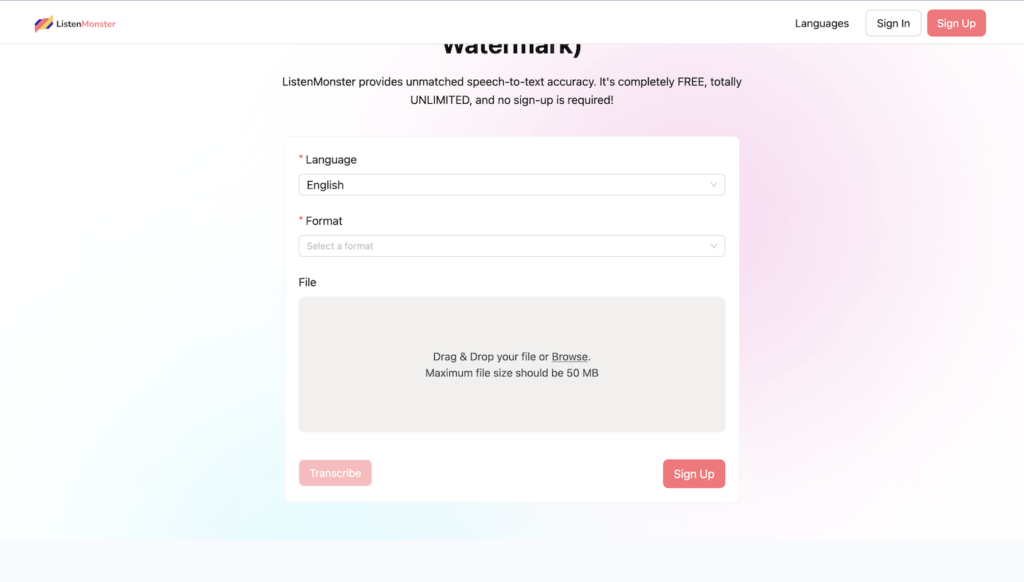
Why ListenMonster is best MacWhisper Alternative
Super Duper Accurate: Listen Monster is using a large v2 model for every transcrption. That’s why it is the most accurate subtitle & transcription available today.
99 Language options: Listen Monster can transcribe in 99 languages. You can also get translated subtitles (just click your desired language) in any language.
Super Fast: Unlike Mac Whisper Listen Monster is hosted on Cloud. The web server is super fast and can process multiple files at once. You can transcribe your files in half-time.
| Free | Pro User- $67/lifetime |
|---|---|
| Max 50 MB file | Max 1 GB file |
| 120 minutes/month | 600 minutes/month |
| Remove Background Noise | |
| Paste Links to Transcribe ( Google Drive, Soundcloud, etc) | |
| Export Video with captions (3 Videos/month) | Export Video with captions (30 Videos/month) |
| Trending Video Caption templates |
2. Happy Scribe
Happy Scribe is one of the most popular transcription software. However, you can’t use it for free. In the trial period, you can transcribe only one file for free.
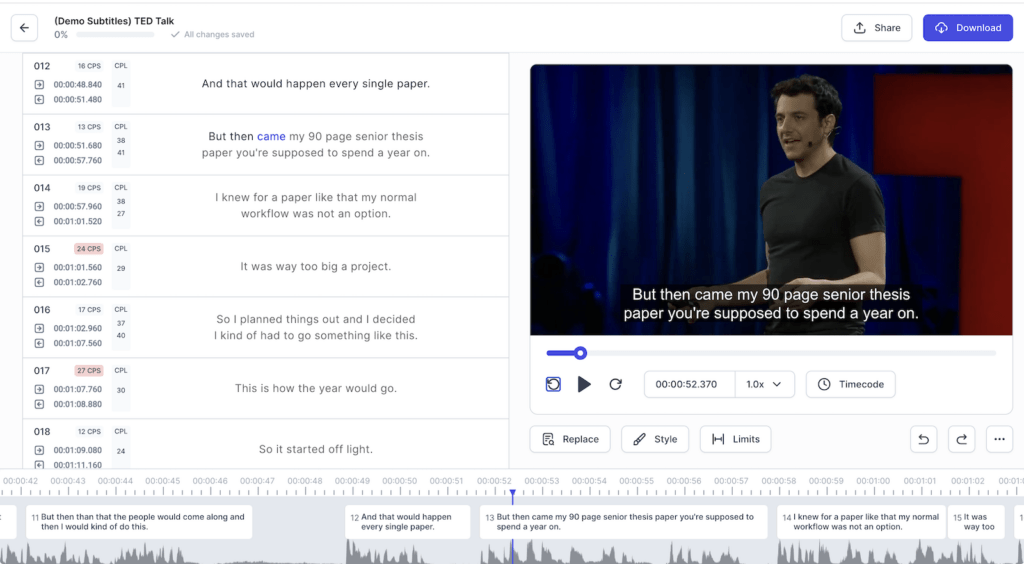
Happy Scribe provides many features such as Paste web links, Speaker Diatorlization, Burn Subtitles over video, custom words per line etc.
Happy Scribe is using AWS API in the backend, which can lead to poor transcription.
It also provides multiple formats while exporting. Happy Scribe plans are currently starting at $17/month. In this, users can only transcribe 120 minutes/ 2 hours per month.
3. Microsoft Clipchamp
Climchamp is a video editor from Microsoft. It is available for the cloud as well as Windows.
Generating subtitles is just one of the features of Clipchamp. Clipchamp lets you export subtitles in the free plan.
You can export srt in srt format, it also lets you burn subtitles over the video.
Since it is using Azure speech-to-text API, that’s why you will often find mistakes while in transcription.
Clipchamp does not watermark results which makes it one of the best free cloud-based video editors.
4. Capcut
Capcut is a Video Editor from Byte Dance (Tiktok parent company). It is developed for short content creators.
Just like Clipchamp Subtitle is just one of the features of this video editor.
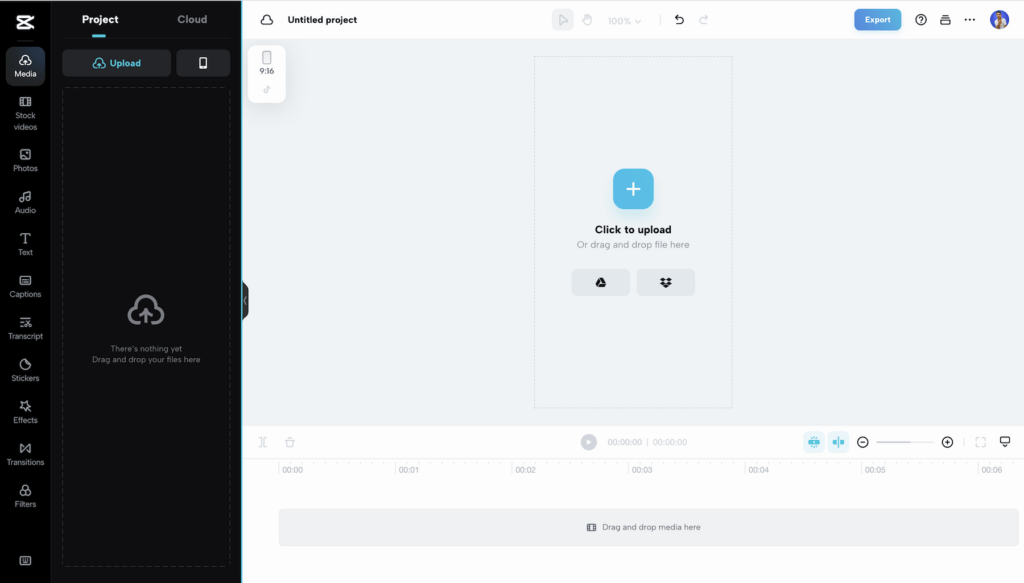
Similar to Clipchamp you can export results for free. While doing several tests I can say Capcut’s accuracy is very bad, however it is very fast.
You can’t export content by sharing a link. Capcut only adds 3-4 words per fragment. You can adjust words per fragment later on.
Capcut offers unlimited free transcriptions. It is available on all platforms, web, android, IOS, Windows and Mac.
Capcut recently added a Lyrics subtitle feature which is super useful for creating for transcribing music videos.
Trint: Simple Yet Effective
Trint may not have the flashiest website or the most modern design, but it offers a solid user experience. It provides a 7-day free trial, allowing you to transcribe up to 3 files, although it might take some time to get the job done.
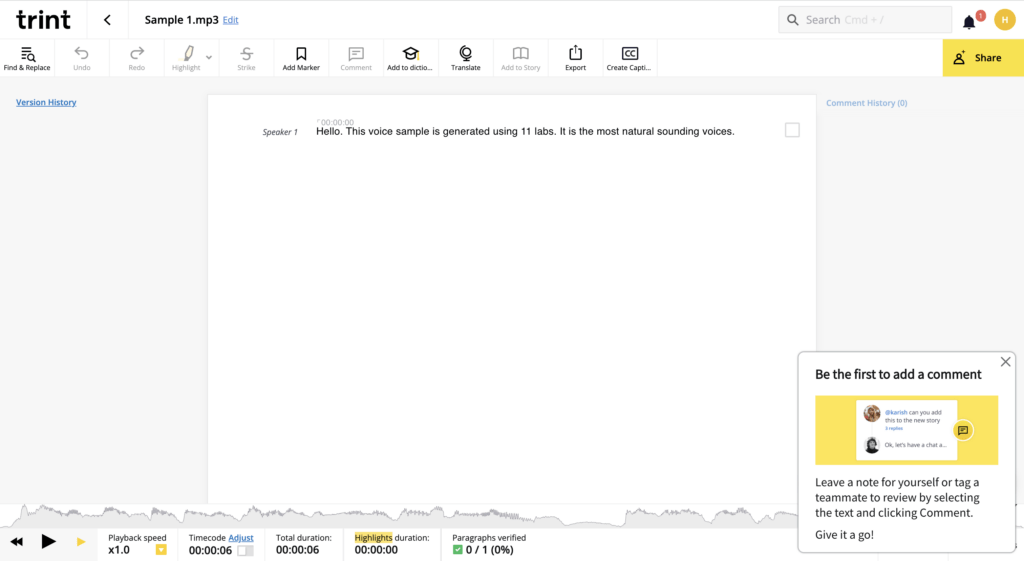
Multiple Upload Options
Trint offers a variety of ways to upload your files. You can upload directly from your computer, use Google Drive, or even record within the platform itself. Got a video link? Trint can handle that too.
Caption Format
When it comes to captions, Trint keeps it straightforward by offering only the SRT format. This makes it easier for users who don’t want to get bogged down with multiple format options.
Pricing
Trint’s paid plans start at $60 per month, which allows you to transcribe up to 7 files. If you need more, their next tier is priced at $75 per month and offers unlimited transcriptions.
6. GoWhisper
Go Whisper is another desktop app to transcribe your content that is built in the OpenAI whisper model.
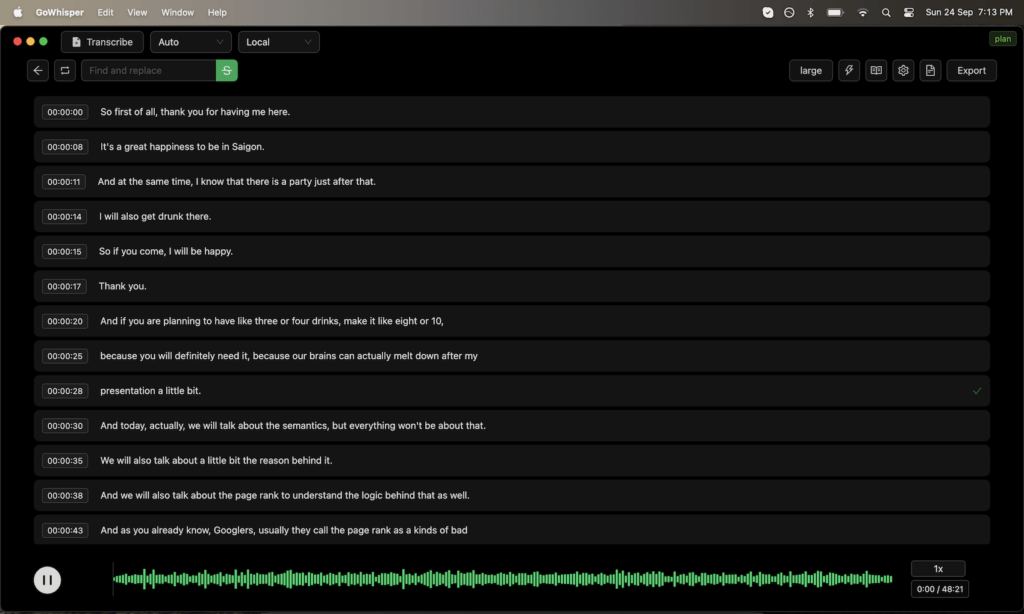
In the free plan, you will get a tiny model which is super fast but makes so many mistakes.
Go whisper pro offers a large model which is known for its highest accuracy. You can also share YouTube or podcast links to transcribe directly.
Go Whisper is super affordable, it will only cost $22 for a lifetime deal.
While testing Go Whisper I faced several bugs, but nothing wrong with transcriptions. However, I noticed that the cancel button is not working, it shows some programming error.
7. Google Chrip
Google recently announced Chrip their own speech-to-text API to compete with whisper.
It works in 300 languages. When it comes to accuracy Whisper is slightly better than Chrip.
Unlike Whisper you can’t host it locally, it is only available by API. Here is a quick comparison between Chirp and Whisper.
Google Chript is available on pay-as-you-go, It starts from $0.016 / minute which is higher than OpenAI Whisper API $0.006. Whisper will cost you even less if you host on your own machine.
Bonus: AWS Transcribe
Amazon web service provides many services to their enterprise clients. AWS transcribe is their service to transcribe content.
AWS Transcribe will cost you $0.024/minute. It provides you with a built-in demo if you want to transcribe your content.
However, it is very expensive compared to other solutions such as Deepgram. Since AWS provide $300 in free trial you can use them to transcribe your content.
In case you just want to transcribe your content then credits are enough for you.
AWS transcribe is the least accurate while transcribing content especially compared to given alternatives.
Final Words
Transcribing your content makes it more engaging as we shown in TV subtitle stats.
That’s why there are so many Speech-to-text apps and APIs available. Mac Whisper has many alternatives.
In the end, it depends upon requirements however I have shared several similar products with their pros & cons. So you can decide on your own.