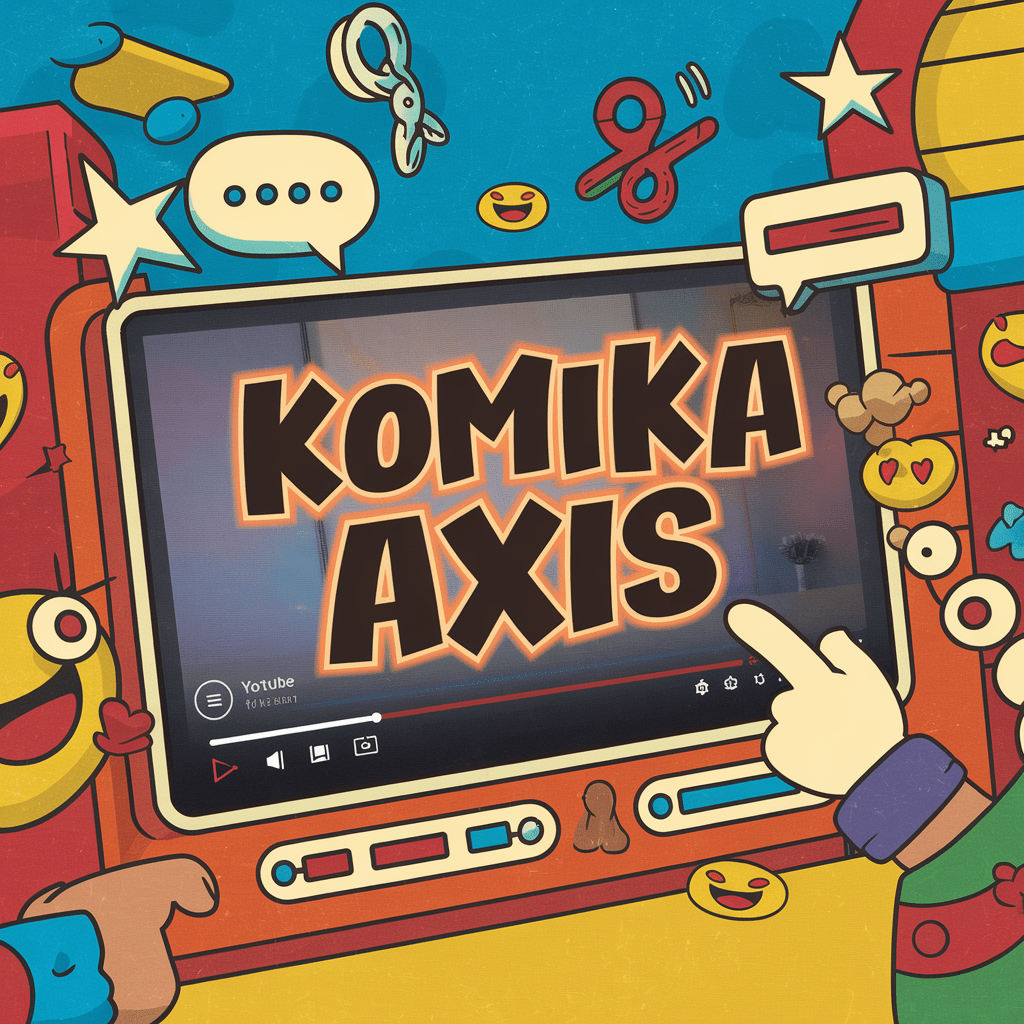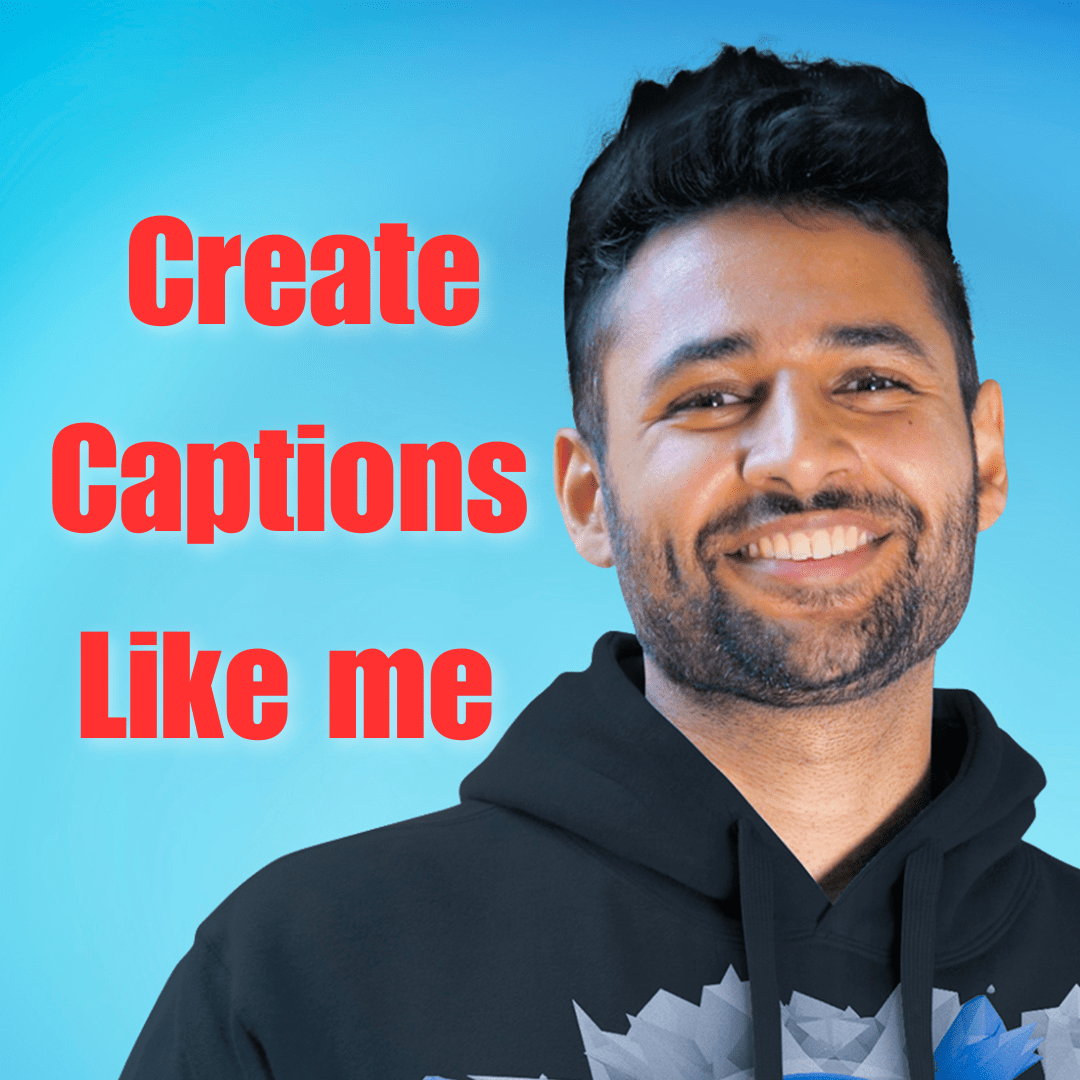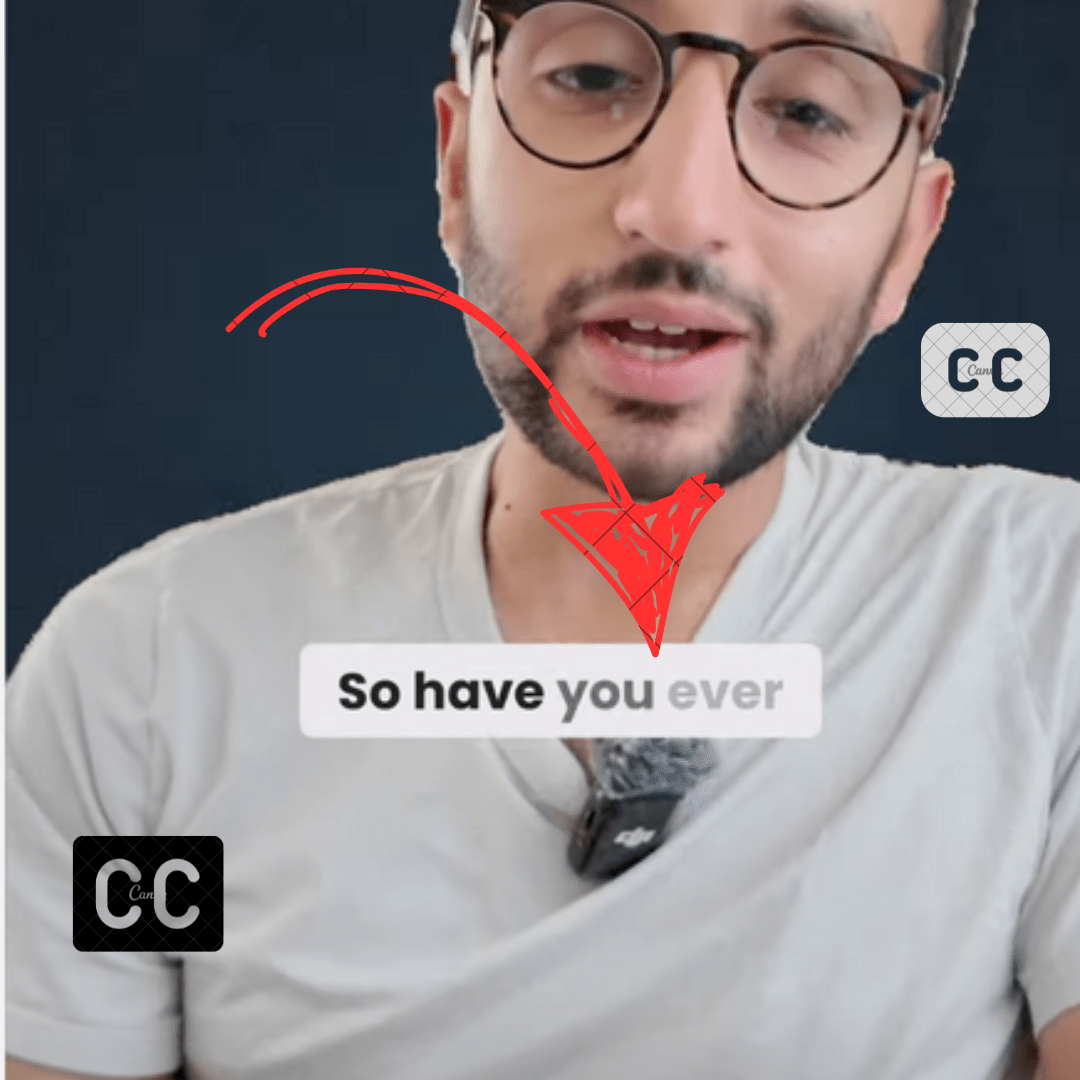Filmora is a well-known video editor, but its speech-to-text and text-to-speech plugins are relatively new. Here are some reasons why you might want to consider alternative solutions
- On-going Subscription: Once the filmora given credits are over it will cost you $10 for 75 hours of transcription. The cost is very high compared to other transcription and subtitle solutions.
- Not Very Accurate: Filmora’s speech-to-text often makes mistakes while generating subtitles. Other transcription solutions such as Listen Monster provide more accuracy.
- Limited Features: Filmora can generate only SRT files and supports only 26 languages. Other transcription solutions such as ListenMonster work in more than 100 languages and offer more features such as Paste links to transcribe, multiple formats, etc.
Here is the list of best alternatives of Filmora Speech to text, some of them are free while some offer more features.
Listen Monster
ListenMonster is a free subtitle generator tool. It lets you generate video captions with trending templates, remove background noise, and generate subtitle files such as SRT and VTT.
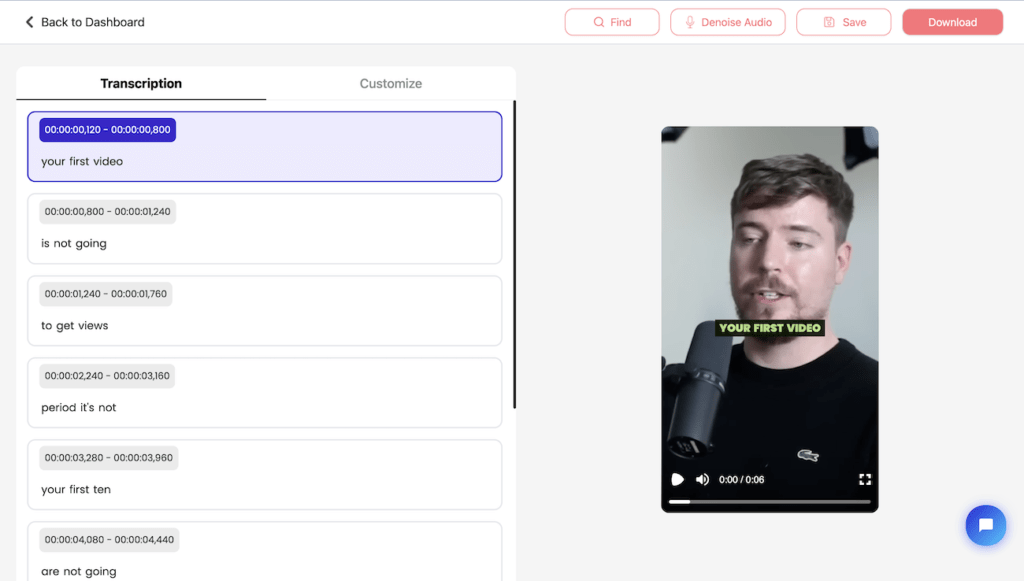
You can export Video, and subtitle files without watermarks.
ListenMonster is renowned for its exceptional accuracy since it is powered by Whisper. Whisper is an open-source speech recognition model developed by Openai.
It can also let you translate captions into another language. Just select the desired language while transcribing.
The biggest advantage of ListenMonter over Filmora is dynamic video captions that can applied with one click.
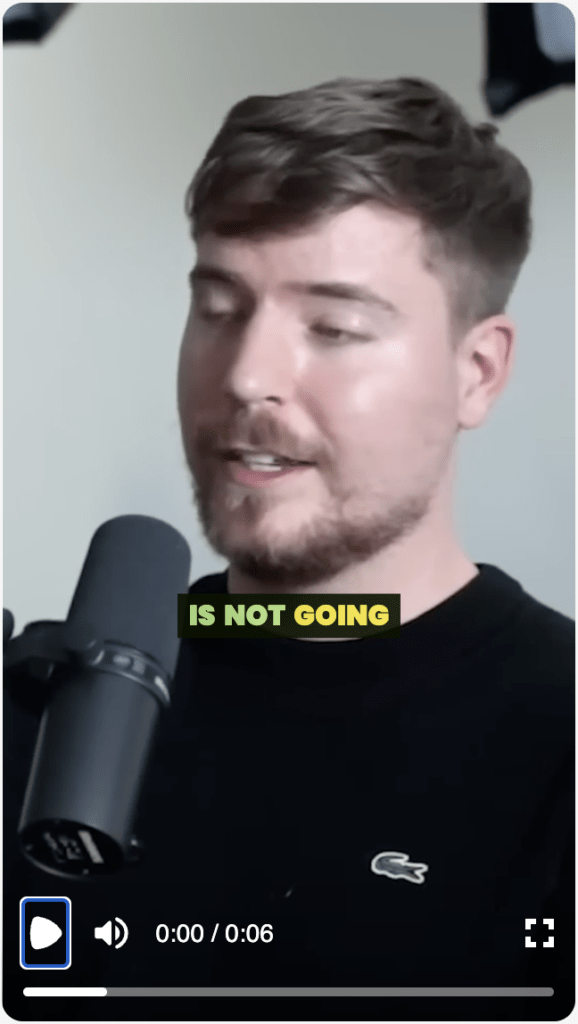
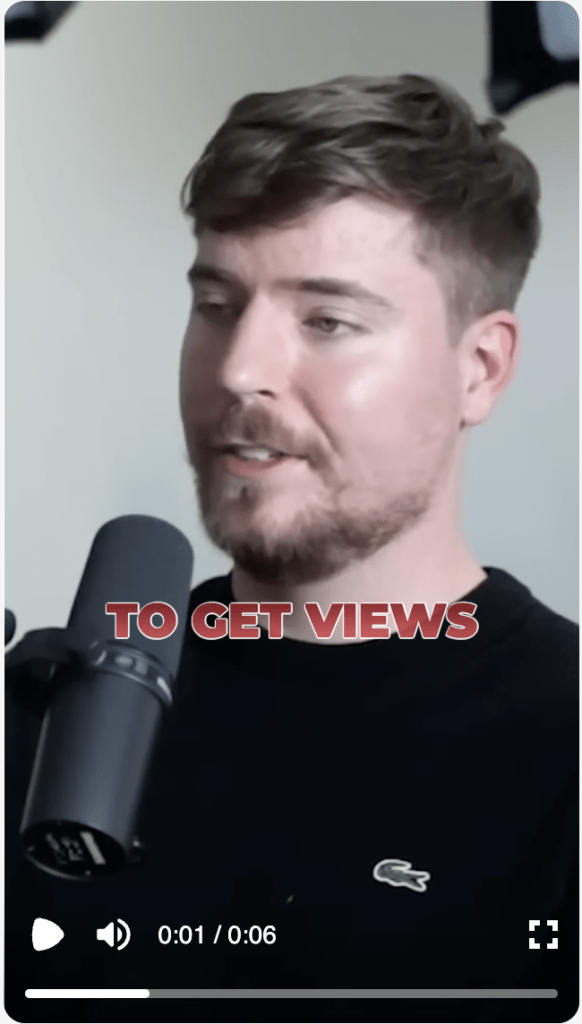


It also lets you remove background noise with one click without effecting the voice. Filmora offers a noise reduction feature however it affects the voice and does not work properly.
Pros
- Free
- Highly accurate
- More language support
- Export Video with Captions (Trending templates)
Cons
- Subtitle tool not a Complete Video Editor
Here are our current plans.
| Free | Pro User- $67/lifetime |
|---|---|
| Max 50 MB file | Max 1 GB file |
| 120 minutes/month | 600 minutes/month |
| Remove Background Noise | |
| Paste Links to Transcribe ( Google Drive, Soundcloud, etc) | |
| Export Video with captions (3 Videos/month) | Export Video with captions (30 Videos/month) |
| Trending Video Caption templates |
Otter AI
Otter.ai is like the tech-savvy friend you wish you had in the world of transcription. Otter ai is known for transcribing meetings.
It has plugins for all the famous meeting software such as Zoom, Microsoft Teams, Google Meet, etc.
otter ai offers real-time transcription. But you can also import your file and transcribe then. Anyone can sign up free for Otter and transcribe their files. But you can only download files in text format.
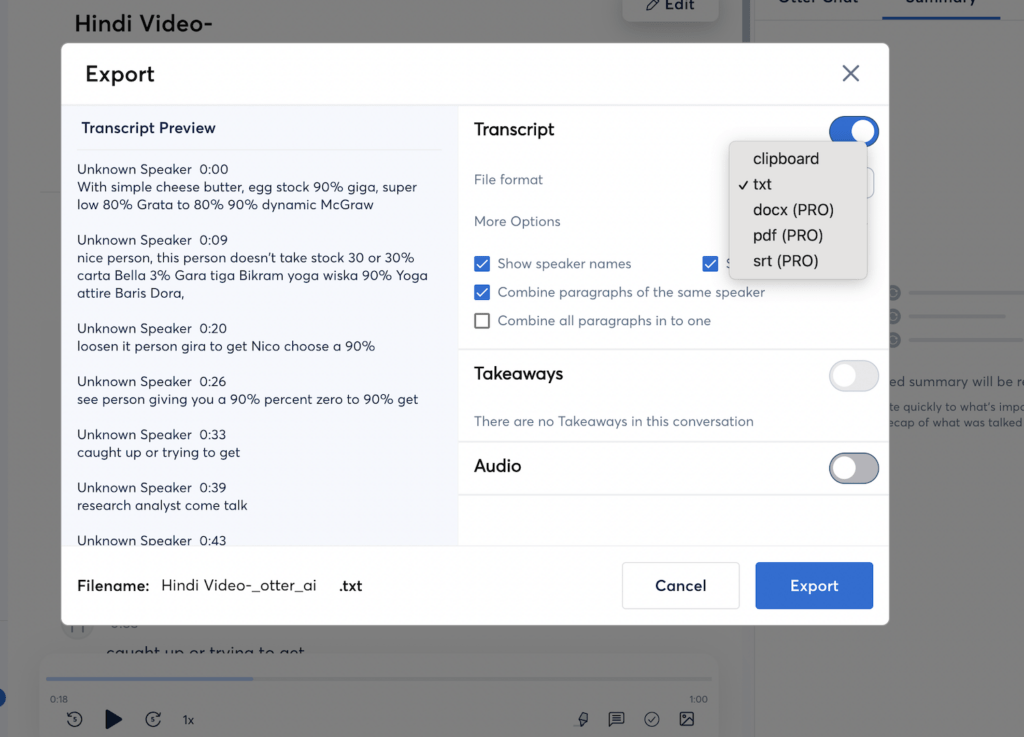
The free version of Otter.ai gives you a 300-minute amount of transcription minutes per month and you can only import 3 files. However, if you need more, there are paid plans to suit your needs.
One of the cool things about Otter.ai is its ability to recognize different speakers, making it a breeze to transcribe interviews or meetings. Plus, you can edit the transcriptions right in the app, so if Otter gets a word wrong, you can quickly fix it.
However, Otter.ai isn’t just about transcription. It also offers features like keyword summaries and searchable archives, turning your transcriptions into organized, accessible documents.
Veed
Veed is a video editor just like Filmora where transcription is just one of their feature. It is a cloud-based video editor but has expanded its offerings to include transcription services. You can transcribe or generate subtitles for free however you export results for free.
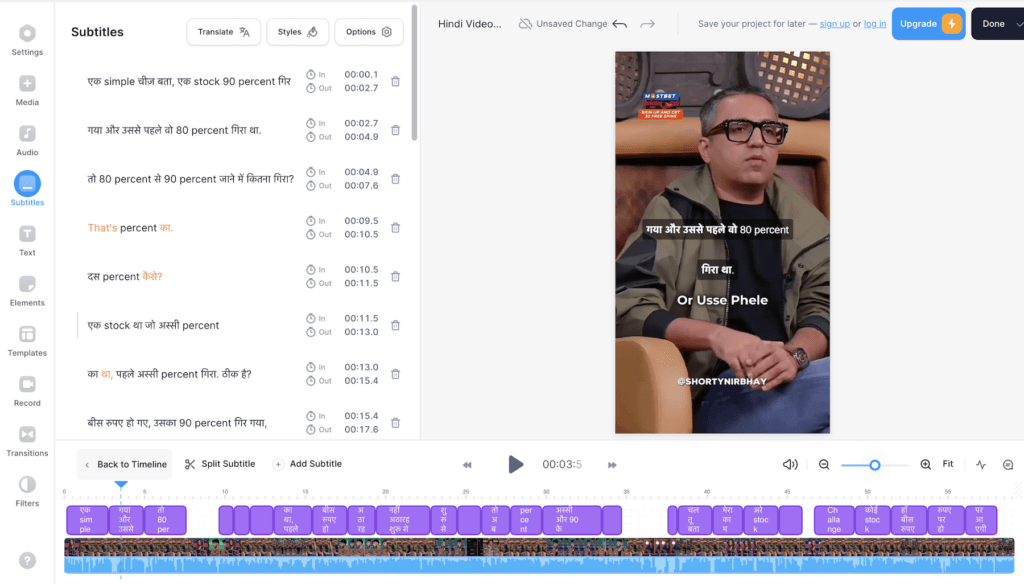
Backend Technology
Veed.io’s transcription service appears to be powered by reliable backend technologies like AWS or Azure APIs. This ensures a stable and dependable service, especially important for professional projects.
Versatility in Features
What sets Veed.io apart is its versatility. It’s not just a transcription tool; it’s a complete video editor. You can record videos directly on the platform and even use pre-made templates to give your videos a professional touch.
Limitations on Free Plan
While the platform initially had no restrictions on its free plan, they’ve since added some limitations. For instance, exporting transcriptions is now a paid feature, and you should also expect a watermark on your results if you’re using the free plan.
Why Choose Veed.io?
Veed is an all-in-one solution for video editing and transcription. Its range of features makes it a good fit for those who are looking for more than just a simple transcription service.
AmberScript
AmberScript stands out for offering both machine-generated and human-made transcriptions. With a 10-minute free trial, you can test the waters before diving into a paid plan.
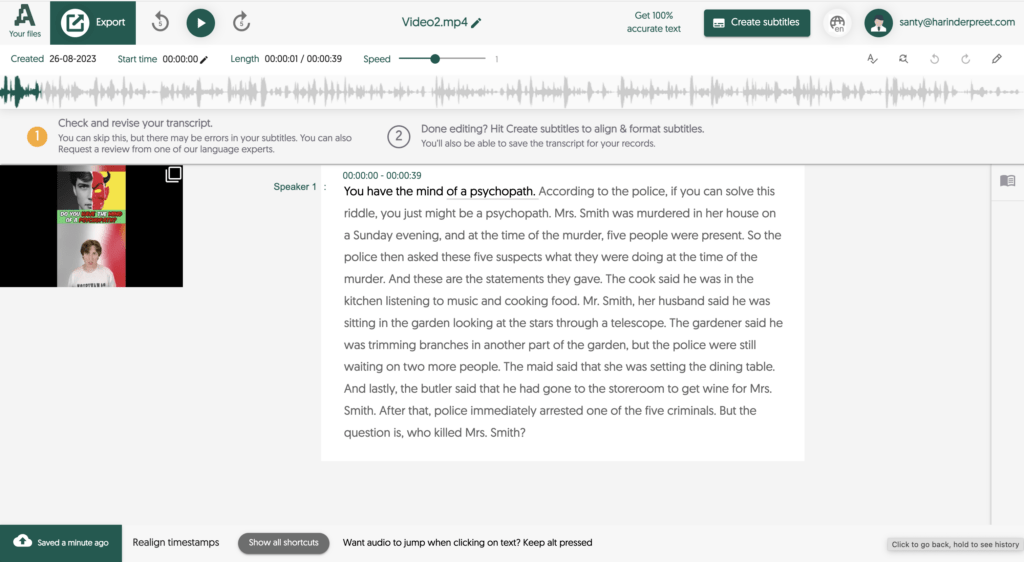
Multiple Upload Options
Uploading files is a breeze with AmberScript. Whether you’re using your computer, cloud storage, or a URL, the platform accommodates various upload methods.
Manual Timestamps
One thing to keep in mind is that AmberScript doesn’t automatically insert multiple timestamps. You’ll need to manually move your cursor and hit the enter key to create new timestamps, which may not be ideal for everyone.
Pricing
When it comes to cost, AmberScript charges $8 per hour for machine-generated transcriptions or subtitles. While not the cheapest option out there, the service offers a blend of quality and flexibility that many users may find appealing.
ClipChamp
Clipchamp is a video editor just like Filmora. ClipChamp is free, don’t worry your results will not be watermarked.
Clipchamp is available for Windows, Mac, online and mobile apps. Subtitles and transcription is just one of their feature.
ClipChamp’s accuracy is similar to the Filmora. But, it is free and just like Filmora it is a video editor + subtitles generator. These two features make it strong alternative to Wondershare Filmora.
Adobe Premiere Pro
Adobe Premiere Pro is one the best video editing software available for Windows and Mac.
Transcription & subtitle is just one of the feature of Adobe Premiere Pro. It offers much more features in video editing than Filmora.
However Premiere Pro is not easy to learn. There is a huge learning curve to properly learn this software.
Premiere Pro is available on subscription $20/month. Unlike Filmora you don’t need to pay anything extra for speech to text.
You can also use third-party speech to text extensions that offer more features.
Adobe Premiere requires a powerful computer. Adobe recommends 16 GB RAM and 4GB GPU.
Final Words
Most of the video editors are available on an on-going subscription. However, Wondershare Filmora is available at a one-time price.
However, Filmora speech-to-text add-ons are very expensive compared to other transcription & subtitle solutions such as Listen Monster.
Listen Monster provides more accuracy and it is free. Other paid alternatives such as Veed offer more features.