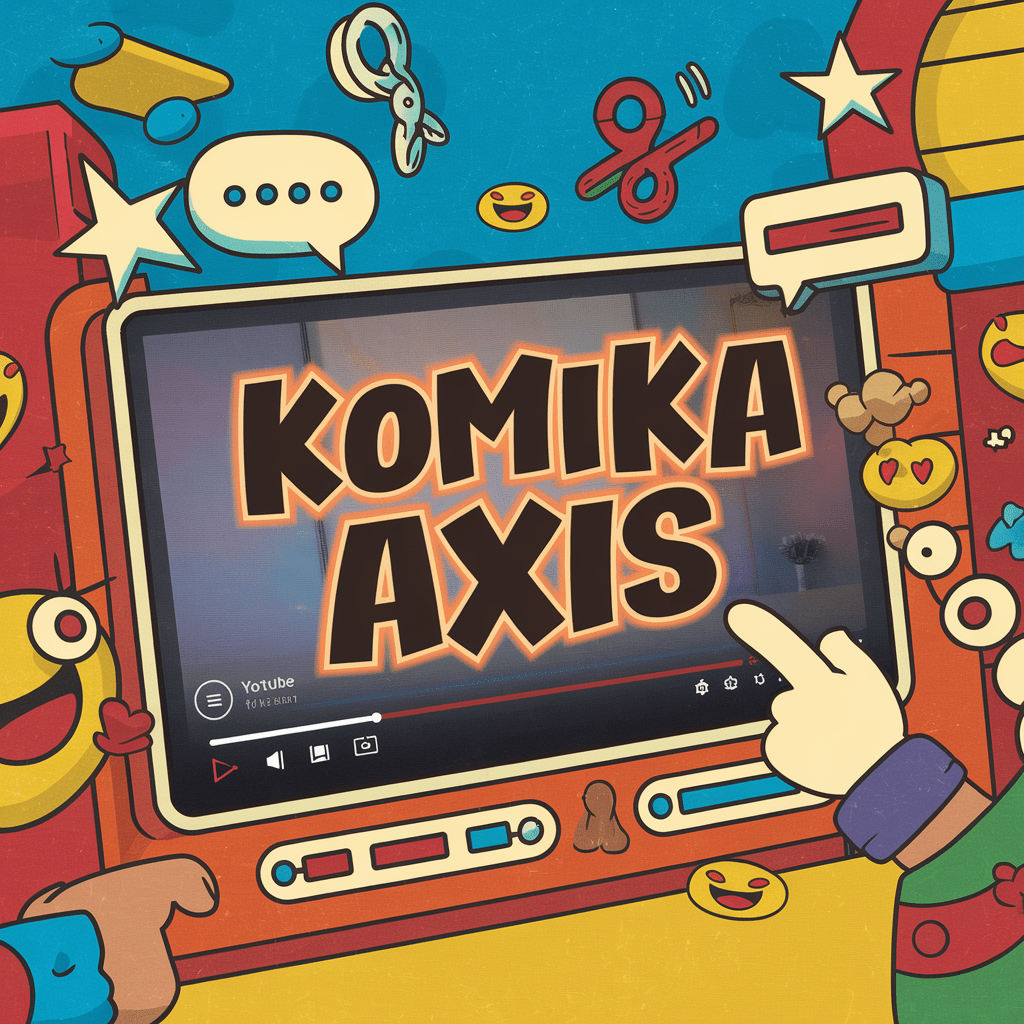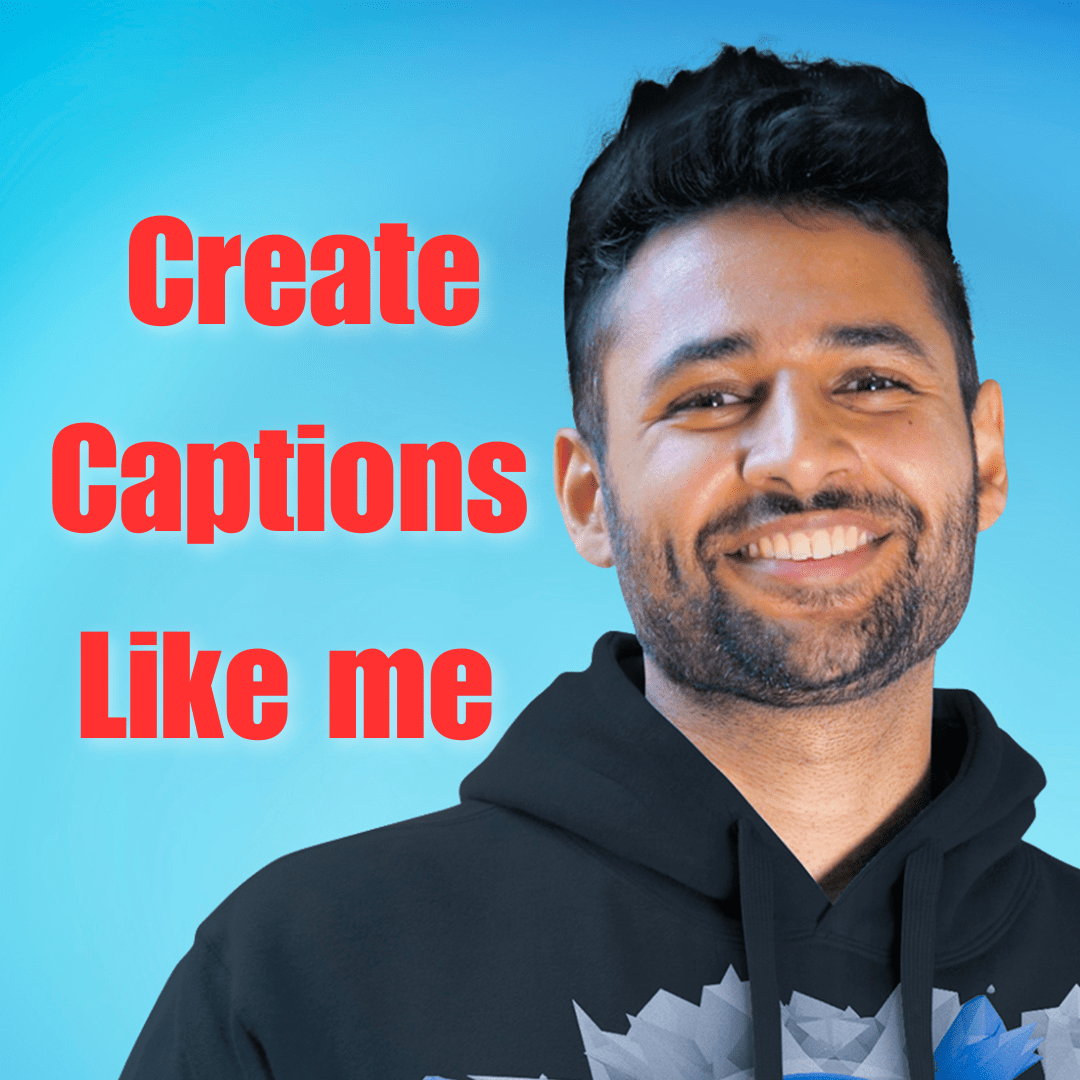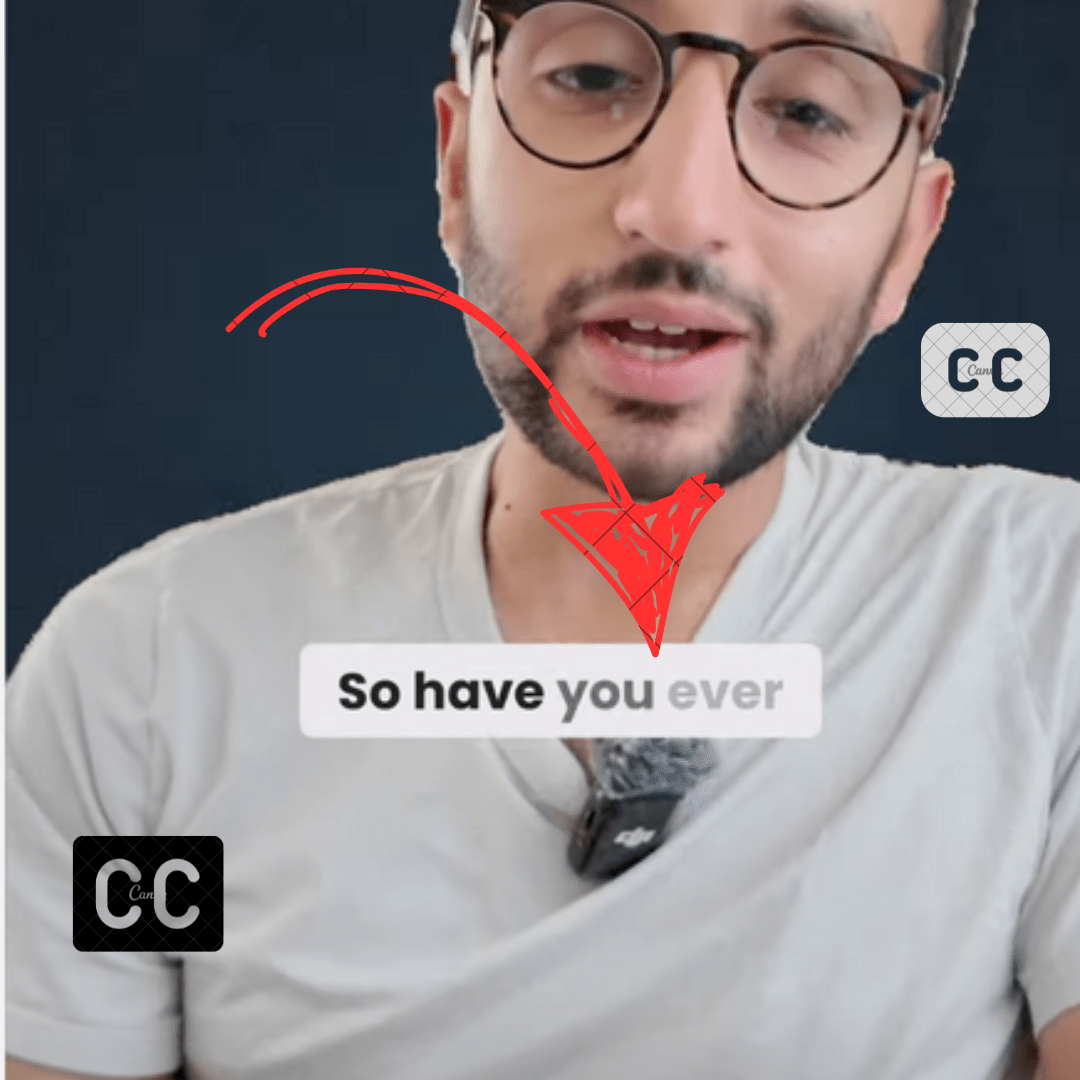Video is the most popular form of content consumed online today. However, with so many different video formats available, it can be difficult to choose the right one for your needs.
In this blog post, we will compare two of the most popular video formats: FLV and WMV. We will discuss the advantages and disadvantages of each format, as well as which format is best suited for different applications.
Tech Behind Flv
FLV, or Flash Video, is a container file format used to deliver digital video content over the Internet using Adobe Flash Player version 6 and newer. Flash Video content may also be embedded within SWF files.
FLV files use a special type of video compression called Sorenson Spark or On2 VP6. These codecs make FLV files smaller, which makes them easier to stream over the internet.

FLV files can also contain different types of audio, such as MP3 or AAC. This makes them compatible with a wide range of devices and players.
FLV files are structured in a way that makes them efficient for streaming. This means that you can start watching an FLV video before the entire file has been downloaded. It also allows the video player to adjust the quality of the video and audio depending on your internet connection.
FLV files can also be indexed, which allows the player to quickly seek to any point in the video. This makes FLV files ideal for streaming video-on-demand.
Advantages of FLV
- Small file size
- Good streaming performance
- Widely supported by media players
- Can be embedded in SWF files
Disadvantages of FLV
- Not as widely supported as other formats such as MP4
- Lower video quality than other formats
- Uses proprietary codecs
- No longer actively developed
Overall, FLV is a dated video format that is no longer as widely used as it once was. However, it is still a viable option for streaming video over the Internet, especially if you need to support older devices and platforms.
Tech Behind Wmv
WMV, or Windows Media Video, is a proprietary video compression format developed by Microsoft. It was first introduced in 1999 and was quickly adopted by Windows users due to its integration with the Windows Media Player application.
WMV files use a variety of video codecs, including WMV 1, WMV 2, WMV 3, and WMV 9. The most popular codec is WMV 9, which is supported by all major web browsers and media players.
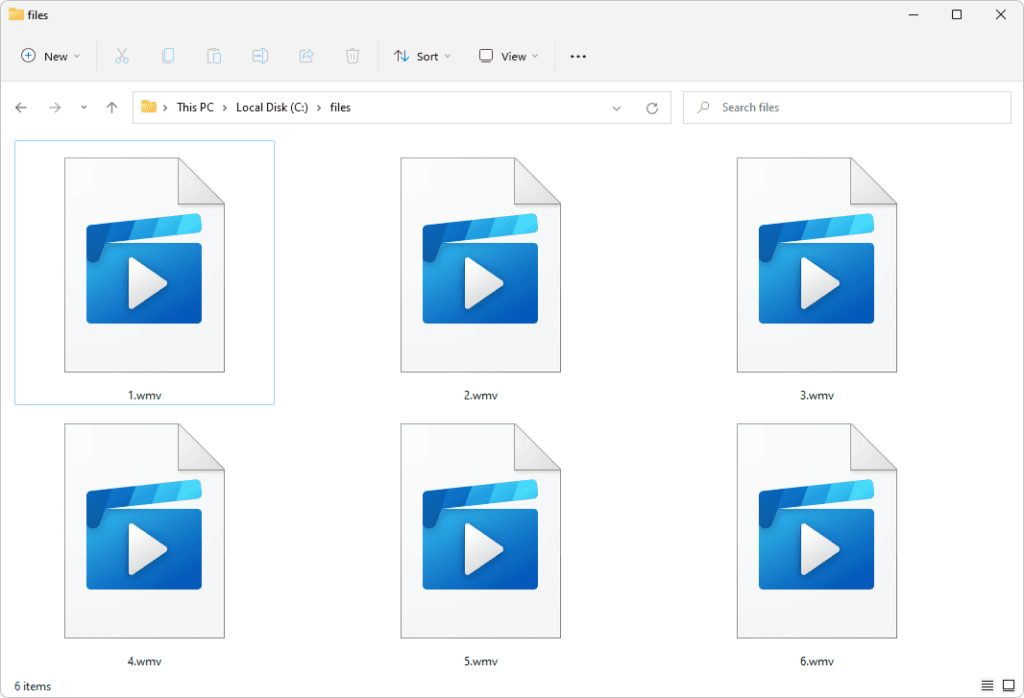
WMV files can also contain audio from a variety of codecs, including WMA, MP3, and AAC. This makes them compatible with a wide range of devices and players.
WMV files are typically larger than FLV files, but they offer better video quality. This is because WMV uses more sophisticated compression algorithms.
WMV files can also be protected by Microsoft’s Digital Rights Management (DRM) technology. This means that video and audio files can be encrypted and protected from unauthorized use or sharing. This makes WMV files ideal for storing sensitive or copyrighted material.
Advantages of WMV
- Good video quality
- Widely supported by media players
- Can be protected by DRM
Disadvantages of WMV
- Larger file size than FLV
- Uses proprietary codecs
Overall, WMV is a good video format for storing and sharing high-quality videos.
Flv vs Wmv: Which is Best
The best video format for you will depend on your specific needs. If you need to stream video over the Internet or embed video in a SWF file, then FLV is a good choice. If you need to store or share high-quality videos, then WMV is a good choice.
Here is a table that summarizes the key differences between FLV and WMV:
| Feature | FLV | WMV |
|---|---|---|
| File size | Smaller | Larger |
| Video quality | Lower | Higher |
| Compatibility | Widely supported by media players, can be embedded in SWF files | Widely supported by media players, can be protected by DRM |
| Codec | Proprietary | Proprietary |
| Development status | No longer actively developed | Still actively developed |
Recommendations
If you are unsure which format to choose, here are some recommendations:
- For streaming video over the Internet, use FLV.
- For embedding video in a SWF file, use FLV.
- For storing or sharing high-quality videos, use WMV.
- If you need to protect your videos from unauthorized use or sharing, use WMV with DRM.
Ultimately, the best way to decide which format is right for you is to experiment and see which one works best for your needs.
Final Words
FLV and WMV are two popular video formats, but they each have their own strengths and weaknesses. FLV is a good choice for streaming video over the Internet or embedding video in a SWF file. WMV is a good choice for storing or sharing high-quality videos or protecting videos from unauthorized use or sharing.
The best way to decide which format is right for you is to experiment and see which one works best for your needs.