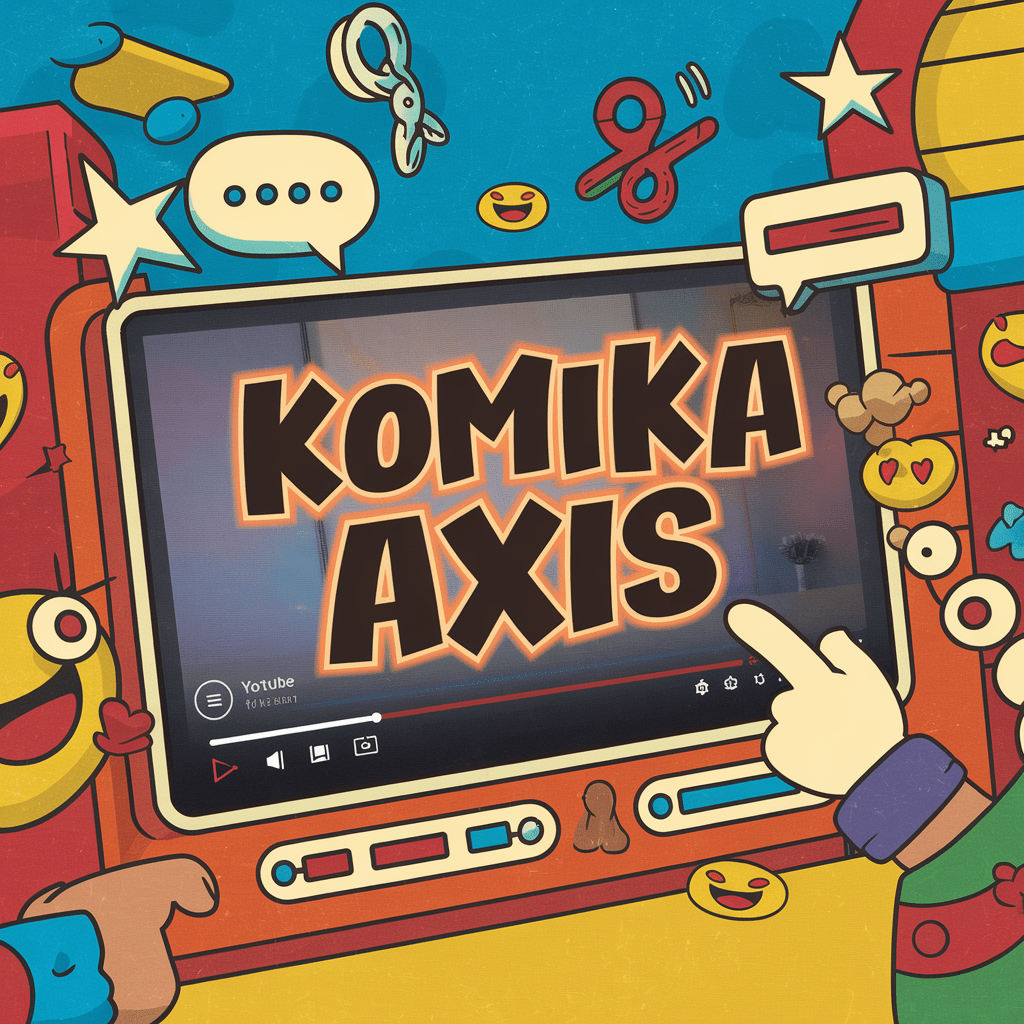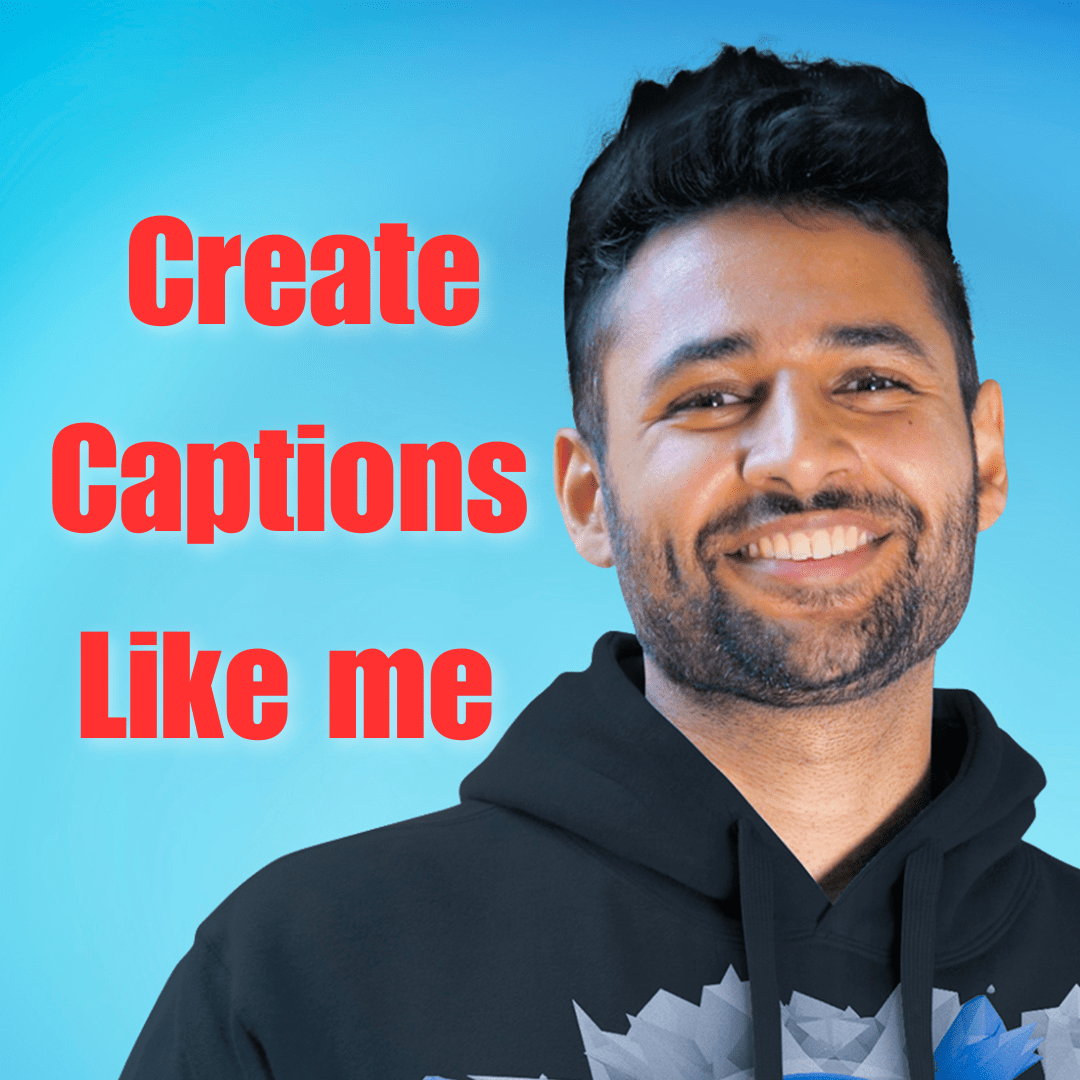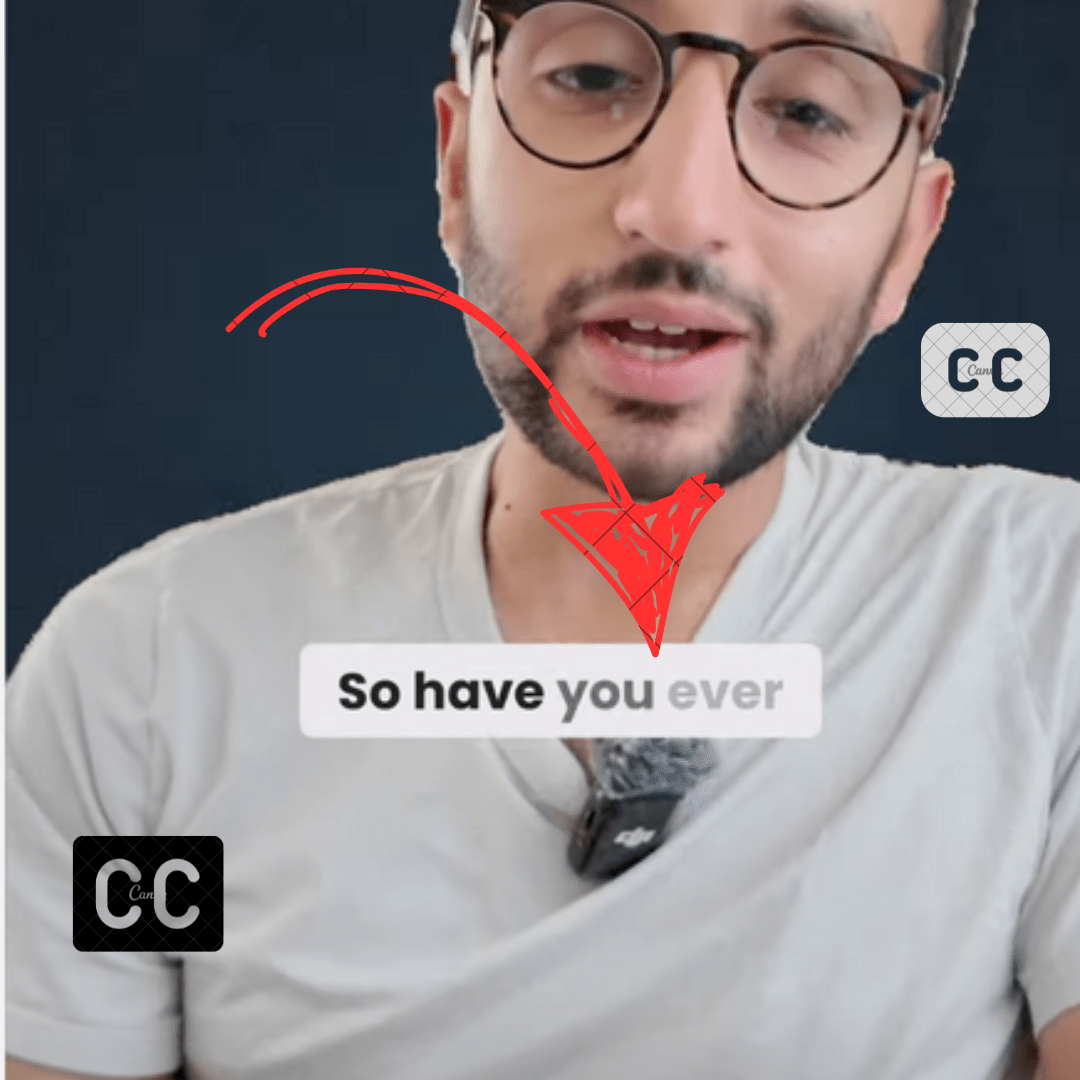Gglot does not offer any free plan, they just offer a 7-day free trial if you subscribe to any of their paid plans.
If you are looking for Gglot Alternatives then you are on the right page. Gglot offers various services such as transcription, translation and Video editor (Coming soon). Here I have listed only Transcription Alternatives.
ListenMonster: Your Free Alternative
ListenMonster is a free transcription & subtitle tool. Unlike Gglot you don’t need to log in or sign up. Simply upload your file and it will transcribe your content.
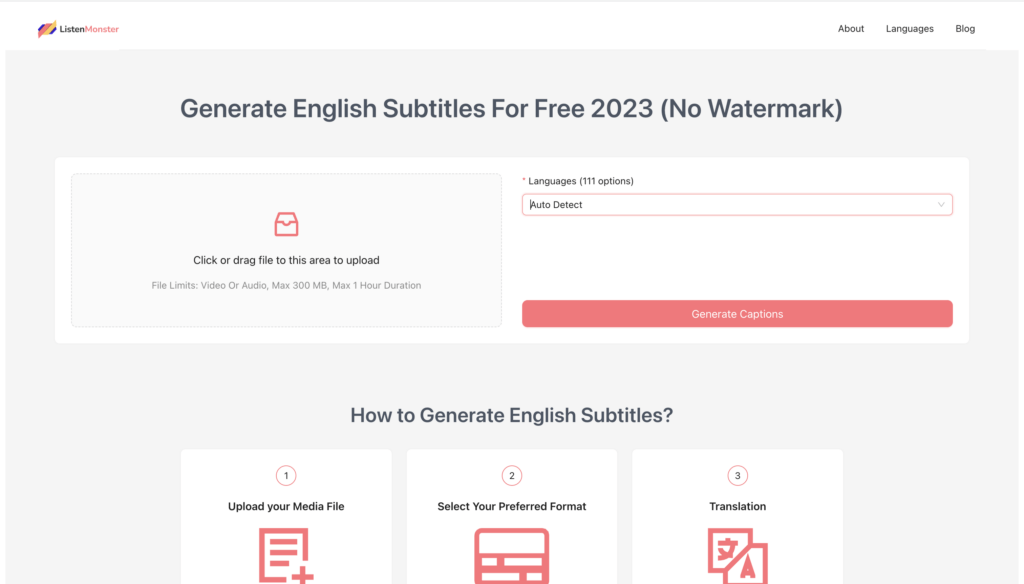
Currently, you can transcribe your content in more than 100 languages. But free does not mean low-quality service. Here are listenmonster key features.
Powered by OpenAI: ListenMonster is powered by OpenAI’s (Chat GPT parent company) Whisper technology. This means we can transcribe your content with top-notch accuracy, even if the audio quality isn’t the best.
Free & Accurate: ListeMonster is absolutely free, you don’t have to log in or sign up. We don’t have a paid plan at this moment. ListenMonster is the most accurate transcription tool on the internet
Works in 97 Languages: Our transcribe tool works with 97 unique languages. Don’t worry about accents, each language can understand multiple accents as well.
No Watermark: We are offering 100% free service there is no paid plan at this moment. There is no restriction, you can transcribe unlimited files.
Other Gglot Alternatives [Paid]
If you’re thinking about spending some money for transcription, there are other options you can check out. These services cost money, but they come with extra features like more editing tools.
But hey, don’t forget about ListenMonster! We offer a lot of the same great stuff, and guess what? It’s all free. So, you can either spend money somewhere else or get great service with us for zero dollars. The choice is yours!
HappyScribe
Happy Scribe is another transcription service you might consider. Happy Scribe offers your first transcription for free, but be prepared to wait; it takes a considerable amount of time to get your content transcribed.
If there are any errors, the system highlights them for you to review. Interestingly, Happy Scribe uses AWS API for its backend operations.
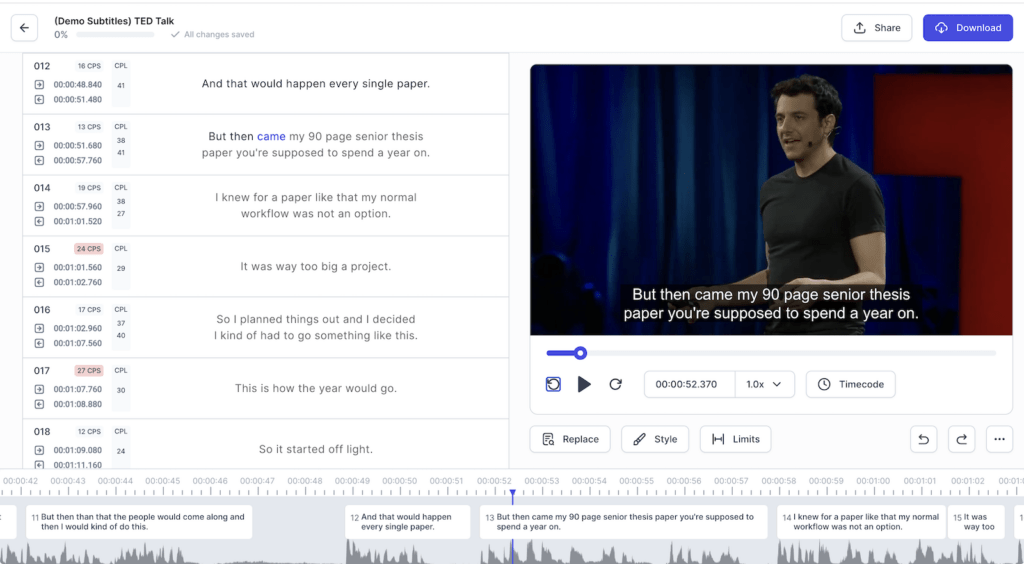
Happy Scribe not only provides transcription services but also offers a variety of output formats for both transcription and subtitles. What sets them apart is their in-platform video editing feature. You can actually burn subtitles directly onto your video and even customize them. You have the freedom to choose the font family, colour, and size to match your video’s style.
For those who are interested in more features, Happy Scribe has a paid plan that starts at $17. This plan gives you 2 hours of transcription. They also offer human transcription as part of their paid services.
Rev
Rev is a well-known transcription service with a large user base of over 750,000 people. They offer a pay-as-you-go pricing model, where AI transcriptions cost $0.25 per minute. If you’re looking for more accuracy, they also provide human-made transcriptions at $1.50 per minute.
Just like HappyScribe, it lets you transcribe the first file for free but it should not be longer than 45 minutes. It’s worth noting that Rev provides free AI captions but only in a few languages: US English, UK English, Spanish, French, and Portuguese.
Checksub
Checksub is a transcription service that stands out for a few reasons. First off, they don’t offer a completely free plan, but they do give you a chance to try their service with a 7-day free trial. However, you’ll need to enter your credit card details to get started. In terms of additional services, they’re experimenting with voice dubbing, but it’s worth noting that this feature is still in the beta testing phase.
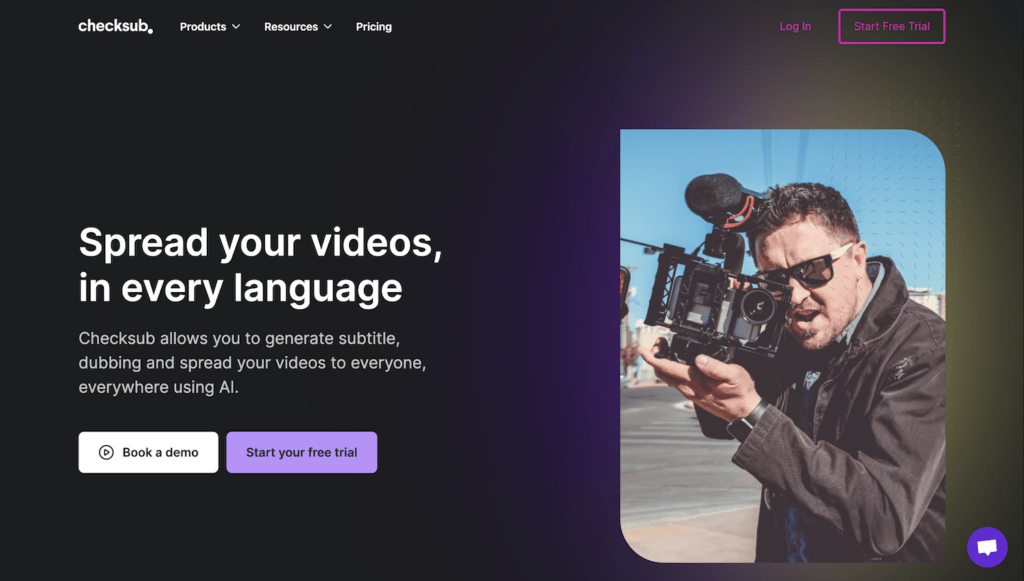
When it comes to pricing, their paid plans kick off at $18, and this will get you only 1 hour of transcription. While this might seem limited, Checksub does excel in language support. They offer transcription services in an impressive 200 languages. Not just that, for widely spoken languages like English, Spanish, and French, they provide multiple accent options, making it more versatile for users worldwide.
The platform itself is designed to be user-friendly and visually appealing. However, when it comes to features, it’s a bit on the lighter side. So, if you’re looking for a service with a broad range of languages but don’t need a ton of extra features, Checksub could be a good fit for you.
Veed
Veed.io is a cloud-based video editor that initially had no restrictions on its free plan. However, they’ve since added some limitations. You can still transcribe your videos, but exporting those transcriptions is a paid feature. Also, be prepared for a watermark on your results if you’re using the free plan.
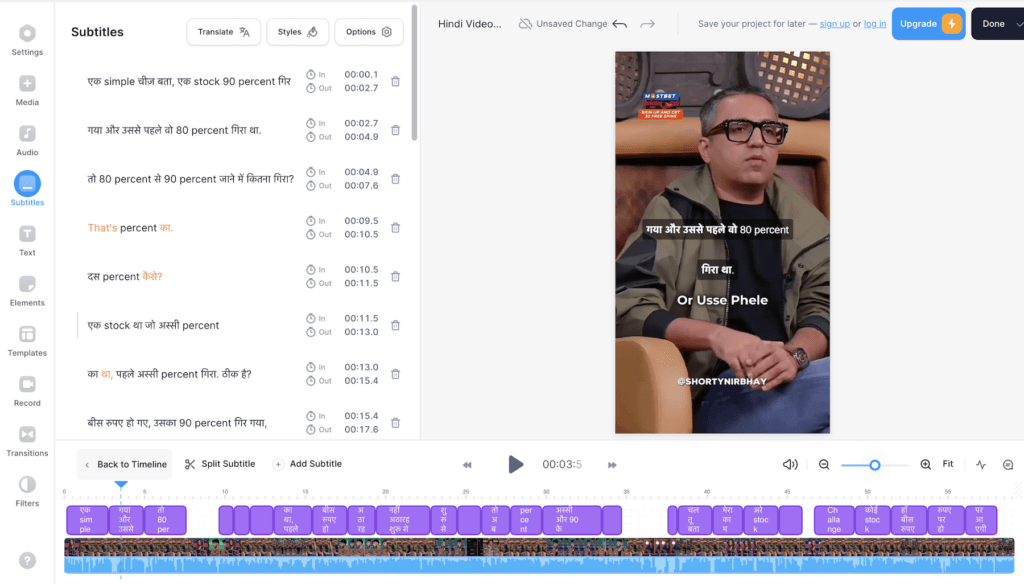
What’s interesting is that it appears Veed.io might be using AWS or Azure APIs for their transcription service, which hints at a reliable backend. But the real charm of Veed.io lies in its versatility. It’s not just a transcription tool; it’s a complete video editor.
You can record videos right on the platform and even use pre-made templates to give your videos a professional touch. So, if you’re in the market for an all-in-one solution for video editing and transcription, Veed.io is worth a look.
Trint
Trint offers a 7-day free trial, but you can only transcribe 3 files and it takes a while to get the job done. The website and design might look a bit dated, but don’t let that fool you. The user experience is actually pretty good.
Just like Happy Scribe, Trint gives you multiple options for uploading your files. You can upload from your computer, Google Drive, or even record directly within the platform. Got a video link? You can use that too.
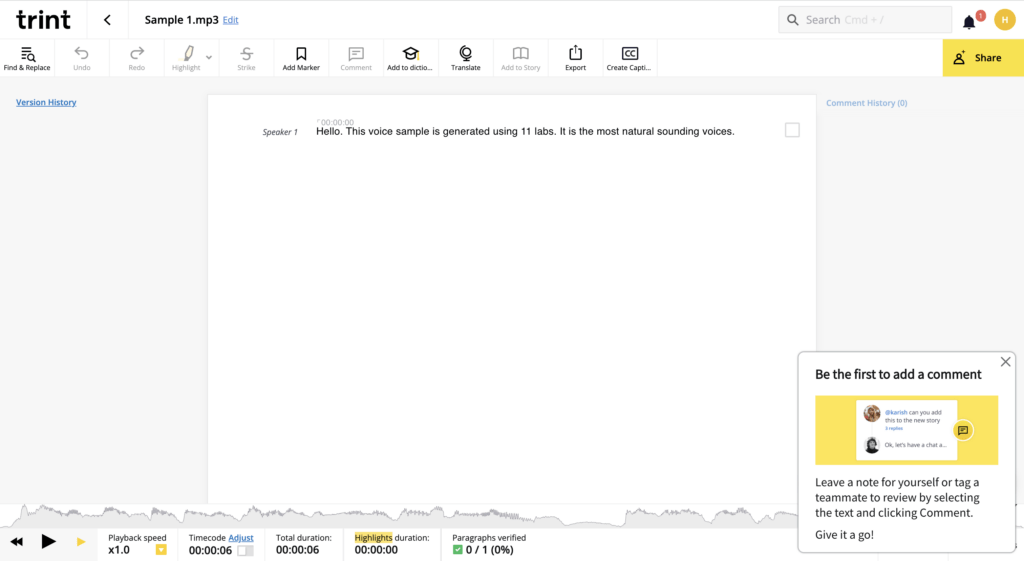
When it comes to captions, Trint keeps it simple with only SRT format available. As for their paid plans, they start at $60 per month, which gives you the ability to transcribe up to 7 files. If you need more, their next plan is $75 per month and offers unlimited transcriptions. So, if you’re okay with the older design and need a reliable service, Trint could be a solid choice.
AmberScript
AmberScript gives you a little taste of its service with 10 minutes of free transcription. You’ve got plenty of choices for uploading your files, so that’s a plus. They offer both machine-generated and human-made transcriptions, giving you the best of both worlds.
Now, let’s talk about timestamps. In the screenshot, you can see that AmberScript doesn’t automatically create multiple timestamps.
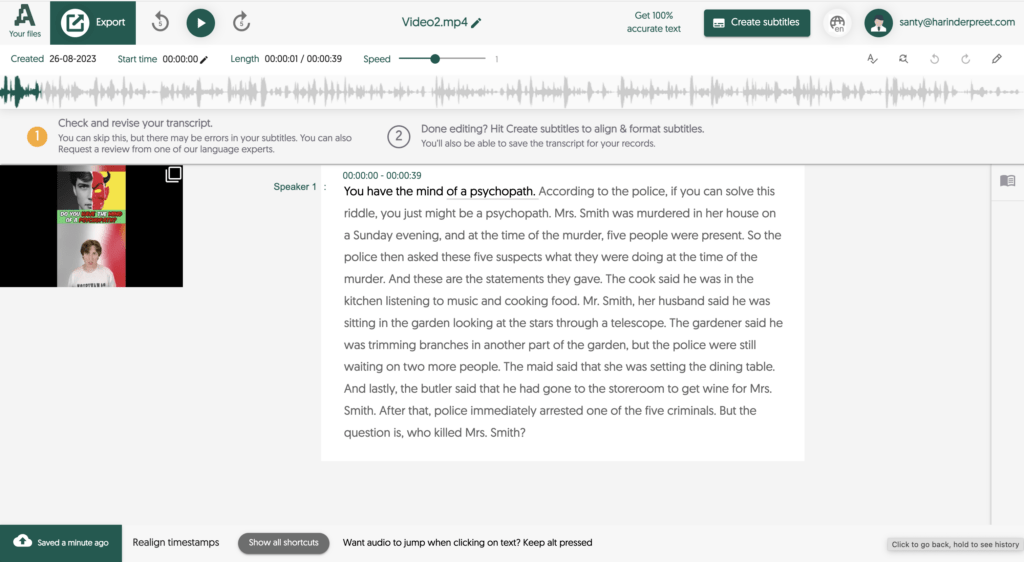
Sure, you can manually move your cursor and hit enter to make new timestamps, but let’s be real, that’s not super convenient.
So, if you’re looking for a quick free trial and don’t mind doing a bit of manual work with timestamps, AmberScript might be worth a shot.
Final Words
Alright, folks, there you have it! We’ve taken a tour of some of the top Gglot alternatives for transcription and subtitles. From the totally free ListenMonster to the pay-as-you-go options like Rev and HappyScribe, there’s something for everyone.
Whether you’re looking for a full-fledged video editor like Veed.io or just need to transcribe a quick interview, these tools have got you covered. So go ahead, give one (or more) of them a try and find the one that fits your needs like a glove. Happy transcribing!