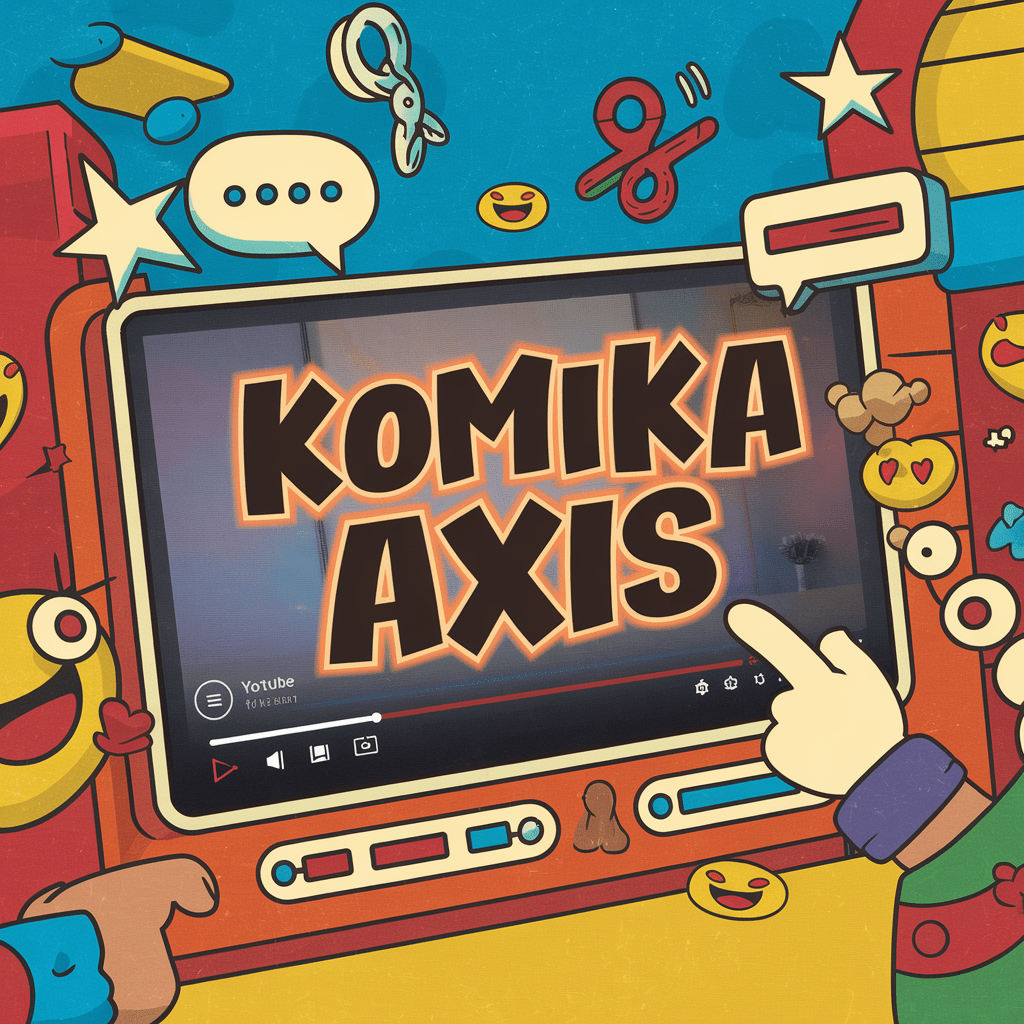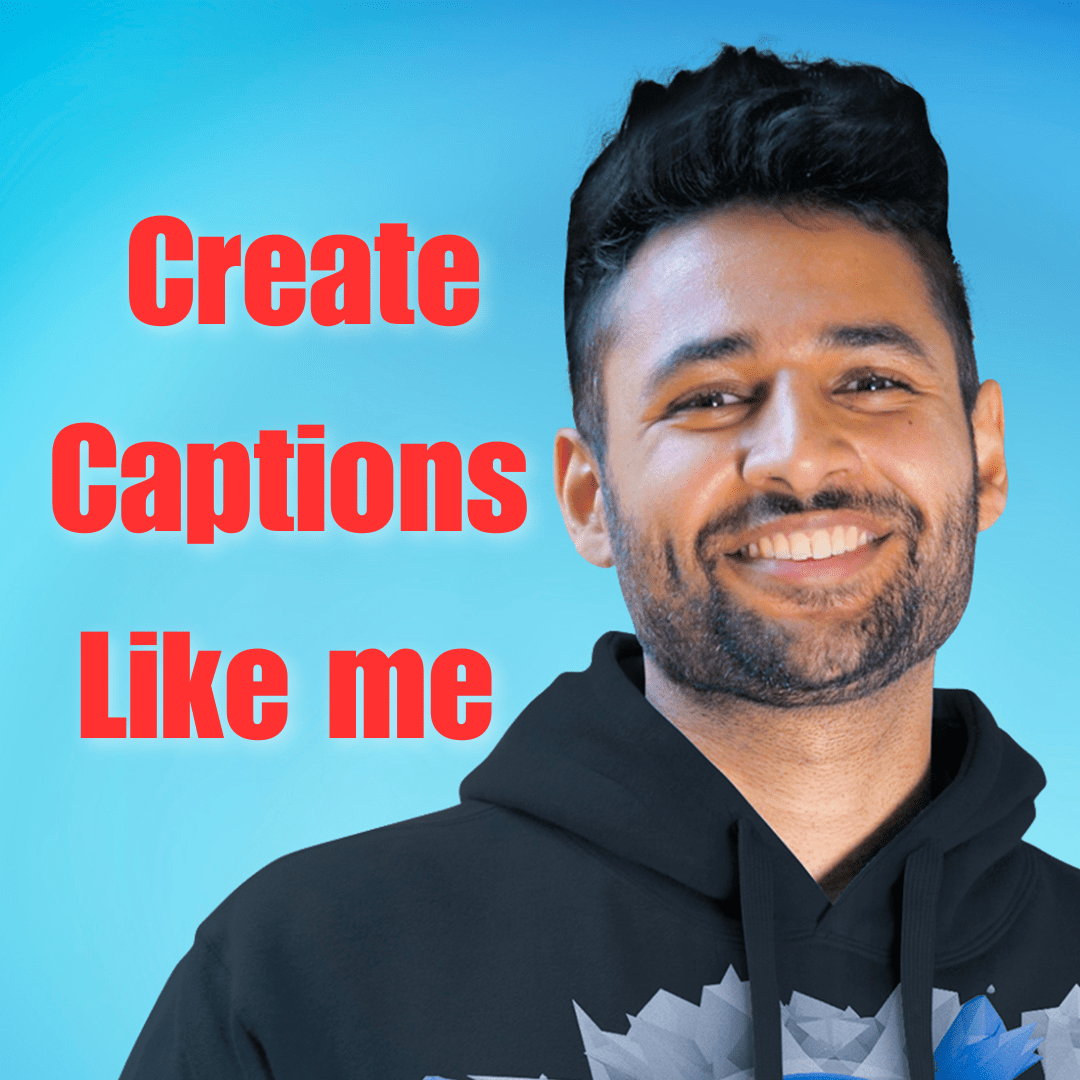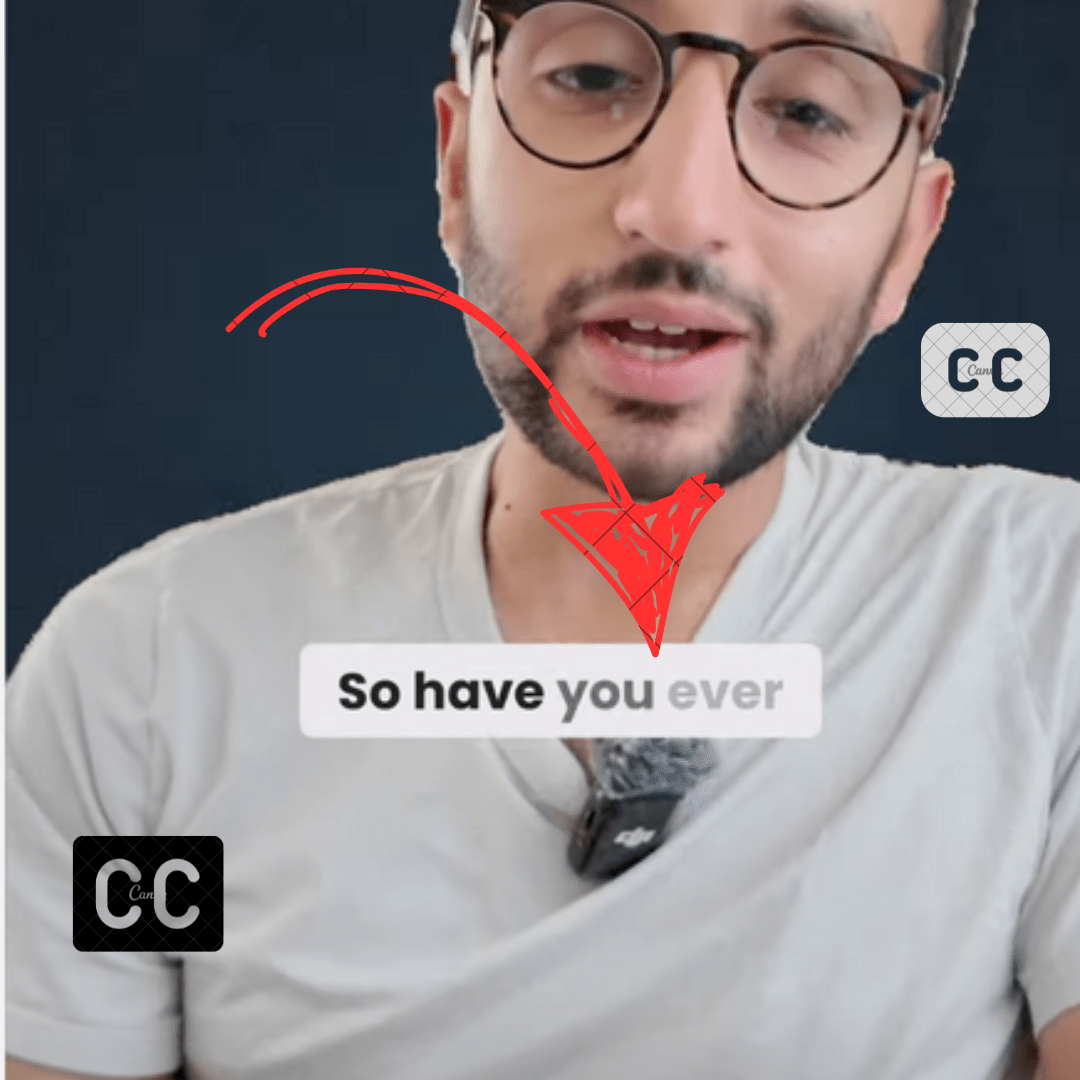To Generate Japanese media in English language or generate Japanese subtitles from English content you need a subtitle + translator tool.
Today almost all subtitle tools offer translation when generating subtitles.
Listen Monster is a free and unlimited transcription tool. Here in this blog post, I will show you step by step how you can generate subtitles in any language not just Japanese or English.
Generate Japanese-English subtitles Using Listen Monster
- Visit Listen Monster, drag & drop your file. Currently file upload limit is 100 MB. You can upload audio or video.
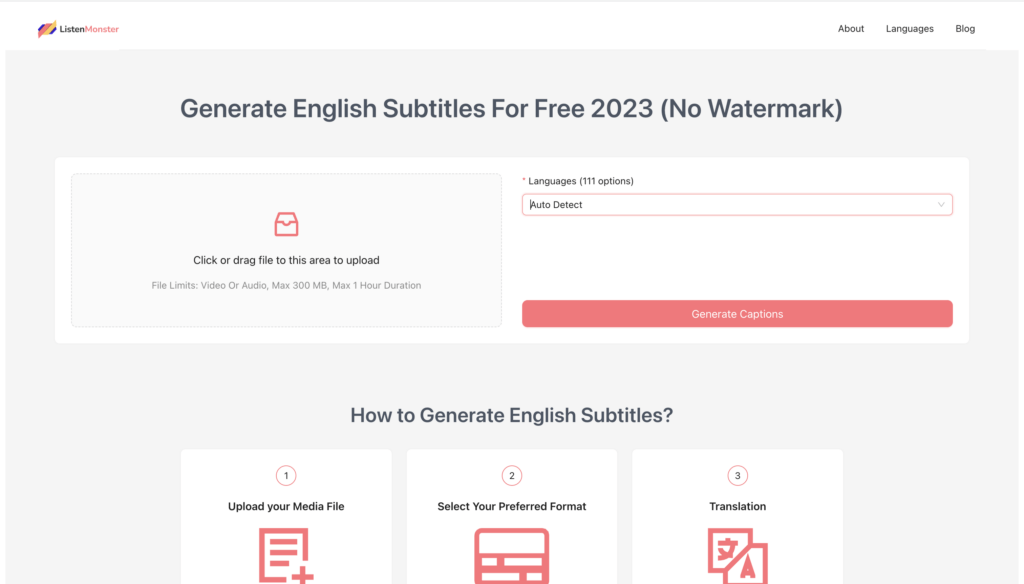
- Once the file is uploaded select the language in which you want subtitles or transcriptions. if your media is in Japanese and you choose the English language then the result will be translated subtitle in English language.
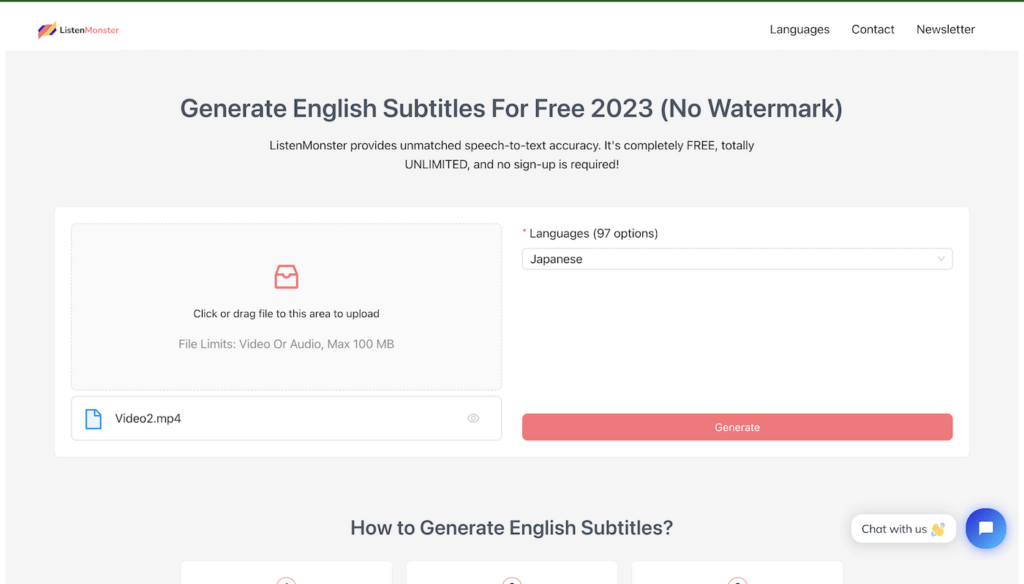
- On the next screen choose Txt or Srt. Txt is simple transcription without timestamps while srt is a subtitle containing timestamps.
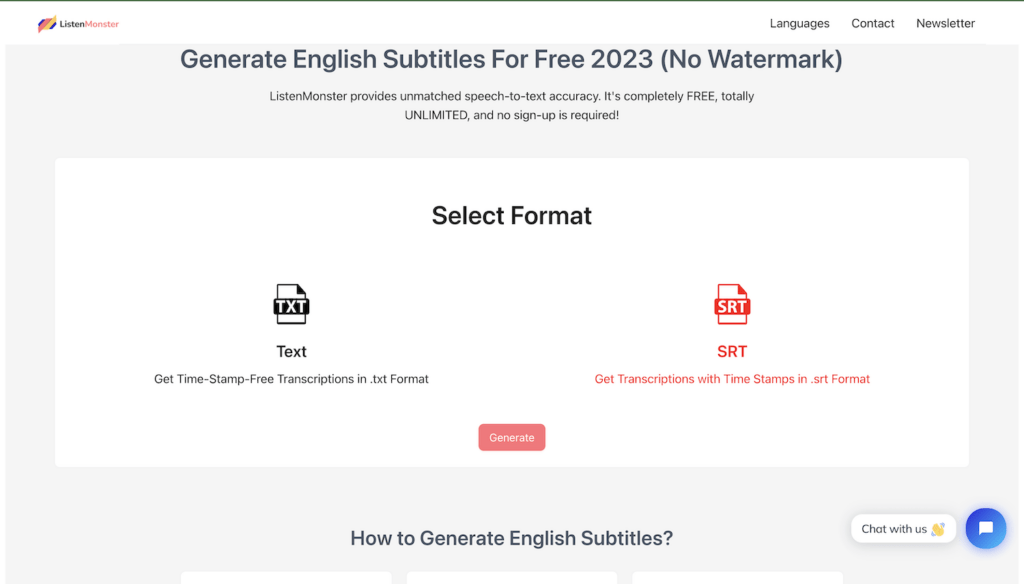
- Once you choose the format it will start transcribing your content. When done you will see something like this. Click the download button for to save it on your device.
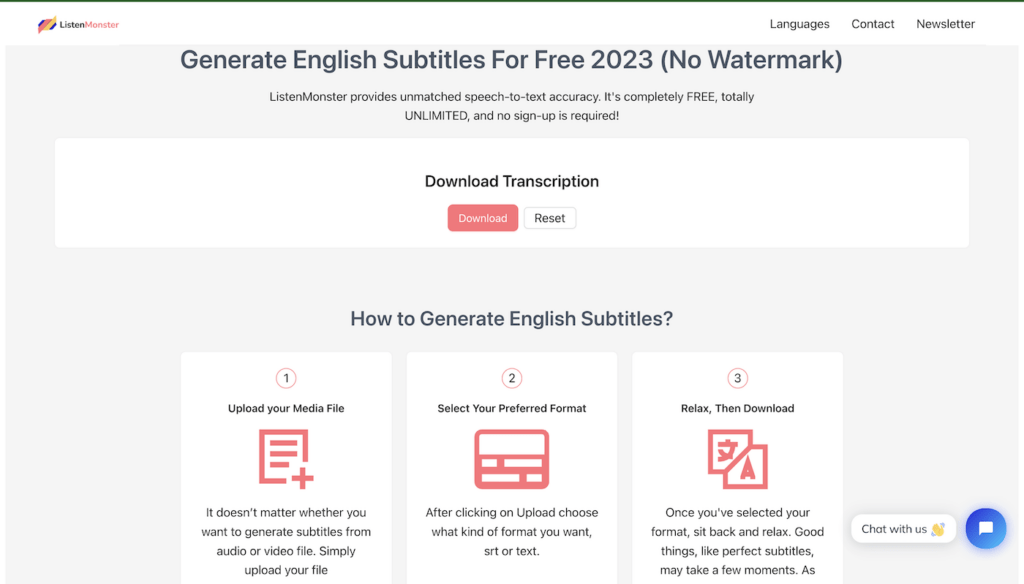
If you have English audio and you want Japanese subtitles then make sure you choose Japanese language.
Why Choose Listen Monster
Free & Unlimited
ListenMonster provides unmatched speech-to-text accuracy. It’s completely FREE, totally UNLIMITED, and no sign-up is required!
Super Duper Accurate
Listen Monster can provide mistakes-free transcripts. We are top rated Speech to text service in terms of speed and accuracy
97 Languages
ListenMonster supports transcription in 97 major languages, from English and French to Spanish and Chinese. It can also translate your subtitles
Compatibility with Major Formats
At ListenMonster, we accommodate a wide range of audio and video formats, including mp4, mp3, wav, mpg, and mkv. This means you can focus on the content, not the format.
FAQ
Do you store files?
No we don’t store anything, our system immediately deletes files once they are transcribed.
Is there any login/signup?
You don’t need to log in or signup
What file formats do you support?
We support mp4, mp3, wav, mpg, and mkv formats
How long does the transcription take?
Generally, it transcribes 1 hour duration under 4 minutes. If it is taking longer than expected, then divide your file into 2 parts and then transcribe them separately.
Is there any limit to the number of files?
Currently, there’s no limit to transcriptions. It is truly unlimited
Do you provide API?
Currently, we don’t provide any API but we will soon launch it.
What languages do you support for transcription?
We support a total of 97 languages at this point. You can see all languages here.