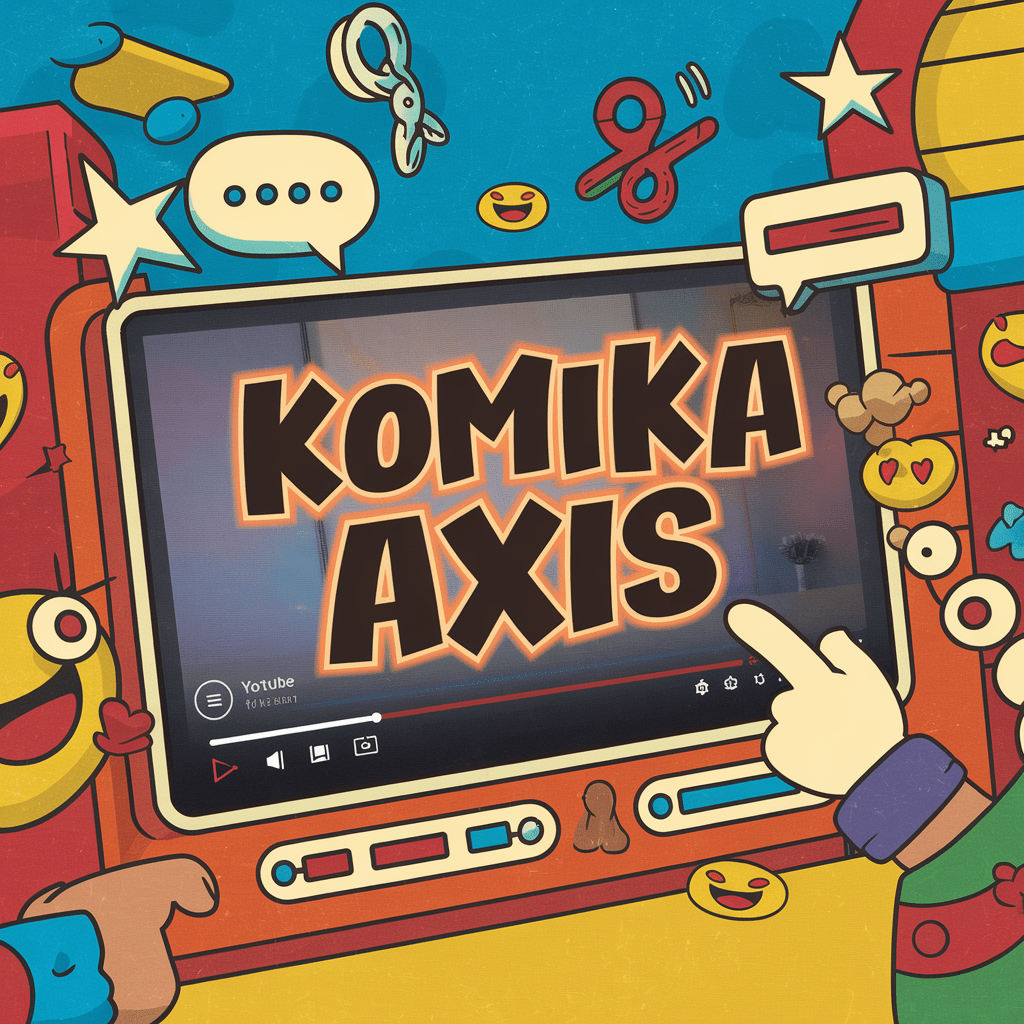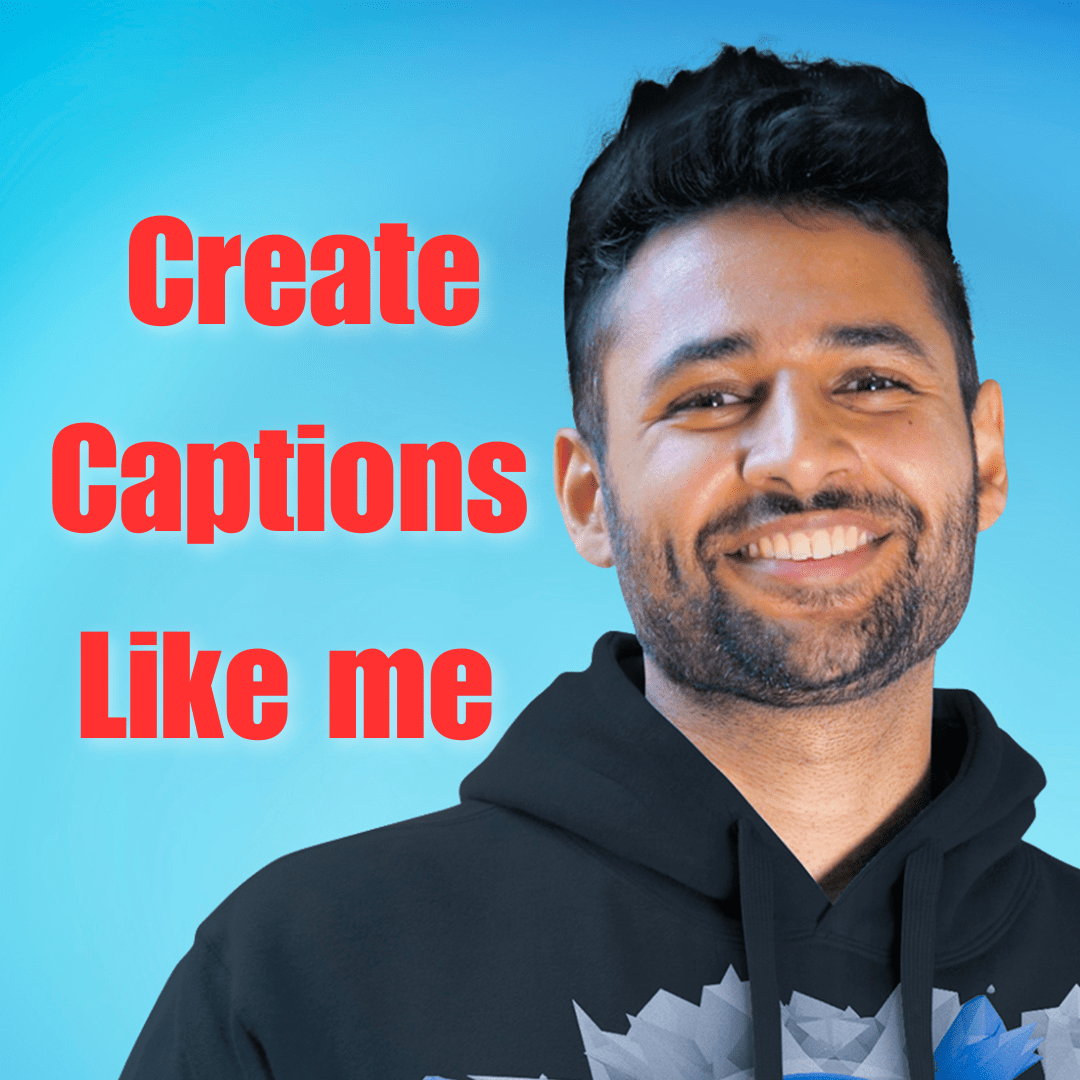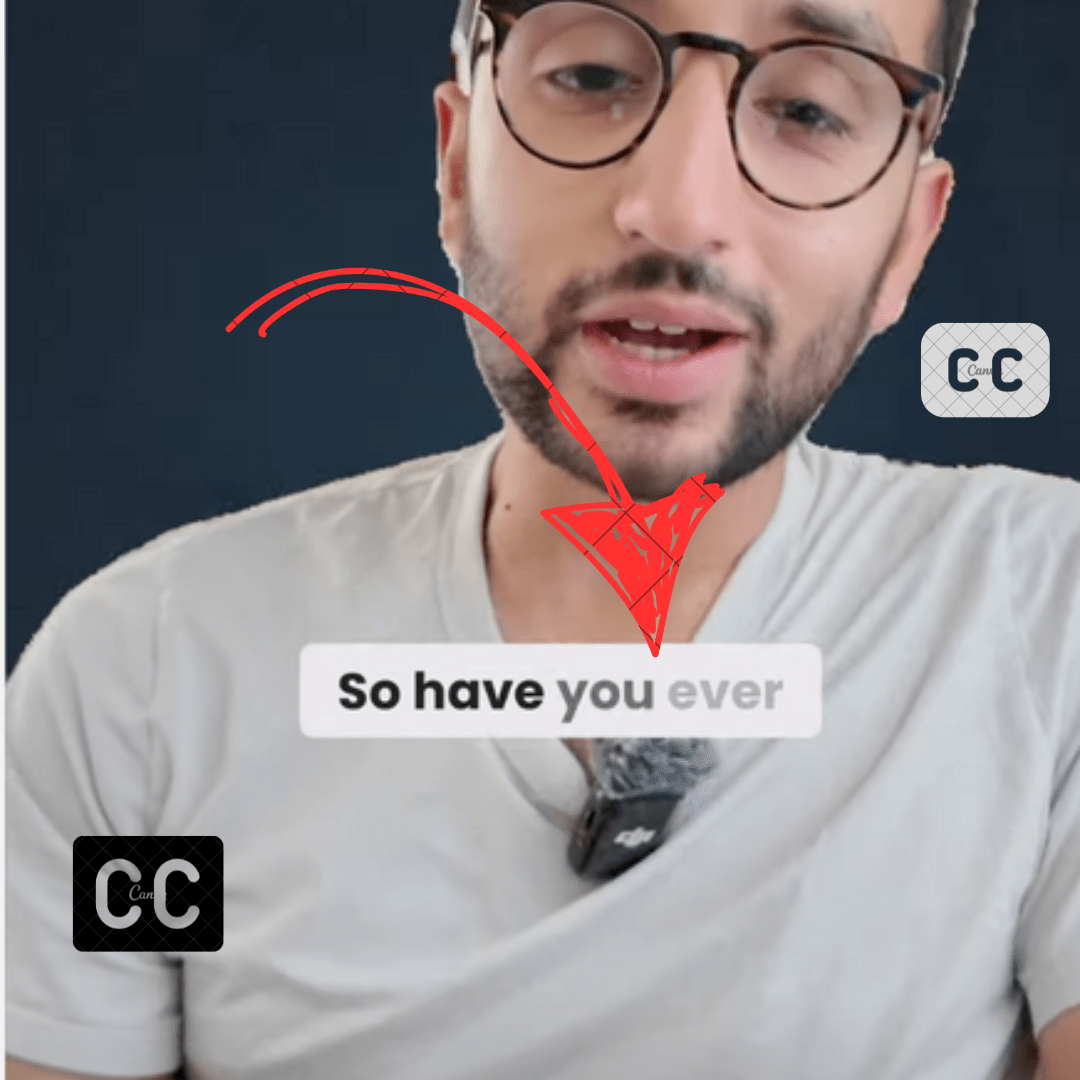Transkriptor just give 90 minutes for free & does not allow you to download files. If you are looking for Transkriptor alternatives then you are on the right page.
Here I will provide 7 Best transcription & subtitles tools both free & paid. I have tested every one of them, so will list down all the pros and cons.
ListenMonster: A Free and Reliable Option
ListenMonster is a free transcription & subtitle tool. Unlike Transkriptor you don’t need to log in or sign up. Simply upload your file and it will transcribe your content.
![Free Transkriptor Alternatives For Subtitles [year] 1 Listen Monster](https://listenmonster.com/blog/wp-content/uploads/2023/08/Screenshot-2023-08-17-at-3.59.03-PM-1024x584.png)
Currently, you can transcribe your content in more than 100 languages. But free does not mean low-quality service. Here are listenmonster key features.
Key Features
Powered by OpenAI
ListenMonster utilizes OpenAI’s advanced Whisper technology. This ensures that your transcriptions are not only fast but also highly accurate. Even if your audio quality is less than ideal, you can expect top-notch results.
Completely Free and Accurate
One of the most appealing aspects of ListenMonster is its cost—or lack thereof. The service is entirely free, with no hidden charges or fees. Moreover, it aims to provide the most accurate transcriptions on the market, making it a reliable choice for users.
Wide Language Support
ListenMonster isn’t limited to just English; it supports a whopping 97 languages. This makes it an excellent option for international users or those dealing with multilingual content.
No Watermarks
Nobody likes watermarks cluttering their transcriptions. We let you export transcribe file in txt format and subtitle file in srt format. There is no restrictions.
Unlimited
Currently we are offering unlimited transcription for free. YES! there is no limit you can transcribe as much content as you want.
Other Transkriptor Alternatives [Paid]
If you’re willing to invest a bit in transcription services, there are several paid options that offer additional features. Let’s take a look at some of them.
HappyScribe: More Than Just Transcription
HappyScribe is a transcription service that offers a range of features beyond just converting speech to text. While it does provide your first transcription for free, it’s worth noting that the process can take some time. So, if you’re in a hurry, this might not be the quickest option.
![Free Transkriptor Alternatives For Subtitles [year] 2 HappyScribe Dashboard](https://listenmonster.com/blog/wp-content/uploads/2023/08/HappyScribe-dashboard-1024x564.png)
Backend Technology
One of the standout features of HappyScribe is its backend operations, powered by AWS API. This ensures a stable and reliable service, which is crucial when you’re dealing with important transcriptions. However it is not very accurate.
Variety of Output Formats
HappyScribe goes the extra mile by offering a variety of output formats for both transcription and subtitles. This flexibility allows you to choose the format that best suits your project, whether it’s for a video, podcast, or presentation.
In-Platform Video Editing
What really sets HappyScribe apart from the competition is its in-platform video editing feature. You can directly add subtitles to your videos within the platform. Moreover, you have the freedom to customize the font, color, and size of the subtitles to match the style of your video.
Paid Plans
For those who require more features, HappyScribe offers a paid plan starting at $17. This plan includes 2 hours of transcription and also provides the option for human transcription services, adding an extra layer of accuracy to your projects.
Rev: A Trusted Name in Transcription
Rev is a well-established player in the transcription world, boasting a large user base of over 750,000 people. Known for its pay-as-you-go pricing model, Rev offers AI-generated transcriptions at a rate of $0.25 per minute.
![Free Transkriptor Alternatives For Subtitles [year] 3 Rev Dashboard](https://listenmonster.com/blog/wp-content/uploads/2023/08/Rev-1024x563.png)
Accuracy Levels
If you’re looking for higher accuracy, Rev also provides human-made transcriptions, which cost $1.50 per minute. This option is particularly useful for complex audio files where AI might struggle to capture nuances.
First File Free
Rev allows new users to transcribe their first file for free, provided it’s not longer than 45 minutes. This is a great way to test the service before committing to any expenses.
Language Support
Rev isn’t limited to just English; it provides free AI-generated captions in several languages, including US English, UK English, Spanish, French, and Portuguese. This makes it a versatile choice for multilingual projects.
Why Choose Rev?
The service stands out for its reliability and range of options. Whether you’re looking for quick AI-generated transcriptions or more accurate human-made ones, Rev offers both. Plus, its large user base speaks volumes about its credibility and quality.
Veed.io: More Than Just Transcription
Veed.io started as a cloud-based video editor but has expanded its offerings to include transcription services. While it does offer free transcription, be aware that exporting those transcriptions is a paid feature.
![Free Transkriptor Alternatives For Subtitles [year] 4 Veed transcription](https://listenmonster.com/blog/wp-content/uploads/2023/08/Screenshot-2023-08-17-at-5.24.00-PM-1024x584.png)
Backend Technology
Veed.io’s transcription service appears to be powered by reliable backend technologies like AWS or Azure APIs. This ensures a stable and dependable service, especially important for professional projects.
Versatility in Features
What sets Veed.io apart is its versatility. It’s not just a transcription tool; it’s a complete video editor. You can record videos directly on the platform and even use pre-made templates to give your videos a professional touch.
Limitations on Free Plan
While the platform initially had no restrictions on its free plan, they’ve since added some limitations. For instance, exporting transcriptions is now a paid feature, and you should also expect a watermark on your results if you’re using the free plan.
Why Choose Veed.io?
If you’re in the market for an all-in-one solution for video editing and transcription, Veed.io is worth considering. Its range of features makes it a good fit for those who are looking for more than just a simple transcription service.
Filmora: A Video Editor Turned Transcription Tool
Filmora, developed by Wondershare, has come a long way from its humble beginnings as a basic video editor. Today, it’s packed with advanced features like masking, keyframes, and motion tracking, making it a popular choice among content creators.
![Free Transkriptor Alternatives For Subtitles [year] 5 Filmora](https://listenmonster.com/blog/wp-content/uploads/2023/08/Screenshot-2023-08-21-at-11.15.24-AM-1024x565.png)
New Add-Ons: Text-to-Speech and Speech-to-Text
Wondershare recently introduced two new add-ons to Filmora: Text-to-Speech and Speech-to-Text. These add-ons are powered by AWS API, ensuring reliable and high-quality output. The unique advantage here is the ability to use these features directly within the video editor. This is especially convenient for text-to-speech, where continuous iteration is often required.
Cost Implications
While these add-ons offer great convenience, they aren’t free. Even if you’ve purchased a lifetime deal for Filmora, you’ll need to pay extra for these features. However, Wondershare does offer a 30-minute free trial for you to test them out. Here is the price
US$4.99/Month
- 60 minutes transcription
- 16 languages supported
- AI automatic transcription
US$19.99/Month
- Max 5 hours of transcription
- 16 languages supported
- AI automatic transcription
US$19.99/Month
- Max 5 hours of transcription
- 16 languages supported
- AI automatic transcription
Trint: Simple Yet Effective
Trint may not have the flashiest website or the most modern design, but it offers a solid user experience. It provides a 7-day free trial, allowing you to transcribe up to 3 files, although it might take some time to get the job done.
![Free Transkriptor Alternatives For Subtitles [year] 6 Trint](https://listenmonster.com/blog/wp-content/uploads/2023/08/Trint-dashboard-1024x561.png)
Multiple Upload Options
Trint offers a variety of ways to upload your files. You can upload directly from your computer, use Google Drive, or even record within the platform itself. Got a video link? Trint can handle that too.
Caption Format
When it comes to captions, Trint keeps it straightforward by offering only the SRT format. This makes it easier for users who don’t want to get bogged down with multiple format options.
Pricing
Trint’s paid plans start at $60 per month, which allows you to transcribe up to 7 files. If you need more, their next tier is priced at $75 per month and offers unlimited transcriptions.
AmberScript: Flexibility at a Price
AmberScript stands out for offering both machine-generated and human-made transcriptions. With a 10-minute free trial, you can test the waters before diving into a paid plan.
![Free Transkriptor Alternatives For Subtitles [year] 7 Amberscript](https://listenmonster.com/blog/wp-content/uploads/2023/08/AmberScript-Gglot-Alternative-1024x562.png)
Multiple Upload Options
Uploading files is a breeze with AmberScript. Whether you’re using your computer, cloud storage, or a URL, the platform accommodates various upload methods.
Manual Timestamps
One thing to keep in mind is that AmberScript doesn’t automatically insert multiple timestamps. You’ll need to manually move your cursor and hit the enter key to create new timestamps, which may not be ideal for everyone.
Pricing
When it comes to cost, AmberScript charges $8 per hour for machine-generated transcriptions or subtitles. While not the cheapest option out there, the service offers a blend of quality and flexibility that many users may find appealing.
Final Words: Choose What Suits You Best
There you have it, folks—a rundown of some of the best Transkriptor alternatives for transcription and subtitles. From free options like ListenMonster to paid services like AmberScript, there’s something for everyone.
Remember, the best service for you will depend on your specific needs—whether it’s quick machine-generated transcriptions, the ability to edit within the platform, or support for multiple languages. Take advantage of free trials and test out different services to find the one that ticks all your boxes.
Thank you for reading, and happy transcribing!