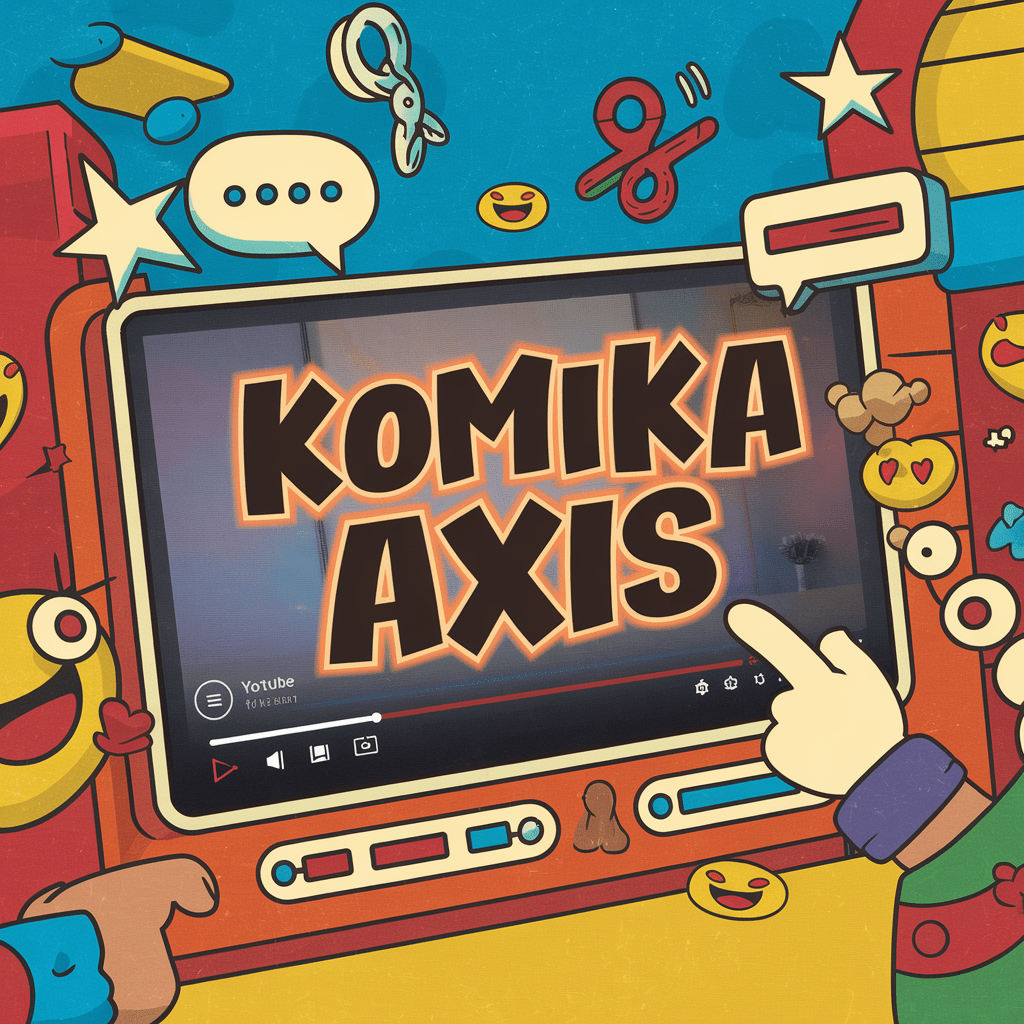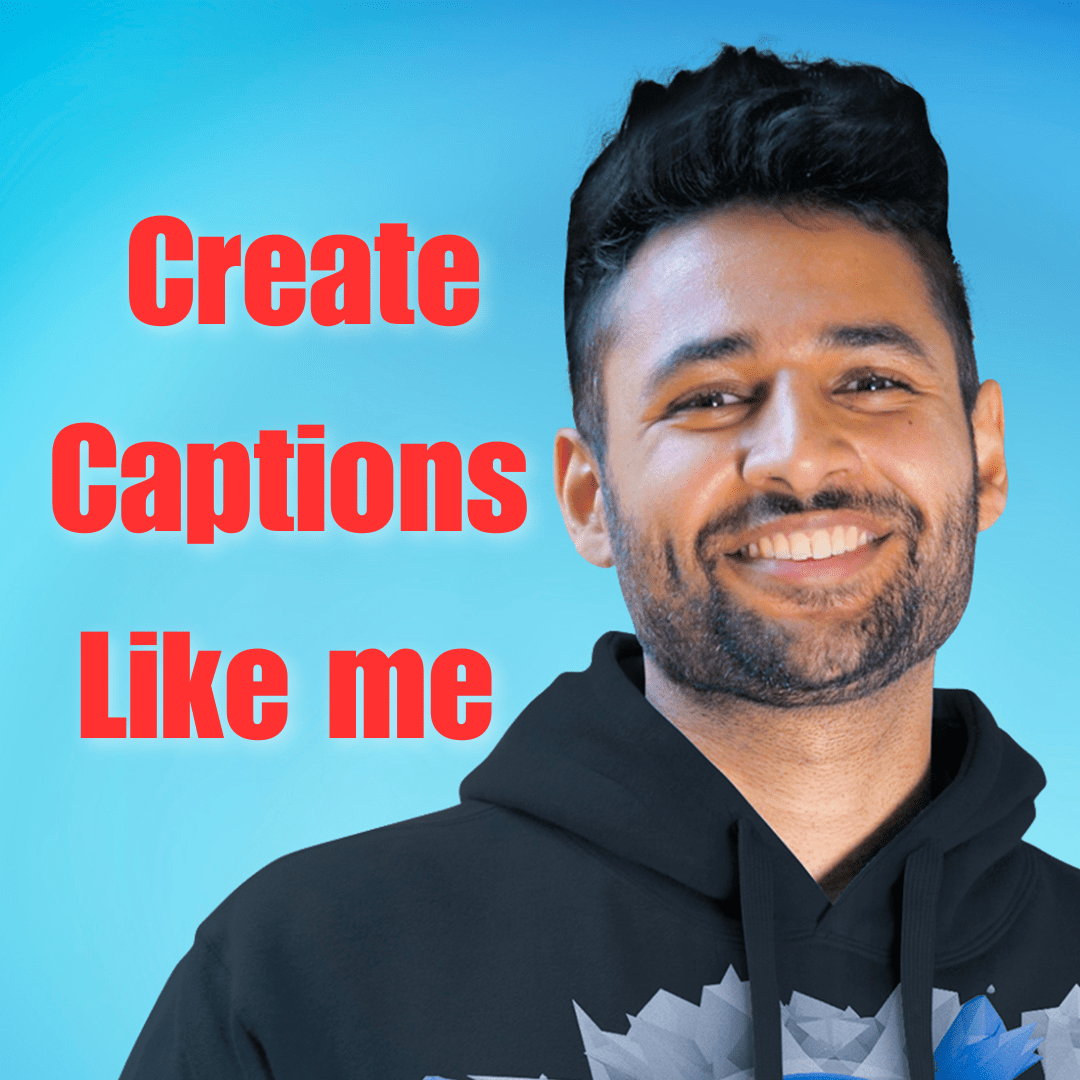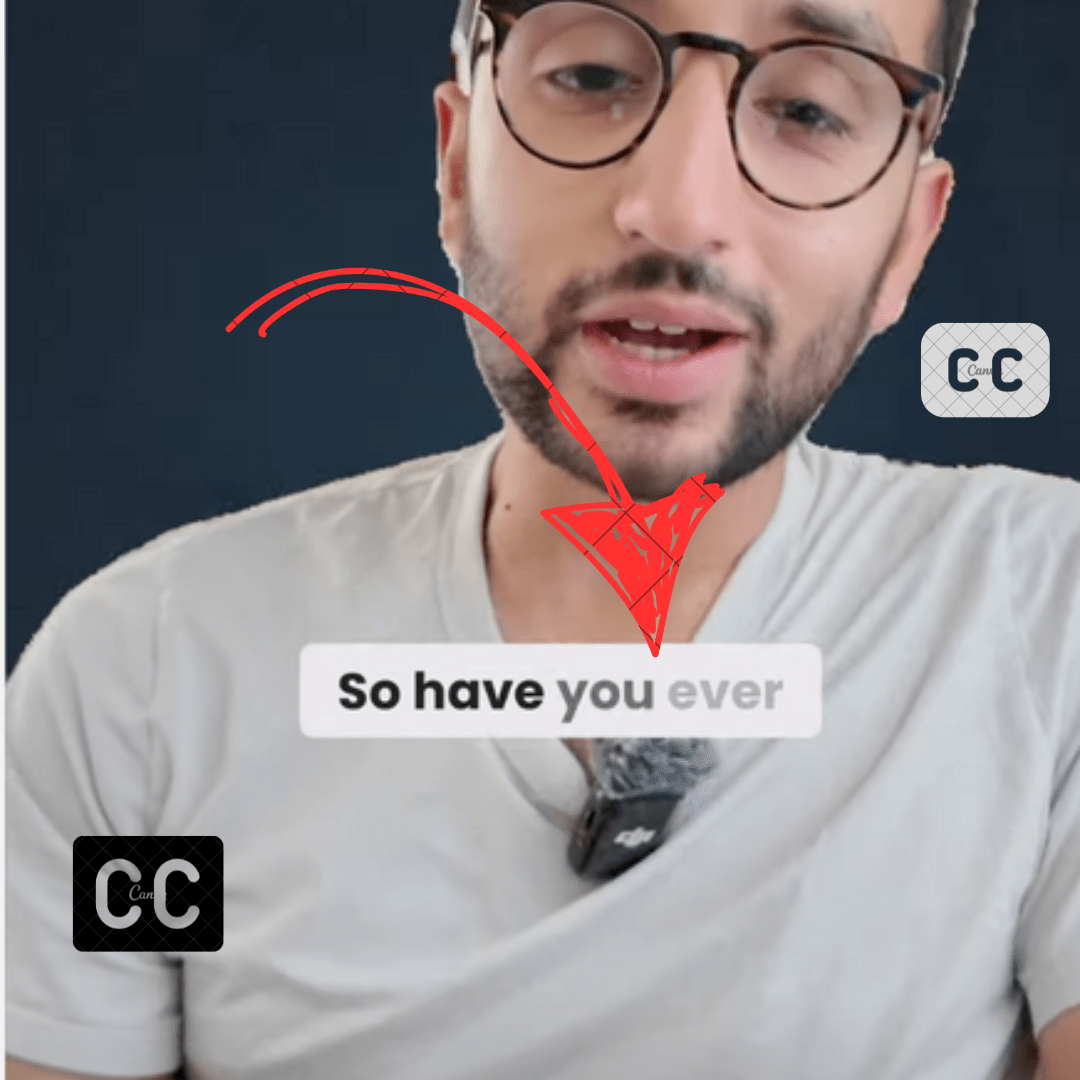Veed is a popular online video editing tool that offers a variety of features, including the ability to add subtitles to videos.
However, there are a number of other great subtitle alternatives available (both free and paid), each with its own strengths and weaknesses.
In this blog post, we will compare and contrast some of the best Veed subtitle alternatives, so you can choose the one that is right for you. We will consider factors such as price, features, ease of use, and customer support.
The Veed subtitle alternatives we will discuss include:
- ListenMonster
- Capcut
- Filmora
- MotionBox
- Adobe Premier Pro
- Kapwing
- Checksub
1. ListenMonster: Best Free Subtitle Tool
ListenMonster is a free, unlimited transcription tool powered by OpenAI. So you can expect the highest accuracy while transcribing your content.
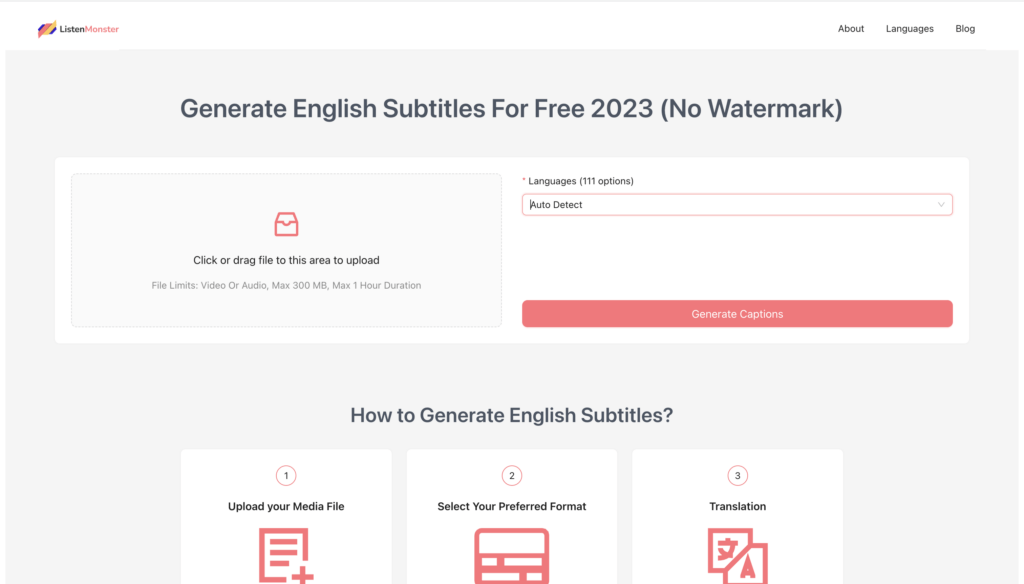
ListeMonster is free to use, no signup/login is required. Currently, it is free and there is no subscription.
Pros
- Totally free
- Easy-to-use User interface
- Unlimited usage
- No account required
- Export Result SRT or TXT
- Highly Accurate
Cons
- Subtitle tool not a Complete Video Editor
- Long lines in timestamps – Not Suitable for Tiktok/Reel videos
Compared to Veed ListenMonster transcription is highly accurate. Unlike Veed which uses AWS API, we are using Openai (ChatGPT parent company) technology to transcribe the content.
2. Capcut: Best Alternative Overall
Capcut is a video editor developed by Bytedance, TikTok’s parent company. Capcut is very famous among short content creators.
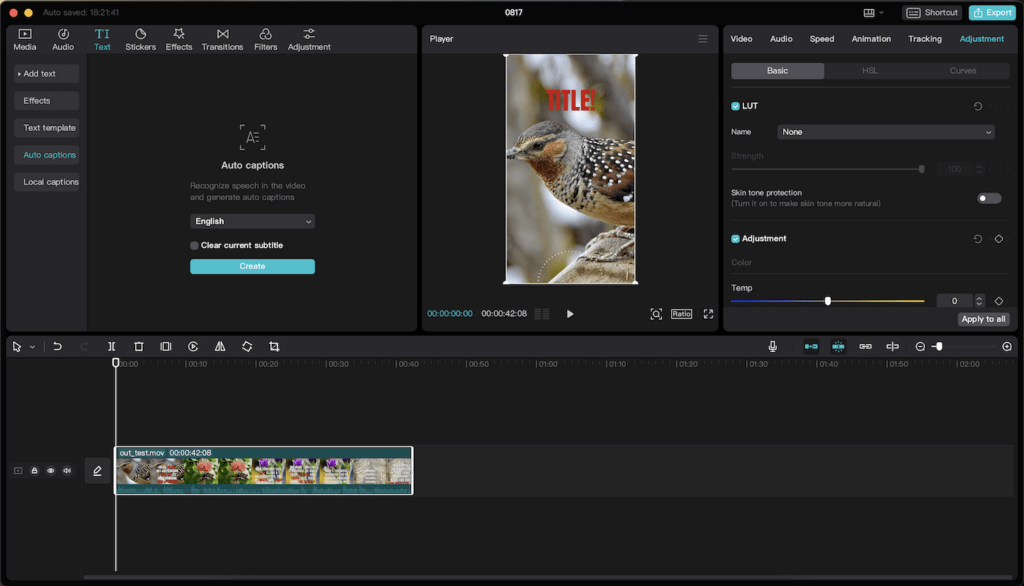
You will get all the basic video editing features along with some advanced editing features such as Keyframe, video background remover etc.
Pros
- Cross Platform- Web, Mobile App, Desktop Software
- Free to Use – no watermark.
- Pre-made templates
Cons
- Transcription accuracy could be better
- Don’t have a Screen Recorder
Capcut has some advanced features that you won’t find in any other video, for example, its AI text-to-speech can sing.
Capcut has pre-made templates specifically for short content creators that no other tool is providing.
It is also very lightweight in case you are using a desktop or mobile app version.
The unique features of cap cut are Video Upscaling (Convert 720p to 1080p) Image upscaling, AI Color correction, and Photo restoration. You can also work with your team in real time.
3. Wondershare Filmora
Filmora is the best Veed alternative if you prefer Desktop Video editing software instead of cloud-based.
Wondershare developed Filmora specifically for YouTube creators. Filmora is available at a one-time price, unlike Veed which is a subscription. The free version will watermark your results.
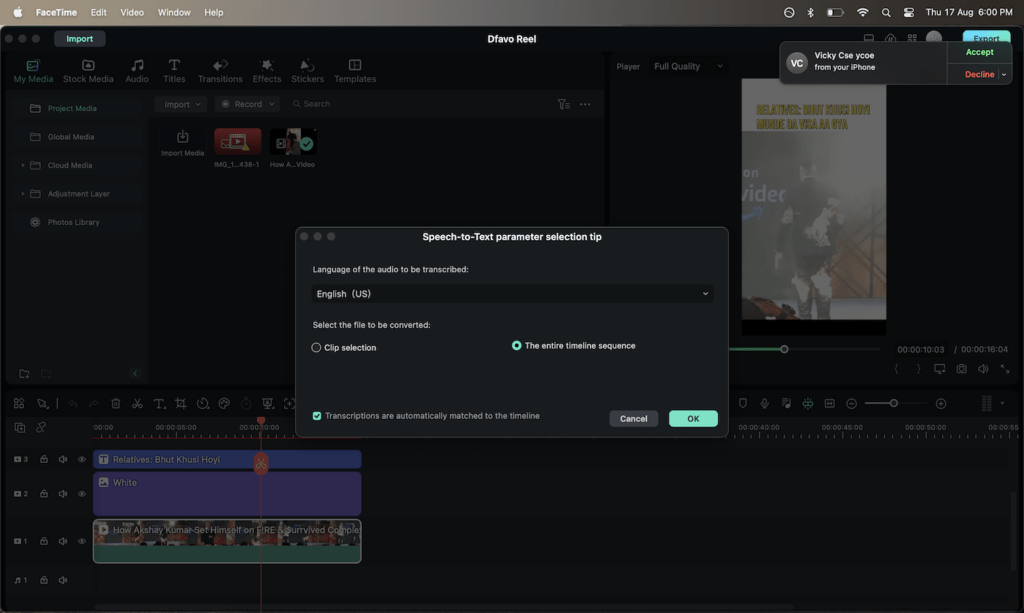
Filmora does not transcription or subtitle feature. The Wondershare team developed an extra Add-on for Filmora Speech-to-text, it is basically AWS API. It offers only the first 30 minutes for free.
Pros
- Desktop Software
- All Crucial editing features from masking to Background remover
- Advance Customization
Cons
- No Build-in templates
- Similar Accuracy, not better.
Filmora offers features like custom masking, advanced keyframe etc. that Veed do not offer. Filmora has integrated free stock media libraries such as Pixabay, Pexels, and Giphy to get stock footage inside the editor.
4. MotionBox
MotionBox is another trending alternative to the Veed. You will get all the basic features of Veed Inside MotionBox.
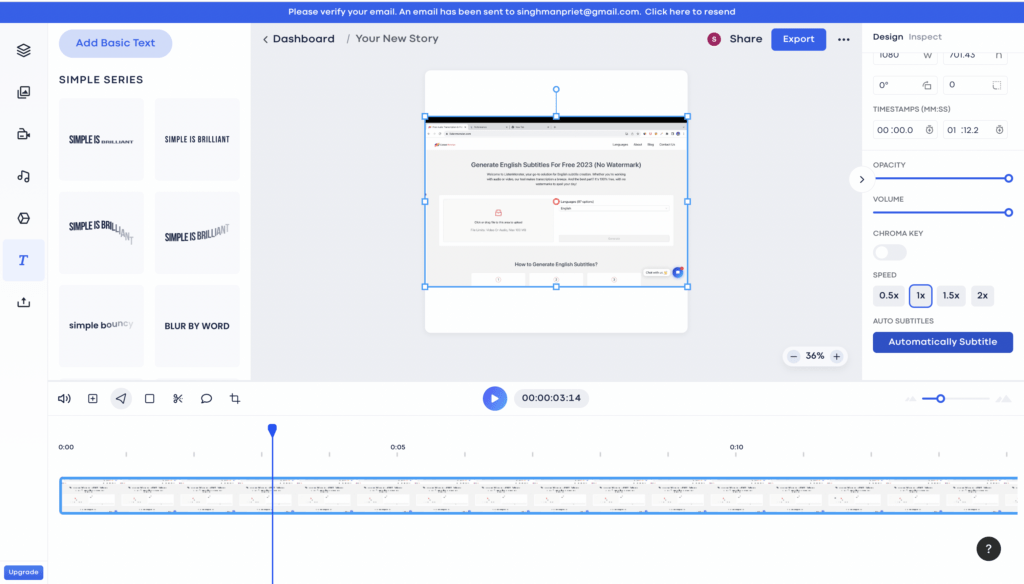
MotionBox Transcription service is slower then Veed. Overall, MotionBox is more light version of Veed.
Veed has all features of MotionBox however motionbox don’t have any unique feature.
You can try Motionbox for free- result will be watermarked.
Pros
Did not Find anything
Cons
- Performance Issue
- Expensive compared Veed
In the trial version you can’t upload files longer than 50 MB. While signing up I found sign up with Google button was not working.
5. Kapwing
Kapwing is another very strong Veed alternative. Kapwing has all the important features of Veed.
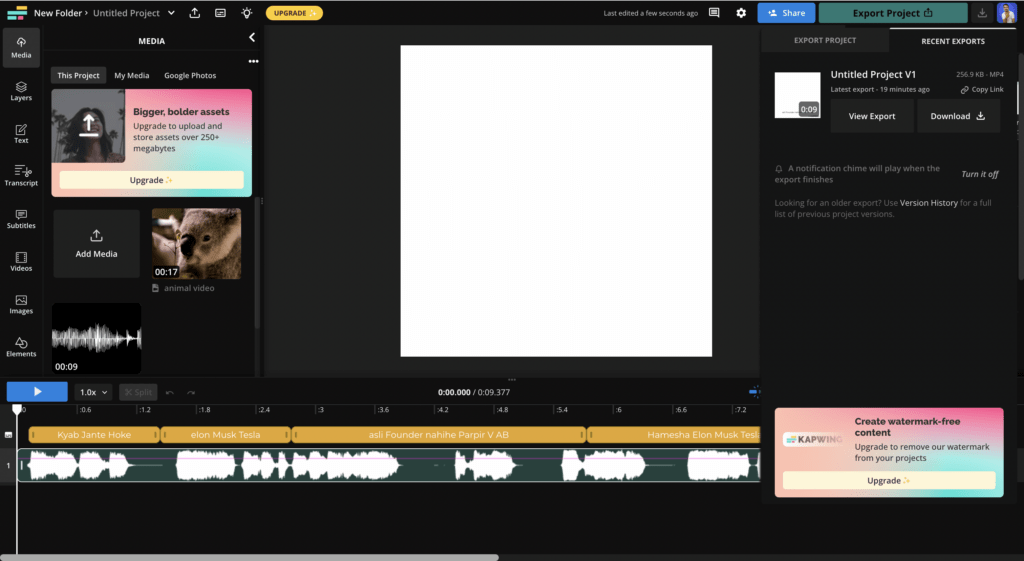
Kapwing recently introduced a lot of AI features such as an AI image generator, Smart cut, Background remover, AI script generator, photo editor etc.
Kapwing is also using AWS API for the transcription.
Pros
- Similar platform
- AI Features – Scriptwriter, photo generator, smart cut
Cons
- Poor Design
- Comparatively Slow
Kapwing is combination of Invideo and Veed Featurs. However, its design is not good. Kapwing offers a free trial with watermarked results and paid plans are available on subscription.
6. Adobe Premier Pro
Adobe premier pro is the most advanced video editing software. It is also most popular video editing software.
This video editor is very famous among professional video editors, but it’s hard to learn and you need a fast computer to use it well.
Primer pro offer many features that are not available in Veed for example multiple custom masking, auto color matching, multicam sequence editing etc.
Pros
- Advanced Customization
- Unlimited Usage
- Affordable
Cons
- Learning Curve
- Small changes take time
7. Checksub
Checksub is another video transcription & subtitle service. Checksub recently added voice clone & other AI services related to audio.
Basically they are focusing on Content translation. However still a lot people use it to generate transcription & subtitles.
Checksub offers free trial, it let you transcribe only one media file. It looks like Checksub is using some kind of API in the backend.
Checksub is suitable for landscape (Youtube) Videos but not for vertical (Instagram) Videos.
Other Veed Alternatives
1. Invideo
Invideo is a cloud-based video editor. Invideo has very similar features to Veed.
Invideo can be a strong alternative to Veed if you don’t need subtitles. InVideo does not have speech-to-text technology.
Pros
- AI Text to Video
- 5000+ Pre-Made templates
- 5000+ Pre-Made Templates
Cons
- Do not have Speech-to-text
- Features like background remover, etc. are missing
InVideo can be a good choice if you want to create videos from text, it has an AI script writer, AI Video creator, logo intro/outro, etc.
InVideo is missing features like subtitles, background remover, AI Avatars, etc.
Synthesia
Synthesia is not a video editor. It lets you generate a human spokesperson video from the given text.
Basically, it has AI avatars, you can type your text, choose an avatar, choose a text-to-speech voice and it creates a video.
You will not get advanced editing features in Synthesia. However, if you are looking for a Veed AI avatars alternative then Synthesia is the best.
Synthesia AI avatars are better than Veed. You can also create your own AI avatar with a few minutes of recording.
Synthesia does not have transcription or subtitle features. You are getting a screen recorder, Video trim, crop and other features.
It is very expensive compared to Veed.
Rephrase
Rephrase is another AI avatar Video Maker Platform. Rephrase lip sync is preferred by some people over Synthesia.
Rephrase is affordable compared to Synthesia and expensive compared to the Veed.
Rephrase don’t have a speech-to-text feature. Rephrase also offer a custom plan for higher usage or custom features.
Final Words
Chossing the right Veed alternative is all depends upon your requirements. In this article, I have try to cover every kind of alternative.
ListenMonster is perfect alternative if you need free alternative that is highly accurate.
On the other hand, Wondershare Filmora is great, if you prefer Desktop software over cloud based editors.
Synthesia and Rephrase are perfect if you are looking for Veed AI avatar alternative.