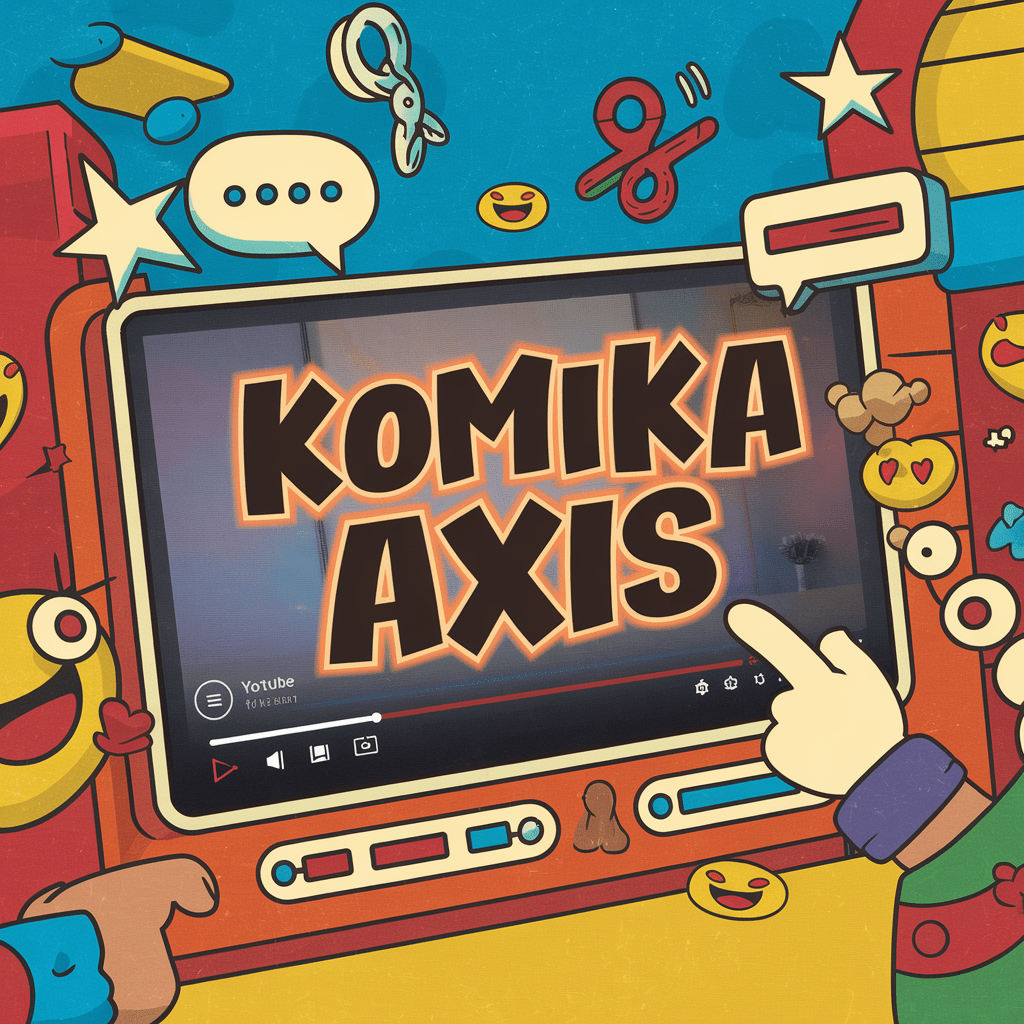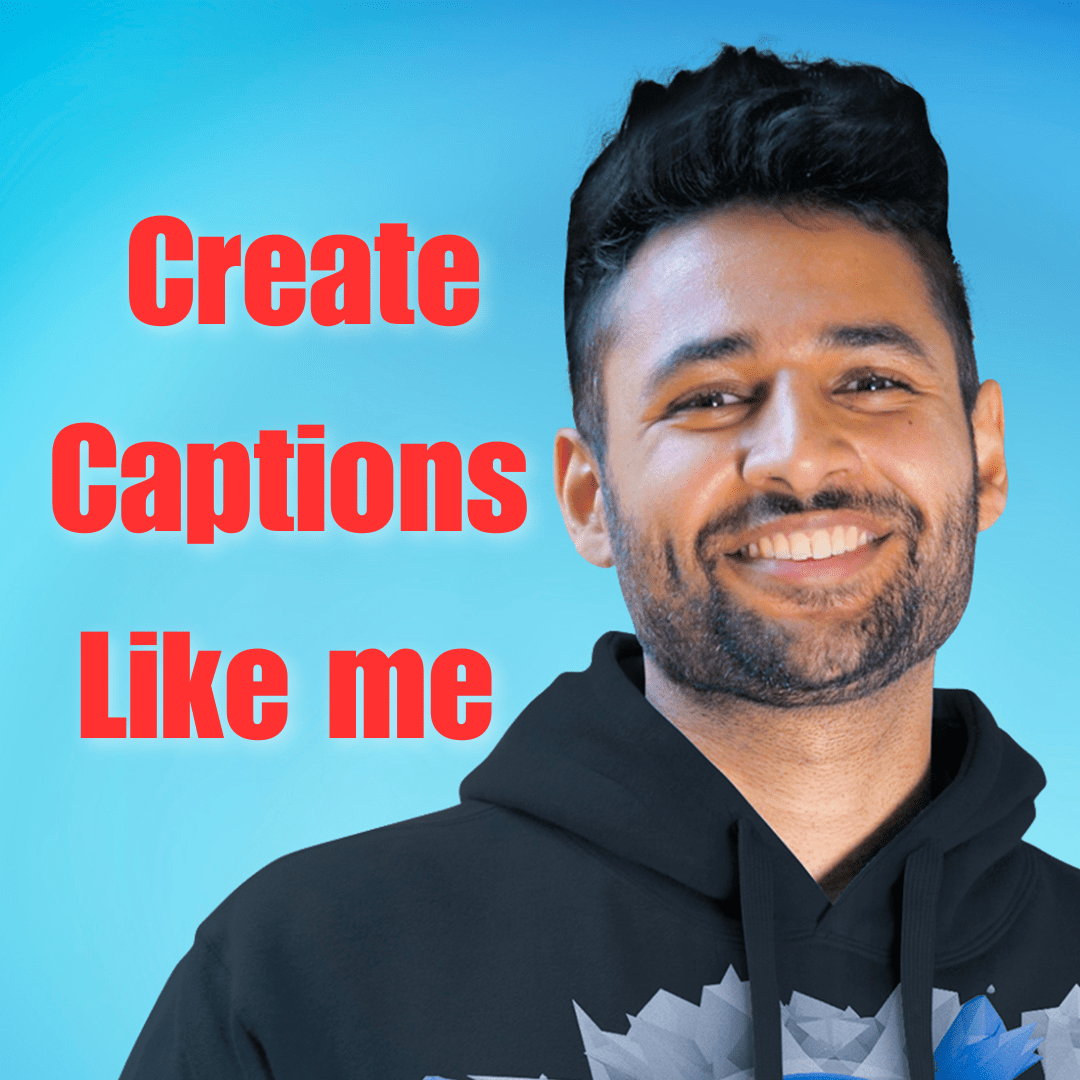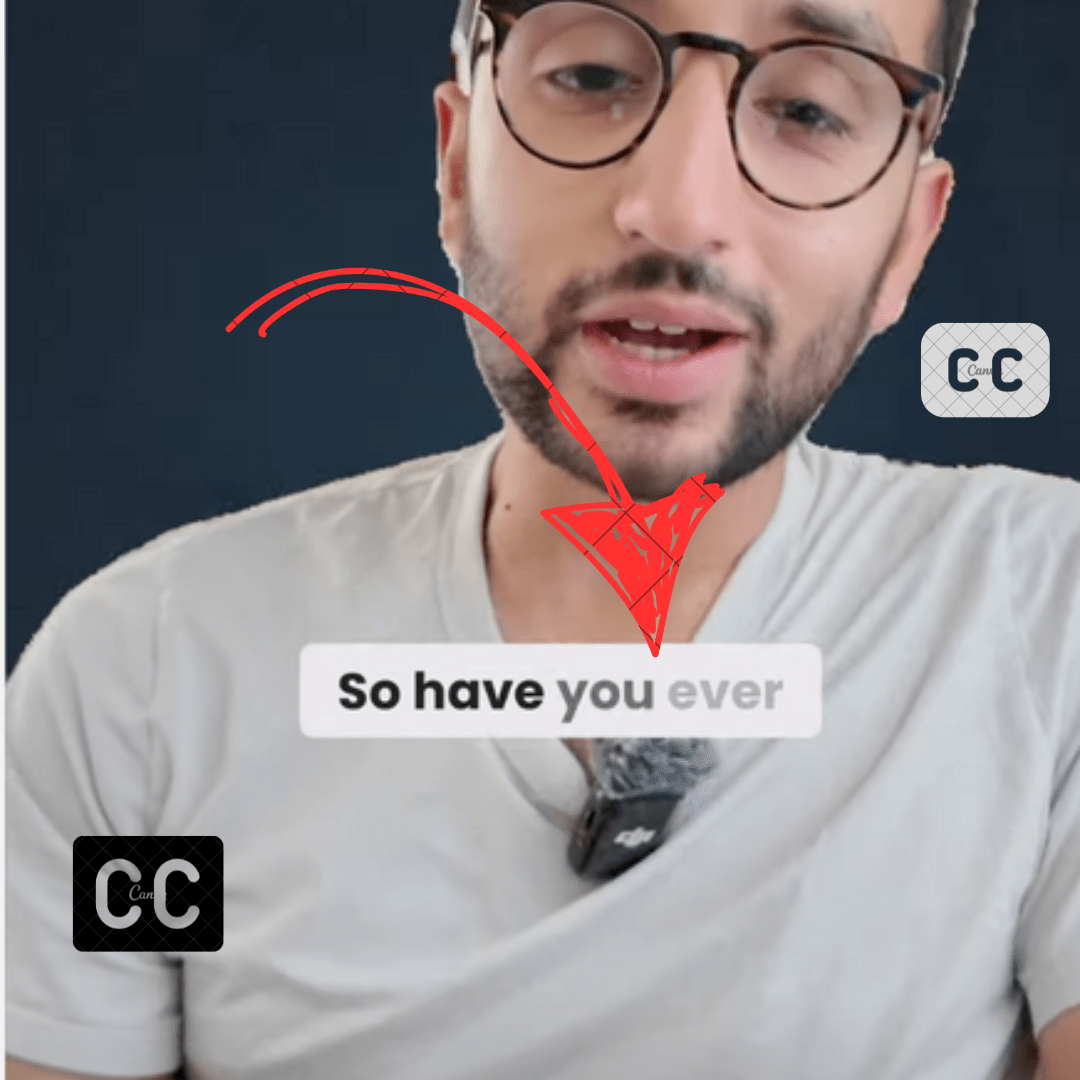Video editing is the process of manipulating and rearranging video shots to create a new video.
In this blog post, I will share the best Video editor Programs including pros and cons.
I will share a list of both free and paid video editors. Let’s get started.
Capcut
Capcut is a free video editor available across platforms (Windows, Mac, iPhone, and Android). Capcut also has a web version. It syncs video projects across all platforms.
Capcut is the most famous video editor platform (over 200 million monthly active users)
Capcut lets you export unlimited videos for free (no watermark). Capcut features such as pre-made templates, filters, and AI features make editing videos a lot faster and easy.
Its AI features such as Automatic captions, text-to-speech, AI avatars, and voice clones are the most popular AI features. Most video editors (Premiere Pro, Final Cut Pro, etc) don’t have these built-in AI features.
Capcut paid plan pro is starting at $10/month. The pro plan unlocks more filters, effects, and a few AI features.
Pricing
Capcut is offering a 7-day free trial for their pro plan.
| Free | Pro $9.99/monthly or $89.99/year |
|---|---|
| 1GB Cloud Storage. Storage can be expanded with small tasks like inviting friends to CapCut. | 100 GB Cloud Storage |
| Limited Filters | Premium Filters |
| Standard Caption Templates | Premium Caption Templates |
| Limited transitions | All transitions |
Pros
- Free (No watermark)
- Easy to use
- Low system requirements
- Build in AI features
Cons
- Missing advanced features (Motion graphics, color grading, etc)
- Average Transcription Accuracy
Adobe Premiere Pro
Adobe Premiere Pro is a video editor for desktop software (Windows and Mac). It is used by more than 9 million users.
Adobe Premiere Pro is used by professional video editors.
It is known for its advanced editing features such as Keyframe, color grading, masking Rotoscoping, VFX, etc. The advanced features come with a learning curve that requires time and practice to master.
Many video editors have experienced crashes with Premiere Pro. As a result, numerous creators have switched to DaVinci Resolve.
Recently Premiere Pro added AI features such as built-in transcription, text-based editing, Speech enhancement, etc.
Premiere Pro requires a powerful system to run smoothly unlike Capcut.
Pricing
Premiere Pro is available on a monthly subscription along with a 14-day free trial.
| Premiere Pro $37.99/month | Creative Cloud $89.99/month |
|---|---|
| Premiere Pro | Premier Pro + All other apps from Adobe |
| 1 TB of cloud storage | 1TB of cloud storage |
Pros
- All Video editing features
Cons
- Learning Curve
- On-Going Subscription
- Require System Resources
Final Cut Pro
Final Cut Pro is a video editor from Apple made especially for the Mac and iPad operating systems.
Final Cut Pro intermediate video editor. It has more editing features than Cacput however lessor than Premiere Pro.
Final Cut does not have inbuilt AI features such as Transcription, speech enhancement, etc. However, there are third-party paid plugins are available. Plugins basically add extra features that software does not provide itself.
The biggest advantage of Final Cut Pro is cost and performance. It is available at a one-time price of $300, unlike other editors which are based upon monthly subscription. Final Cut also runs more smoothly compared to other resource-intensive editors such as Premiere Pro, Davinci Resolve, etc.
Price
The final cut is available at a one-time price $299
Pros
- Available at a one-time price
- Better Performance
Cons
- Missing AI features
- Slow update rate
- Available Only for Mac
Davinci Resolve
Davinci Resolve is known for its advanced color-grading visual effects. It has a free plan and no watermark similar to Capcut.
Davinci Resolve has been used by Filmmakers due to its advanced color grading. However, recently many small video editors such as Youtubers started adopting to Davinci’s resolve.
Its Fusion Tab lets you add advanced visual effects and motion graphics.
No other editor offers these built-in features; typically, filmmakers use separate software for visual effects.
Davinci Resolve also has a deep learning curve. Its features work differently than other editors. It uses Node-based editing while other editors use Timeline-based editing.
Davinci has AI features such as background noise reduction, text-based editing, etc. However, these are available inside their paid plan Pro.
Davinci also requires a powerful system to run smoothly.
Price
Davinci Resolve has a free plan and a Paid plan with a few more editing features.
| Free | Pro $295 |
|---|---|
| All Require editing features | Everything in Free |
| Background noise reduction | |
| Text-based editing | |
| Automatic AI region tracking | |
| More Resolve FX filters | |
| Advance HDR grading |
Pros
- Free
- Advance color Grading
- Build in Visual Effects Features
Cons
- Deep Learning Curve
- Require Powerful computer
Veed
Veed is a cloud-based Video Editor. It does not have advanced editing features like Premiere Pro however its pre-made templates, assets, and AI features make it quite useful for making videos faster.
Veed recently added new AI features such as Text-to-speech, Automatic captions, Voice clones, AI avatars, Remove noise, AI eye contact, and much more.
Veed is free to try however your results would be watermarked. You have to upgrade your plan to remove the watermark. Veed has 3 different paid plans. Veed has different pricing for each country
You need a Powerful internet connection if you uploading a lot of assets from your computer.
Pricing
| Basic | Pro | Business |
|---|---|---|
| $25/mo | $38/mo | $70/mo |
| 60 minutes of subtitles | 120 minutes of subtitles | 600 minutes of subtitles |
| 5 minutes of subtitle translation | 15 minutes of subtitle translation | 30 minutes of subtitle translation |
| Export in 1080p video quality and up to 25 minutes long | Library of stock audio, stock video and templates | Custom Templates |
| AI editing tools like clean audio and text-to-speech | Add clickable links to your videos | |
| Video Analytics |
Pros
- Straight forward
- Advanced AI Features: EYE contact, voice clone, Avatars, captions, etc.
- Pre-made Assets, templates
- Build in Stock library
Cons
- Missing advanced features Masking, Keyframe, etc
- Works Best for Desktop
Kinemaster
Kinemaster is a Video editing app available for Android and iPhone. Kinemaster is one of the most advanced editing apps after capcut for mobile users.
Kinemaster is free however exported videos would be watermarked. Kinemaster provides all necessary editing features such as cut, trim, Chroma key, background removal, audio editing, etc.
Kinemaster also has pre-made templates, effects, and a few AI features such as Background removal, Noise reduction, etc.
Overall, Kinemaster is a great video editor if you want to edit videos from mobile.
Pricing
Kinemaster also offers a Premium free trial for 7 days.
| Free | Premium $8.99/month or $44.99/year |
|---|---|
| Watermarked Videos | No Watermark |
| Ads | No ads |
| No Storage | 10GB KineCloud Storage |
| Limited Assets | Unlimited Premium Assets |
Pros
- Easy to Use
- All basic features
Cons
- Missing advanced features such as advanced keyframe, Masking, etc.
OpenShot
Openshot is a free open-source Desktop video editor. It is available across platforms Windows, Mac, and Linux.
Openshot is quite outdated and using it is quite difficult compared to Capcut, Veed, etc.
Openshot has simple features such as Trim, Cut, Chrome key, keyframe, Multiple tracks, Audio waveform, etc.
Openshot can be great if you want privacy and don’t like other video editor terms of service.
Pricing
Openshot is free, there is no paid plan. However, it provides API for automation which is available at $100/month.
Pros
- Privacy focused
- Available for Linux
Cons
- Limited features
- Some Simple features are complex
Final Words
There are plenty of Other Video Editor programs that are not covered in this list such as Filmora, Vegas Pro, inshot, etc.
I have tried to cover of every kind video editor from Free to paid, Simple to advanced, and much more.
Every video editor has its own pros and cons, the ideal video editor depends upon your specific requirements.