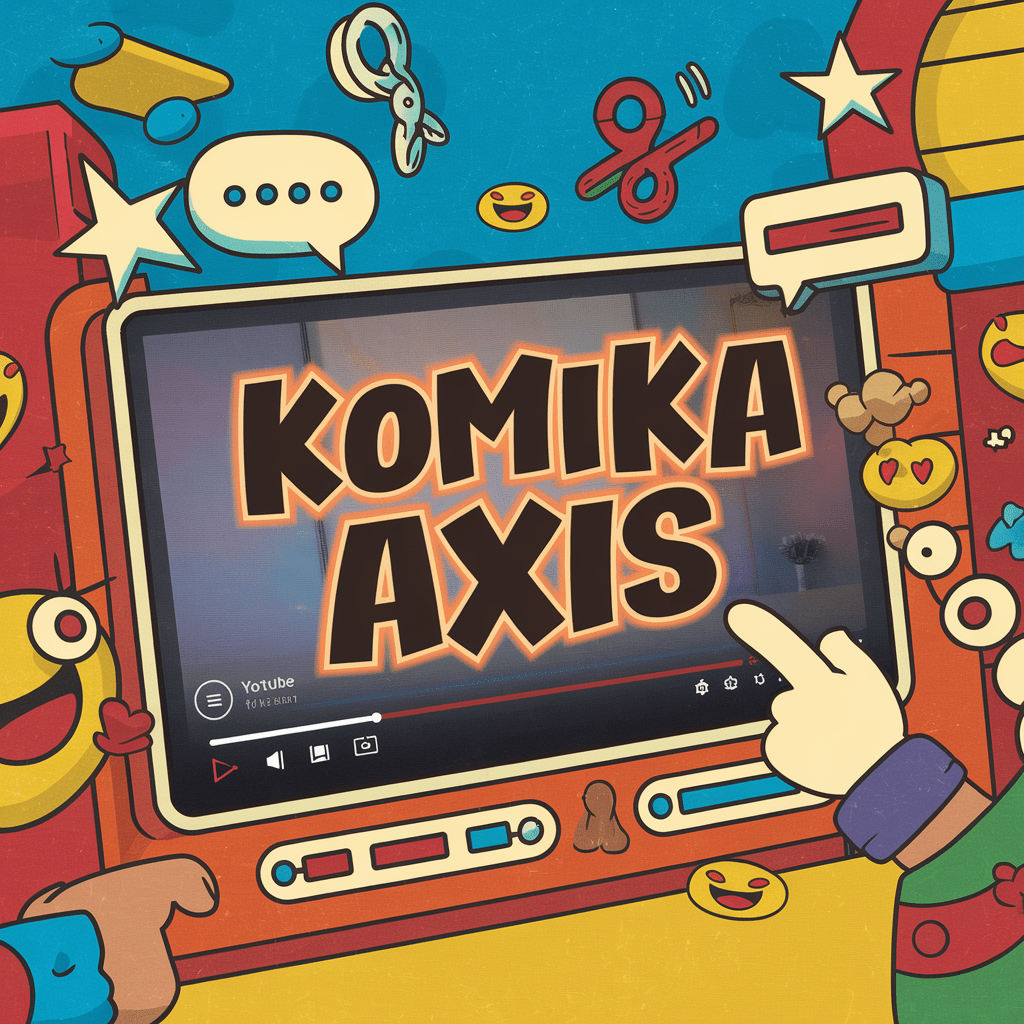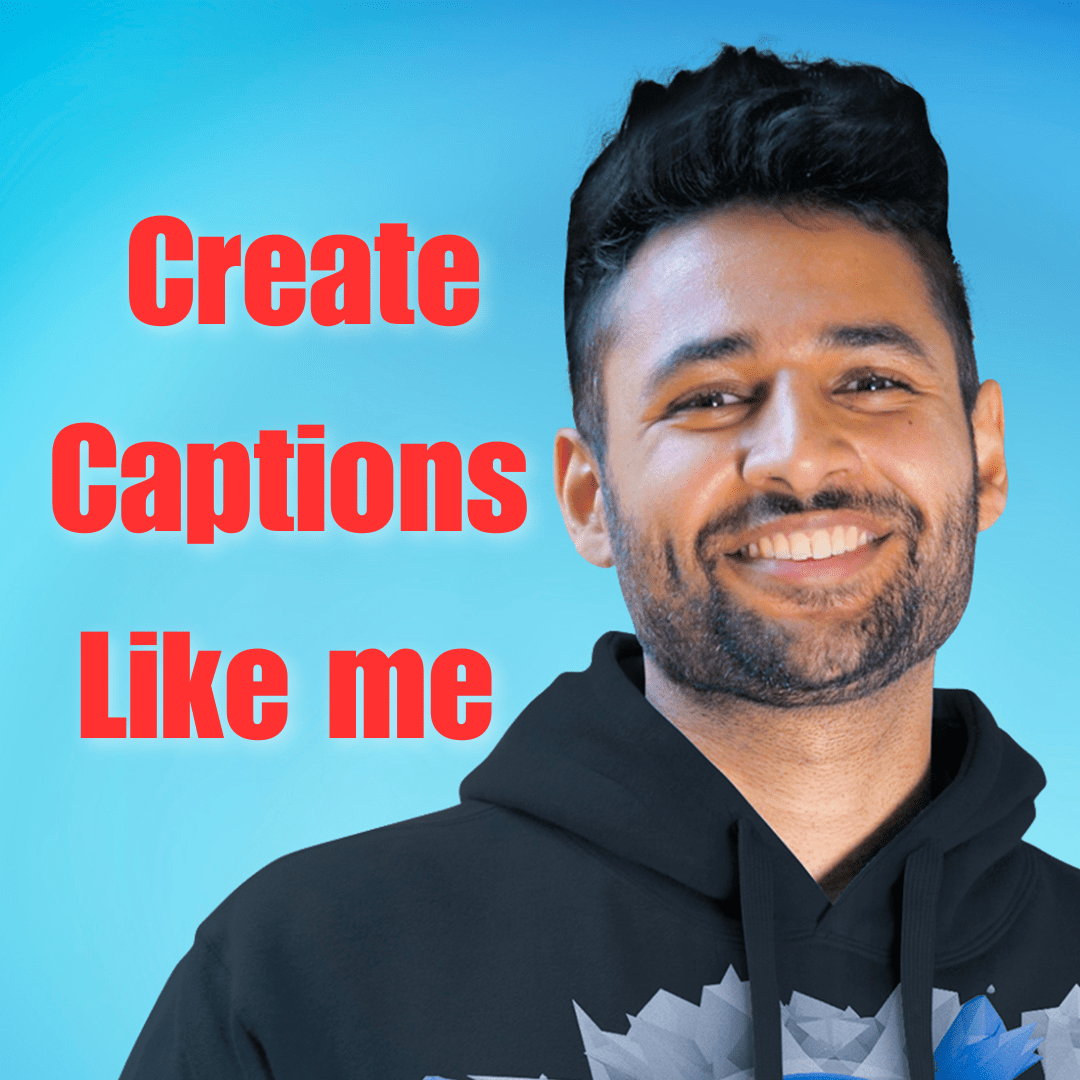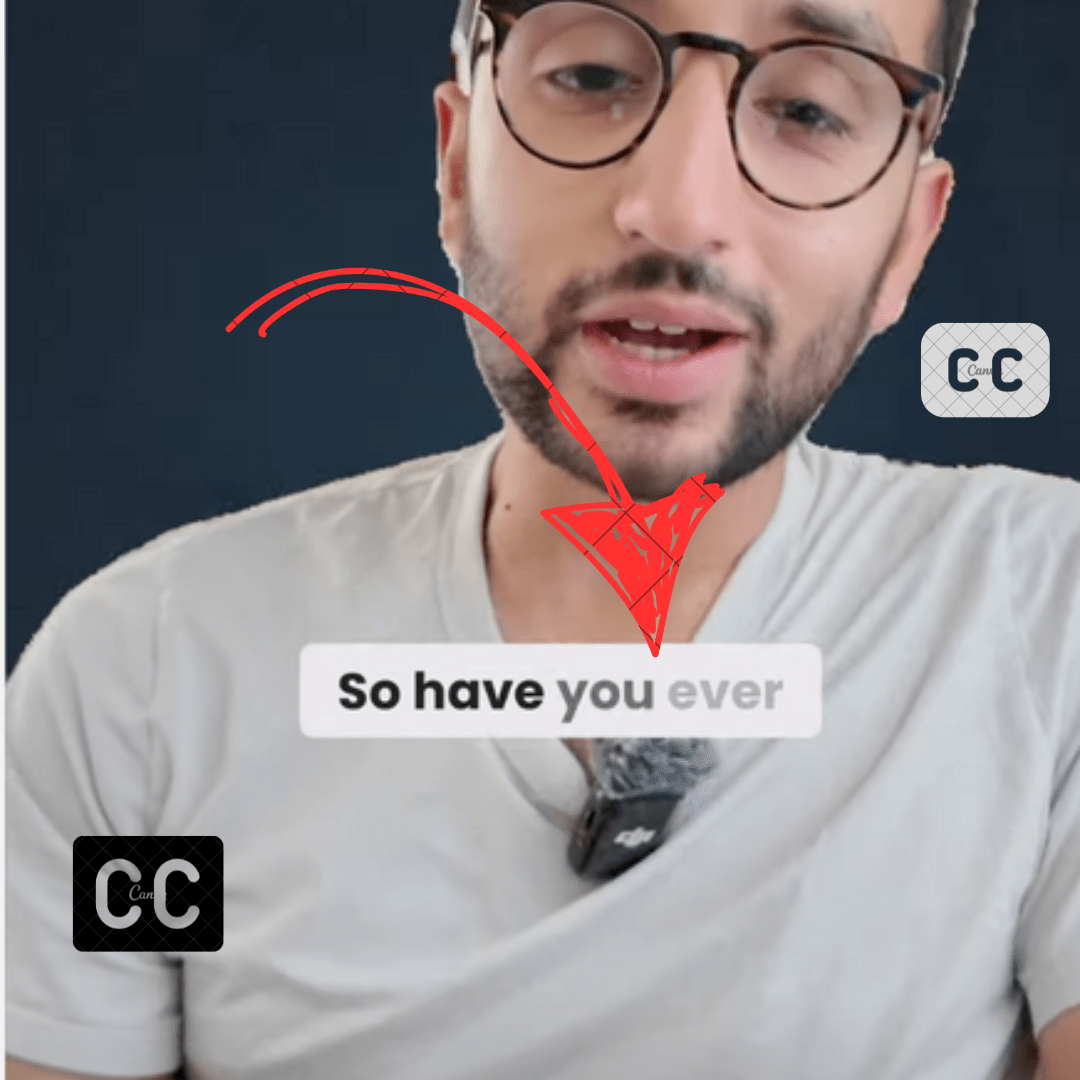Here are the best Vidyo AI alternatives that Include all or any of the following features.
- Animated Captions
- Video Repurpose
- B-roll
These alternatives are best for short, tiktok, or reel video creators. You might get all the mentioned or a few features.
| Feature | Opus Pro | Captions AI | Clipchamp | Capcut | Veed | Zubtitle | ListenMonster |
|---|---|---|---|---|---|---|---|
| Automated Short Video Generation | Yes | Yes | No | Yes | Yes | No | No |
| Predictive Virality Score | Yes | No | No | No | No | No | No |
| Animated Subtitles | Yes | Yes | Basic | Limited | Yes | No | No |
| AI Eye Contact | No | Yes | No | No | No | No | No |
| Background Noise Removal | No | Yes | No | No | Yes | No | No |
| Free Plan | Yes (Watermarked) | Yes (Watermarked) | No Watermark | No Watermark | Yes (Watermarked) | Yes (Watermarked) | No watermark |
Opus Pro
Opus Pro simplifies the process of repurposing long-form video assets into compelling short-form clips.
![Best Vidyo ai alternative In [year] 1 Opus pro vs Vidyo Ai](https://listenmonster.com/blog/wp-content/uploads/2024/03/Opus-pro-1024x558.png)
Here’s what it offers:
- Automated Short Video Generation: Opus Pro intelligently analyzes your content, automatically generating short videos optimized for audience engagement.
- Predictive Virality Score: Maximize the reach and impact of your work by understanding content that’s more likely to perform well.
- Customizable Captions: Boost accessibility and visual appeal with effortlessly added animated captions.
- Multilingual Support: Expand your audience across borders with the ability to translate content into 20 languages.
- Polished Audio: Automatic removal of filler words ensures your videos retain a professional quality.
Pricing
Opus Pro offers a free trial (with watermarks) to explore its features. Paid plans begin at $9/month, with priority processing for paid subscribers.
Opus Pro vs. Vidyo.ai
For creators focused on short-form video, Opus Pro’s robust feature set, intuitive interface, and extensive user base make it a compelling alternative to Vidyo.ai.
Captions AI
Captions AI is a powerful tool designed to elevate your video content.
![Best Vidyo ai alternative In [year] 2 Captions AI](https://listenmonster.com/blog/wp-content/uploads/2024/03/captions-ai-1024x560.png)
Here’s what it offers:
- Customizable Animated Subtitles: Enhance accessibility and add visual flair with highly customizable animated subtitles.
- Background Noise Removal and Speech Enhancement: Ensure your videos have crystal-clear audio for maximum audience engagement.
- AI Eye Contact: Create the illusion of direct eye contact, boosting viewer connection and presenter confidence.
- Multi-Platform Accessibility: Captions AI is available on iOS, with Android and web versions currently in beta for expanded access.
Why Captions AI?
Captions AI provides a specialized set of tools for refining and enhancing video presentations. Its emphasis on clear audio, eye contact, and customizable subtitles make it a compelling solution for anyone looking to take their video content to the next level.
Clipchamp
Clipchamp offers a web-based and mobile video editing solution from Microsoft. Here’s what you need to know:
- Watermark-Free Videos: Clipchamp stands out by offering free video editing without watermarks, a major advantage for creators on a budget.
- Streamlined Editing Features: While Clipchamp lacks the specialized AI-powered features found in other alternatives, it provides basic video editing capabilities, including the ability to add simple subtitles with color and background customization.
- Accessibility: The web-based and mobile app make Clipchamp easily accessible across different devices.
Why Clipchamp?
Clipchamp is a strong contender if your primary needs are basic video editing and the absence of watermarks.
If you prioritize advanced features like animated subtitles or AI-powered enhancements, other alternatives may be a better fit.
Capcut
Capcut has earned its place as a go-to choice for short-form video creators, offering a robust suite of editing features.
![Best Vidyo ai alternative In [year] 3 Capcut vs Opus pro](https://listenmonster.com/blog/wp-content/uploads/2023/09/Capcut-1024x583.png)
Here’s what it offers:
- Advanced Editing Features: Capcut provides tools like animated captions, text-to-speech, AI filters, and more, empowering streamlined repurposing of video content.
- Free and Accessible: Capcut eliminates watermarks and offers a free user experience, contributing to its massive user base.
- Limitations: While powerful, Capcut’s speech-to-text accuracy and language support could be improved (notably, the lack of Hindi language support). Additionally, advanced animated caption features (like spoken word highlighting) are missing, and granular control over the number of words per subtitle requires manual adjustment.
Why Capcut?
Capcut’s blend of free access, intuitive interface, and editing features makes it a compelling choice for many short-form content creators. However, its limitations in specific areas might necessitate exploring other alternatives if those features are crucial to your workflow.
Veed
Veed has evolved from its initial focus on video trimming to a comprehensive cloud-based editing solution.
![Best Vidyo ai alternative In [year] 4 Veed: Alternative to Vidyi](https://listenmonster.com/blog/wp-content/uploads/2024/03/Veed.png)
Here’s what to know:
- Accurate Speech-to-Text and Animated Captions: Veed boasts highly accurate speech-to-text functionality and a range of customizable animated caption templates.
- Dedicated Subtitle App for iOS: iPhone users benefit from a specialized Veed app designed for streamlined subtitle creation.
- Free with Watermarks: Test Veed’s features for free, but be aware that your output will contain watermarks until you upgrade to a paid plan.
- Subtitle Customization: Similar to Capcut, fine-tuning the number of words displayed per subtitle in Veed requires some manual adjustment.
- Beyond Subtitles: Veed’s comprehensive feature set makes it an excellent all-around video editing solution.
Pricing
Veed offers several pricing tiers:
- Free: Provides basic video editing, subtitles (with watermarks), and limited exports.
- Basic ($18/month billed annually): Removes watermarks, offers longer project capability, and includes basic subtitle customization.
- Pro ($30/month billed annually): Further expands features, adds brand kits, custom fonts, advanced editing tools, and collaboration options.
Feature Comparisons
Let’s see how Veed stacks up against other alternatives we discussed. Here’s a starting point:
Why Veed?
Veed stands out for creators seeking a robust video editor with strong speech-to-text and animated caption capabilities. If a full suite of editing tools is beneficial to your workflow, it’s a strong contender.
Zubtitle
Zubtitle offers tools for social media video optimization, including basic subtitle creation.
![Best Vidyo ai alternative In [year] 5 Zubtitle](https://listenmonster.com/blog/wp-content/uploads/2024/03/Zubtitle-1024x560.png)
Here’s a closer look:
- Free Trial with Watermarks: Zubtitle provides a free trial to test its features, but output carries a watermark unless you upgrade.
- Limited Customization: Subtitle templates are relatively simple, and your design options are currently restricted to basic subtitles and a progress bar.
- Missing Advanced Features: Zubtitle currently lacks features present in some competitors, such as AI-powered content optimization tools (virality scoring, auto chapters)
- Suboptimal Subtitle Readability: Default-generated subtitles may not be ideal for short-form content, potentially affecting readability and engagement.
Overall: Zubtitle might be a starting point for basic social media video editing, but creators seeking advanced features or extensive customization may find it limiting.
ListenMonster
ListenMonster began as a straightforward platform for generating subtitle files (.txt, .srt) from uploaded audio or video. Here’s what you should know:
- Free and Simple: ListenMonster’s core subtitle generation service remains free, prioritizing accessibility and ease of use.
- Upcoming Features: While it cannot currently embed captions directly into videos, ListenMonster is actively developing this functionality.
- New User Features: The recent introduction of account creation opens the door to additional features and benefits for registered users.
Why ListenMonster?
ListenMonster could be a convenient choice if your primary need is accurate subtitle file generation without added complexity. Keep an eye out for the upcoming caption-embedding features, as they’ll greatly expand the platform’s capabilities.
Here are our current plans.
| Free | Pro User- $67/lifetime |
|---|---|
| Max 50 MB file | Max 1 GB file |
| 120 minutes/month | 600 minutes/month |
| Remove Background Noise | |
| Paste Links to Transcribe ( Google Drive, Soundcloud, etc) | |
| Export Video with captions (3 Videos/month) | Export Video with captions (30 Videos/month) |
| Trending Video Caption templates |