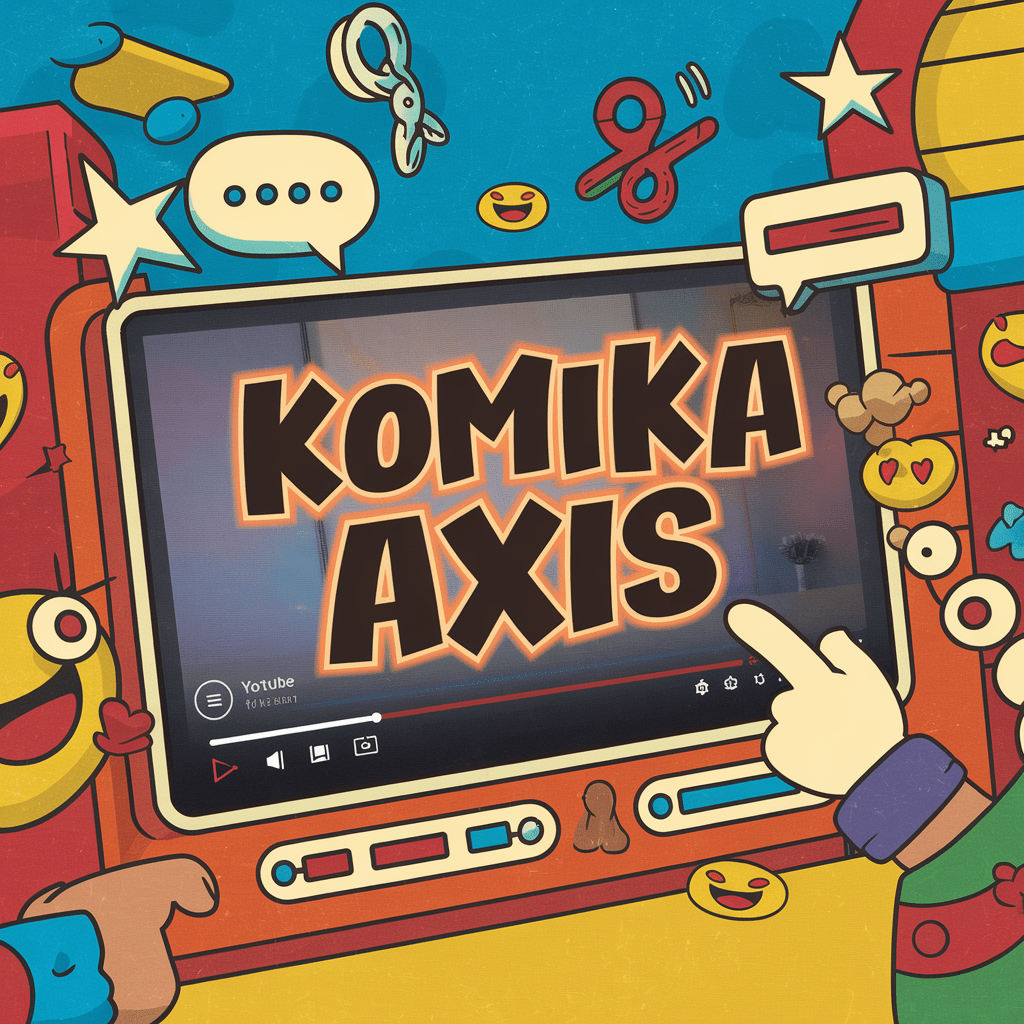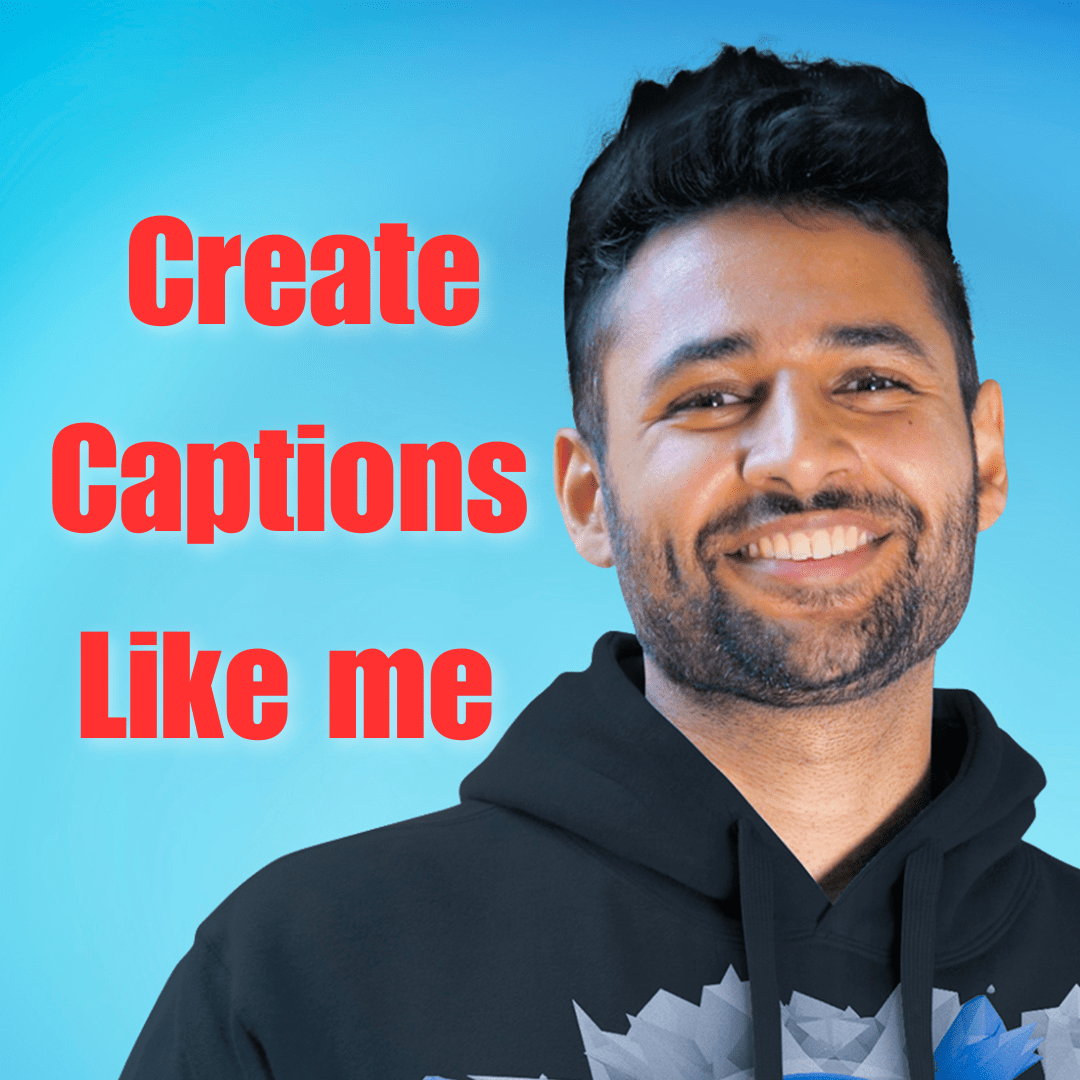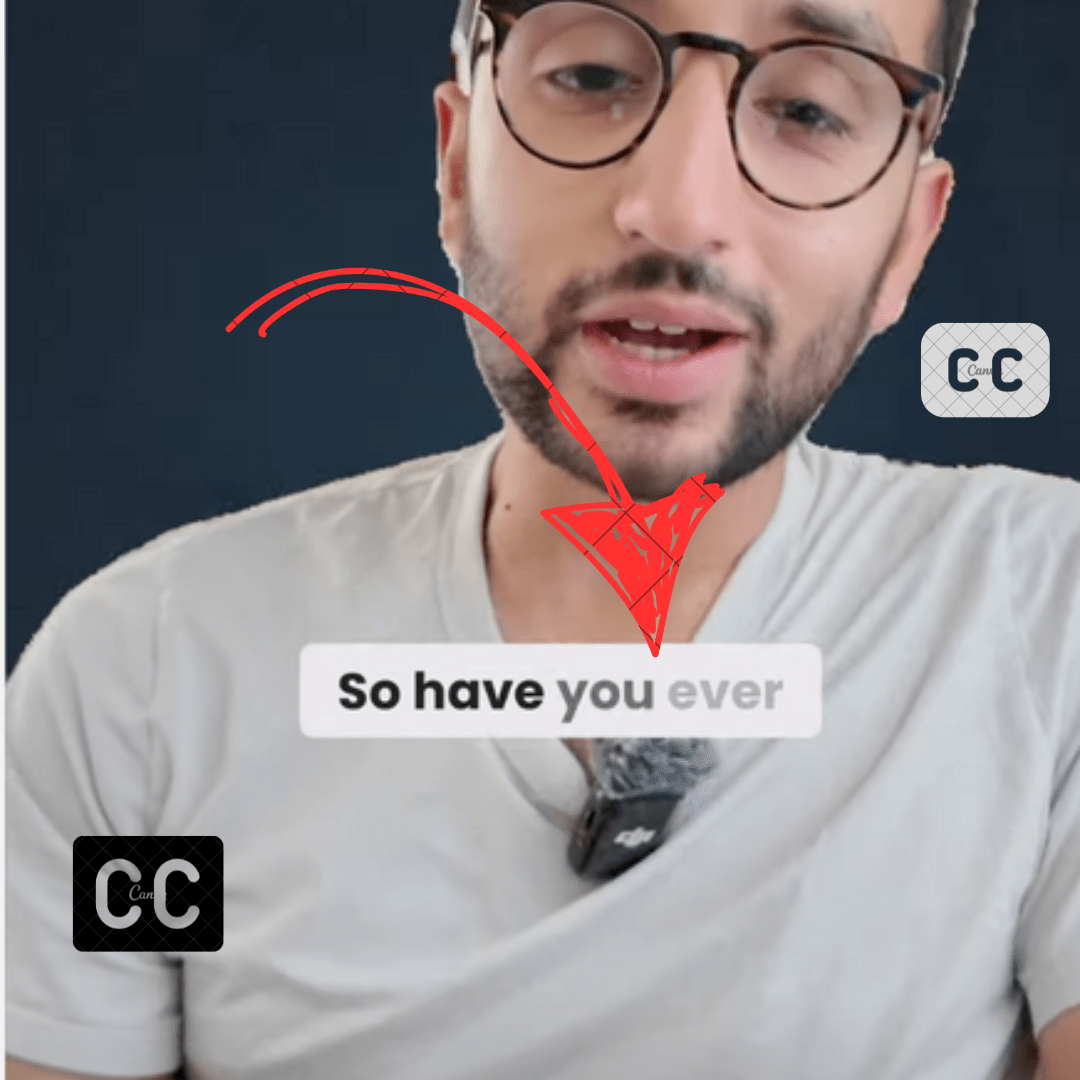Finding the perfect tool to add subtitles to your videos can be a challenge. If you’re exploring Zubtile alternatives that offer similar or even more features, this guide will provide valuable insights. While Instagram and other social media platforms offer closed captions they’re not always on point. That’s why opting for a third-party service can really elevate your caption quality.
We’ll compare a range of options, from feature-rich paid platforms to budget-friendly and even free tools. Whether you need subtitles for accessibility, video SEO, or viewer engagement, there are great options out there that can meet your needs.
Read on for an in-depth look at top Zubtitle alternatives and how they stack up on pricing, ease of use, turnaround times, supported languages, and other key factors. With the right match for your goals and budget, you can find the perfect solution for your videos.
7 Best Zubtitle Alternatives For Adding Subtitles
1. Submagic
This free captioning tool is super similar to Zubtitle with its simple subtitle editor. But while it nails the basics, Submagic lacks the bells and whistles of its competitor. If you don’t like submagic for any reason then here is the list of best submagic alternatives.
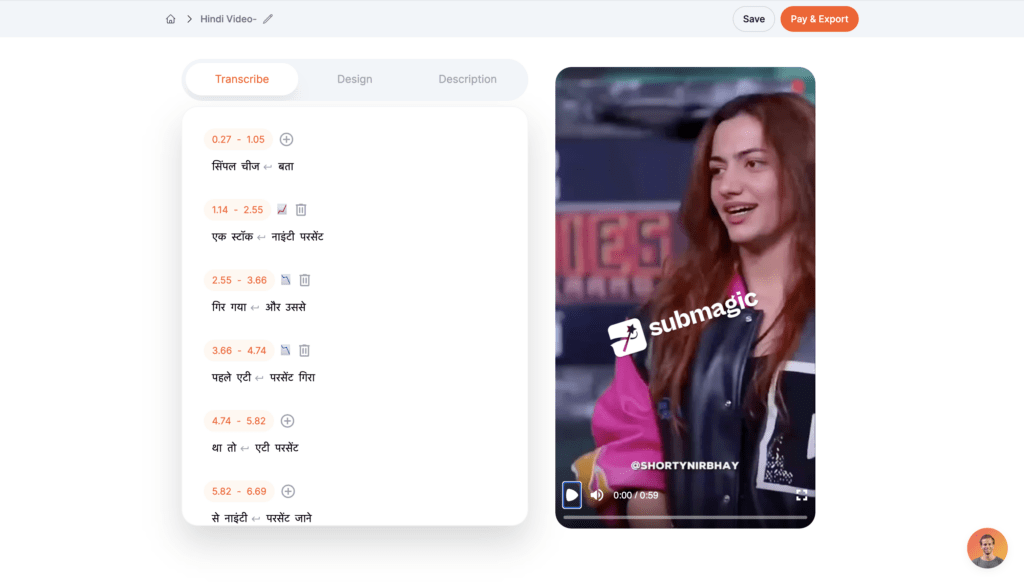
Pros:
- ✅ Free to try (Watermark results)
- ✅ Intuitive subtitle editor
- ✅ Multiple fonts available
- ✅ Upload and subtitled unlimited videos
Cons:
- ❌ No pre-made templates
- ❌ No editing features like the progress bar
- ❌ Limited styling options
If you just need to get videos subtitled on a tight budget, Submagic has affordable paid plans starting at just $20 for 20 videos per month.
For unlimited videos, it’s only $50. A steal compared to Zubtitle’s $49- 30 videos per month.
With over 100k users, Submagic gets the job done on a basic level. So if you just need simple, accurate subtitles, it could be a good fit. But power users may want more advanced features.
Captions.ai
This AI-powered mobile app is specially made for mobile users who want to edit short videos. Video captions is just one of their feature. it’s a creative powerhouse driven by artificial intelligence.
The standout features:
- ✅ AI Script Writer crafts compelling video stories for you
- ✅ Use AI Avatars or record yourself with Teleprompter
- ✅ Auto edit out filler words and background noise
- ✅ AI Trim to automatically remove filler words like umm, uhas etc.
- ✅ Visually enhance videos with zooms, transitions, colour correction
- ✅ Immersive audio editing with music and SFX
Over 100k daily users and 1 million monthly videos produced give Captions.ai some serious street cred.
So if you want to pump up your video production value without the learning curve, Captions.ai is a no-brainer. Therefore, if you desire to enhance the quality of your video production effortlessly, this app is an obvious choice.
It makes creating pro-level content as easy as pie. And the tools help spark ideas and polish videos in a snap. Definitely, one to try for anyone looking to maximize their video ROI and stand out on social media. You can get 3 3-day free trial, however, after that, you have to subscribe to their paid plan. Currently, it is only available for iPhone users.
Veed Captions
Veed.io is an online video editing tool that recently launched an iOS app that makes video subtitling stupidly simple.
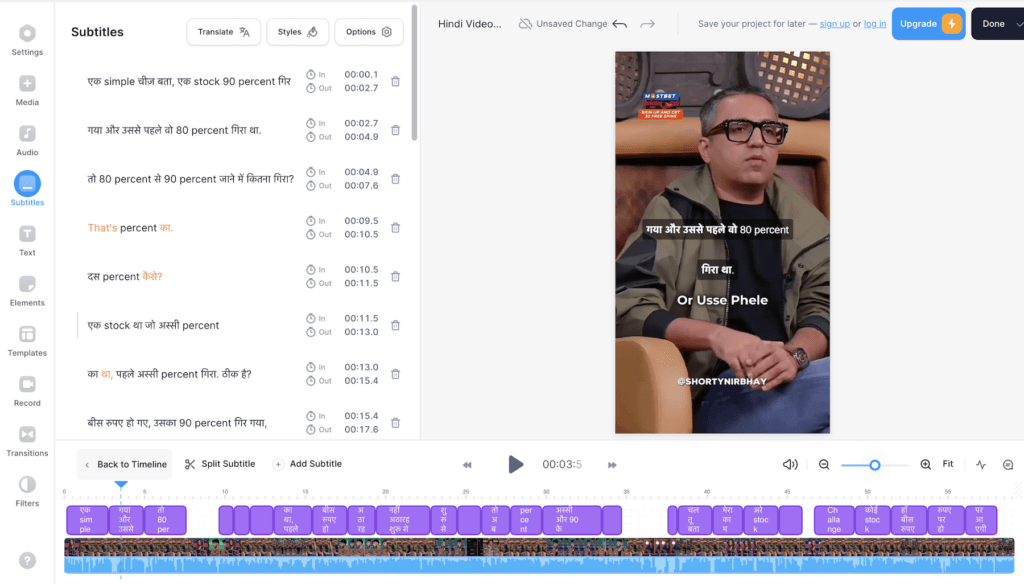
- ✅ 100% free with unlimited use
- ✅ No login required
- ✅ Pre-made styles to spice things up
- ✅ Animations, positioning, and text formatting
- ✅ Auto language detection and translation
But it’s not perfect. The transcription uses AWS API which can be inaccurate. And you’ll need to manually break up long subtitle lines.
The key downside? It’s only available on iPhone currently. Android users are out of luck.
Overall, Veed.io Captions is a great app for adding captions to videos for Apple fans on a budget. Quick and easy for short clips. It can be a great option if you don’t like uploading video files on third-party websites.
However the transcription errors and lack of an Android app limit its appeal. Power users will want more customization and output options too.
Nonetheless, it’s a useful free app for simple video tasks on an iPhone. Just don’t expect enterprise-level features.
Kapwing
Moving on to Kapwing – the versatile online video maker. It’s packed with tools for all kinds of content creation. You can make professional videos in minutes using kapwing.
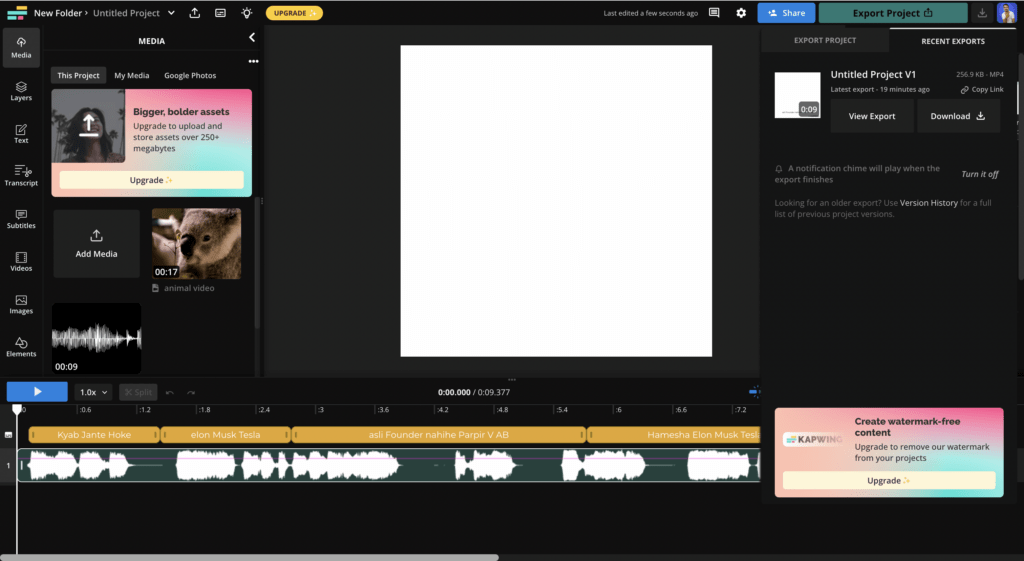
Highlights:
- ✅ 10 free minutes per month (Watermarked Results)
- ✅ Killer templates for subtitles
- ✅ Advanced editing capabilities
- ✅ Stock footage library
Now the downsides…
The auto-generated subtitles can be long-winded for short social videos. You’ll need to manually edit them down.
And this tool is best for desktop use – but not great for mobile creators. Paid plans start at $24/month or $192 if you pay annually. And they slap a watermark on your videos.
So Kapwing is ideal for YouTubers and video pros with more complex needs. But it may be overkill for quick social content. The free tier is generous though. So it’s worth testing out if you want feature-packed subtitles.
Capcut
Capcut is one of the best Video editing software made for short content creators. As one of the most popular free editors with over 200 million monthly active users, it’s a great option for creating subtitles – especially for short-form social content. This web-based platform is very easy to use to edit your videos. Capcut also offers you a high-quality pre-made template.
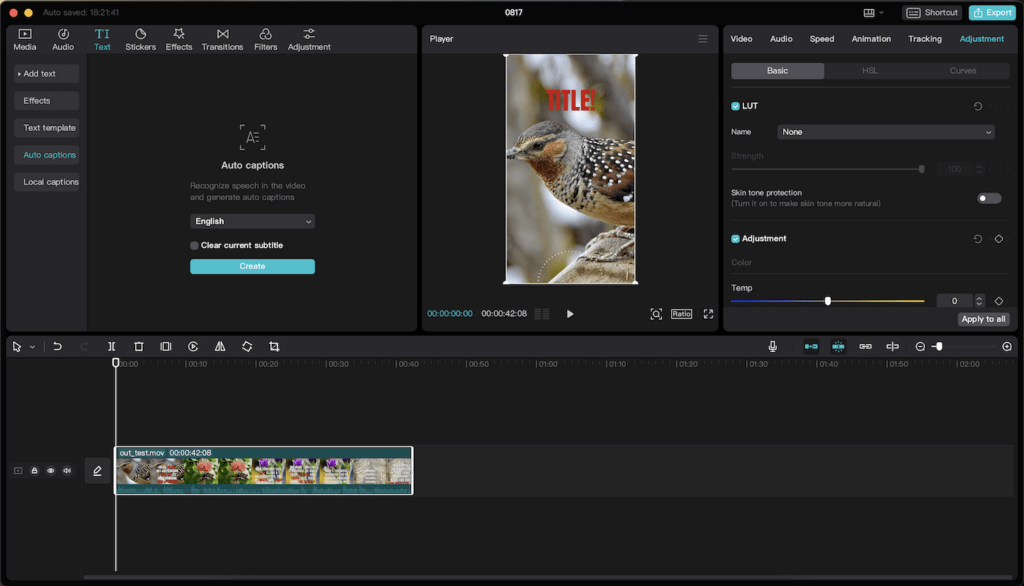
The key points are:
- Free to use with paid upgrades available
- Cross-platform – works on iOS, Android, Mac, Windows, and online video editor
- Multiple fonts available
- Specifically designed for TikTok and Reels creators
Downsides
- Transcription accuracy could be better
- More limited compared to advanced paid tools
But for free and easy tools on mobile or desktop, Capcut is hard to beat. The convenience and tailored social media features make it super user-friendly.
And you get access to all the other standard editing tools to produce complete videos start-to-finish.
So for beginner and intermediate content creators, Capcut is the best free video editor. Definitely one to bookmark if you make short-form video content!
ListenMonster
Now let’s shine the spotlight on ListenMonster, is a subtitle generator that breaks the mould by delivering unlimited, automated transcription at no cost. You can transcribe both audio and video.
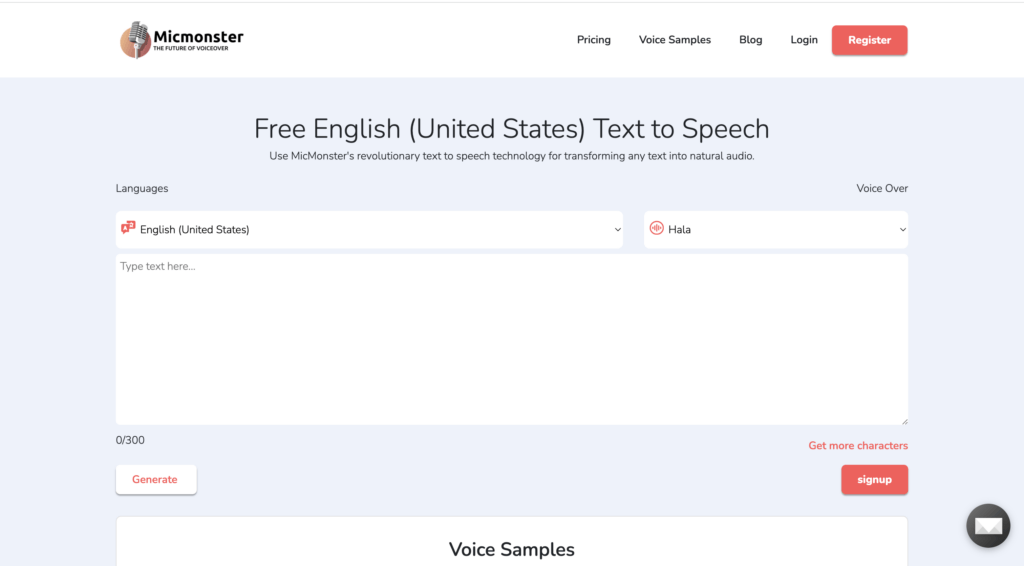
Highlights:
- Totally free
- Easy-to-use User interface
- Unlimited usage
- No account required
- Export Result SRT or TXT
- Short-form captions coming soon
Potential drawbacks:
- Requires a separate video editing tool
- Long lines in timestamps
- Currently basic editing features
It’s ideal for getting raw subtitles to import into your video workflow.
If you need unlimited automated transcription on a $0 budget, ListenMonster should be your first stop. It takes care of Step 1 so you can focus on editing and publishing videos.
Filmora With Speech to Text Add-on
Moving on to Filmora – the feature-packed video editor loved by video creators. Wondershare Filmora is a very famous tool for creating videos among YouTubers. Recently team introduced two add-ons for Filmora, Speech to text and text-to-speech.
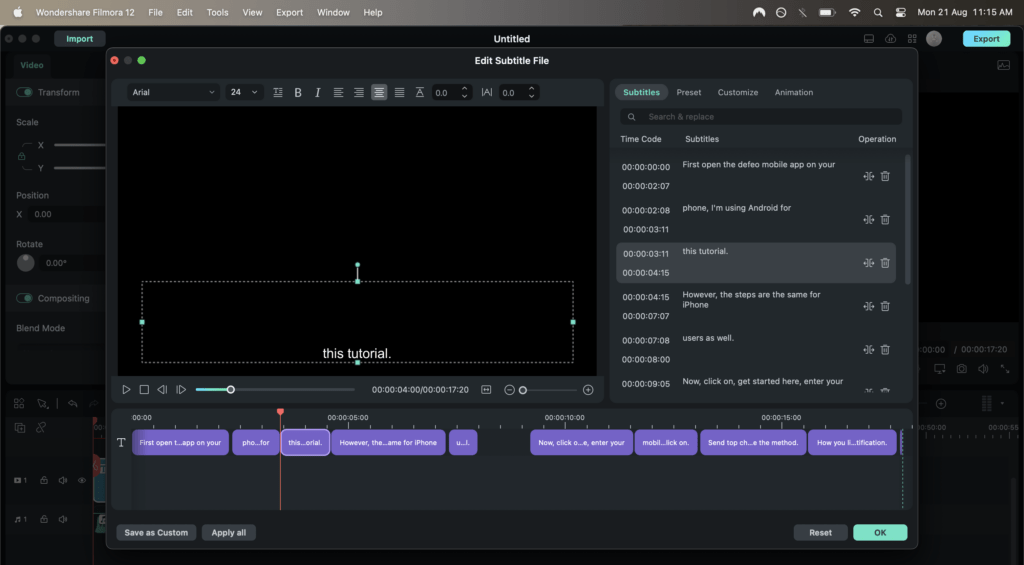
Highlights:
- ✅ Popular all-in-one video editor
- ✅ New speech-to-text Add-on
Downsides:
- ❌ Transcriptions have some errors
- ❌ Time-consuming to break up long lines
- ❌ Filmora costs $79 for the main editor
- ❌ Speech to text is a paid subscription
So if you want an integrated editor + captioning workflow, Filmora delivers. You get a robust suite of video creation tools plus automated captions.
But the accuracy isn’t perfect. You’ll spend time cleaning up the transcription and splitting long lines. To use the software you need to spend $70 on Filmora. The Add-on will cost you extra money. Filmora is not an online tool, it is available for mac and Windows.
And it’s one of the pricier options covered. The convenience may be worth it for some – but not an ideal pick for budgets under $100.
For YouTubers publishing longer videos, the Filmora + speech-to-text combo is a solid choice. But cheaper and more accurate alternatives exist for shorter social content.
Bonus: Opus.pro
Let’s turn the spotlight onto Opus Clip – the futuristic video curation tool that uses wicked smart AI to turn long videos into snackable shorts.
This virtual editing wizard analyzes your content, pinpoints the juiciest parts, and automatically generates viral-ready clips in minutes. We’re talking:
🚀 AI Curation (ClipGeniusTM) – expertly picks out engaging segments
🚀 AI Virality ScoreTM – predicts each clip’s potential to go viral
🚀 AI Co-Pilot – lets you pick custom timeframes and keywords
🚀 Active Speaker Detection – keeps you in the frame as the star
🚀 AI Keyword Highlighter – boosts watch time by highlighting key terms
🚀 AI Emoji Generator – sprinkles in emojis to pump up engagement
The innovation doesn’t stop there. Opus Clip offers 90 minutes of free usage per month for new users – no credit card is required.
They’ve already curated over 45 million short videos, saving creators 33.8 million hours and $675 million in editing costs.
So if you want to tap into futuristic AI to simplify video curation and unlock next-level virality, Opus Clip is a game changer.
No advanced editing skills are needed. Just let the AI wizard cast its magic to craft shareable clips that viewers can’t get enough of.
Opus Clip gives you an unfair advantage when it comes to video curation and explosive growth. Don’t sleep on this futuristic innovator!
Let me know if you need me to expand on any part of this Opus Clip summary. Happy to go into more detail on the key features and benefits this powerhouse AI editor offers.
Final Words
And there you have it – 7 top-notch alternatives to Zubtitle for you without breaking the bank. From smart AI transcription to integrated editing suites, you now have a clear view of the solutions that can take your videos to the next level.
Each platform covered has its own strengths and limitations. But they all aim to make caption creation easy, accessible, and budget-friendly.
The best option comes down to your specific needs and workflow. Are you a social media maven or a YouTuber creating longer tutorials? Or a video pro who needs premium enterprise-level tools?
Whatever your goals, this guide equips you with the knowledge to find the ideal captioning match. Spend some time reviewing the options that resonated most. Take any free trials for a test drive. And breathe new life into your content with captions that captivate audiences everywhere.