Subtitles in Hindi?
To generate automatic subtitles in language subtitles follow these steps.

Simply upload your file media. Listen Monster supports both audio & Videos files. We support mp4, mp3, wav and mpg file formats.
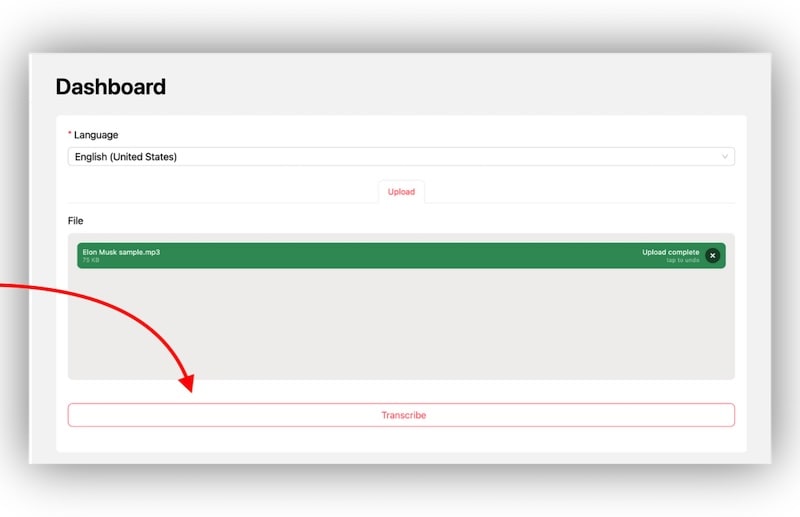
Click on generate and let listen monster transcribe your content. Once done you would be redirected to the transcription edit page.
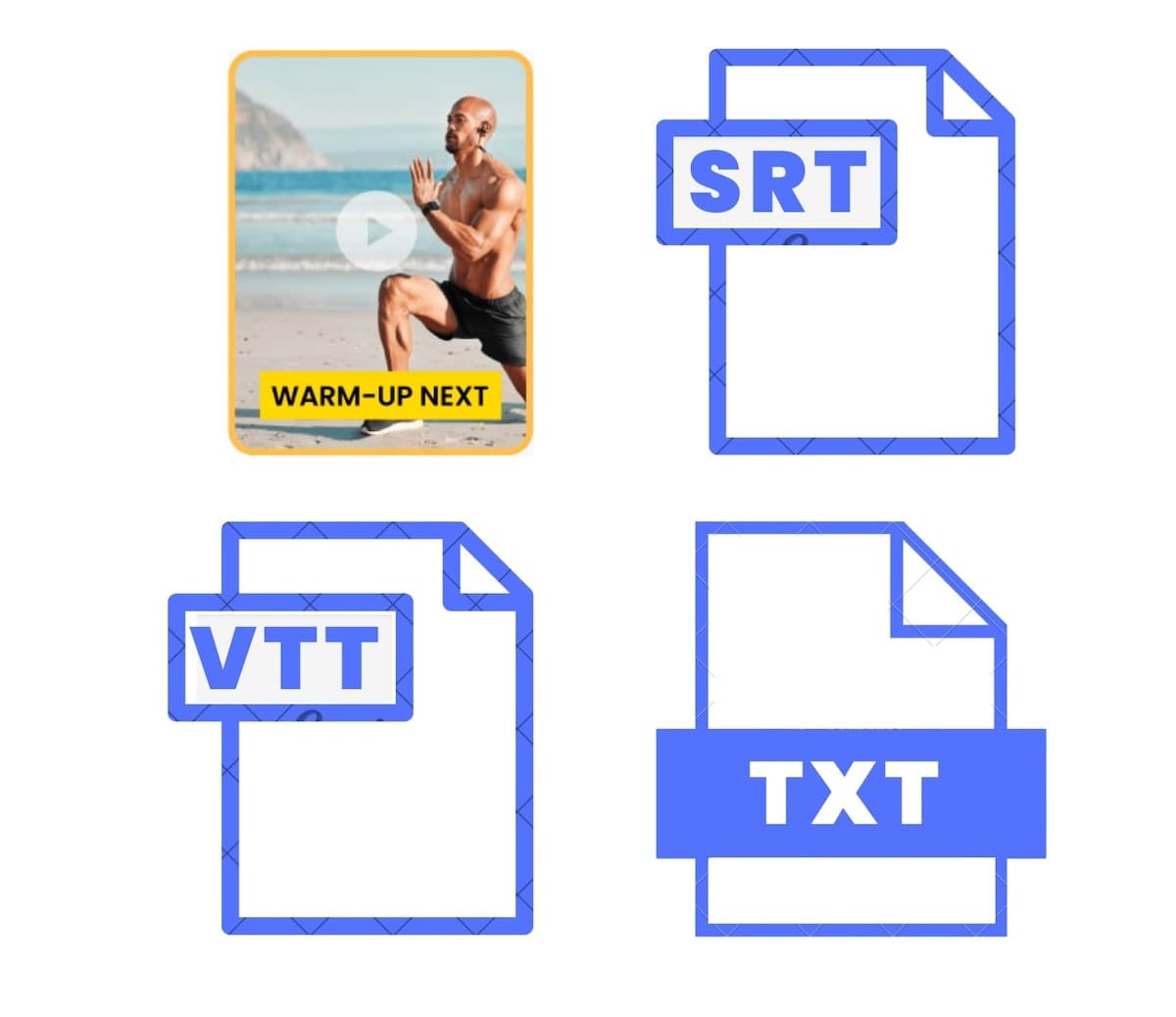
Export your results as a transcription file (TXT, SRT, VTT) or Export Video with Captions.

To translate Hindi subtitles in any other language just select the desired language in which you want to get transcription & subtitles and our technology will automatically generate translated subtitles.
Subtitles with Our Free Plan
Save time and create eye-catching subtitles with our collection of pre-made caption templates.
Choose from modern, classic, bold, and other unique styles to find the perfect fit for your videos.

.jpeg)
Customize video caption font family, color, background color, position, size, and more to perfectly match your video style.
Instantly view your changes before rendering the video.
Edit transcriptions while watching and listening to your video. Click on subtle words to move to that specific portion of the video. Adjust the number of words per subtitle using a simple slider.
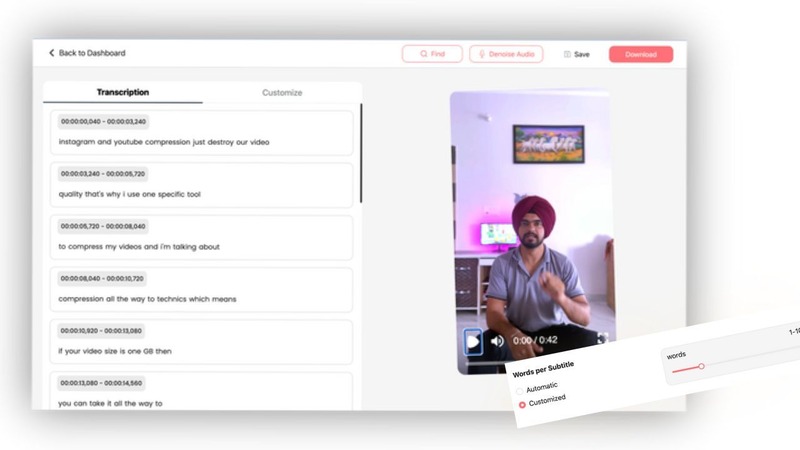
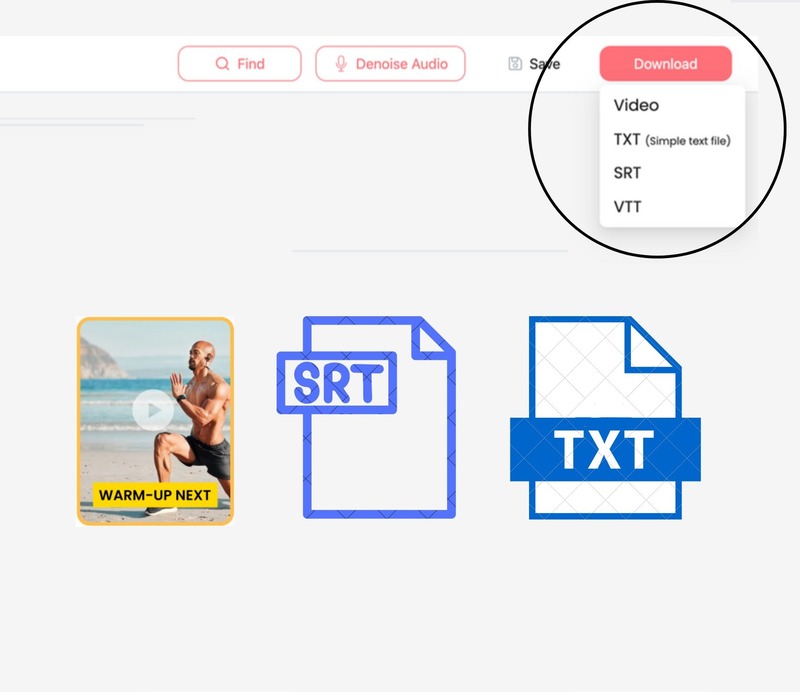
Download transcriptions as separate files in formats such as SRT, VTT, and TXT. ListenMonster also lets you export videos with captions for free without any watermark.

Our background noise reduction feature will remove noise without affecting
your original voice or chopping the words.
Background Noise
Without Background Noise
for Hindi Subtitles
Don’t waste time correcting transcript mistakes. ListenMonster is powered by Whisper, the most accurate speech-to-text technology available today.
It surpasses giants like Google, AWS, and Azure in terms of accuracy.

| Model | Cost |
|---|---|
| Whisper API (OpenAI) | $0.006 |
| AWS Transcribe | $0.02400 |
| Google Chirp | $0.016 |
| Azure | $0.006 |
| ListenMonster | $0.0030 |
ListenMonster is free (with no watermark), and our paid plans are affordable. Our aim is to offer the highest accuracy transcription at affordable prices so you can focus on content creation.
Don’t wait hours to get transcriptions done. We guarantee unmatched accuracy with exceptional speed. Here are our results.
| Model | Seconds for 1 hour file |
|---|---|
| Whisper API (OpenAI) | 12.4% |
| AWS Transcribe | 13.7% |
| Google Chirp | 83.4% |
| Azure | 96.2% |
| ListenMonster | 6% |


ListenMonster can generate subtitles in 99 languages, covering all major languages, check all languages here. ListenMonster can also translate your subtitles.
Just Select the desired language, it will automatically generate subtitles in that specific language.

Don’t waste time in converting audio/video into another format. ListenMonster supports all major formats of audio and video such as mp4, mp3, wav, mpg, and mkv.

Not sure what language your video is in? No worries. Our advanced AI system can automatically detect the language and get to work transcribing the content.

Smart editor will let you customise the number of words per subtitle, find and replace in one click and much more. Editing transcription has never been easier.

You can export final result as video with subtitles on it, SRT, VTT, and txt (Simple text without timestamps).
They are a Necessity
In today's world, subtitles are no longer a nice-to-have
feature – they're an absolute necessity. Here's why:
 38% of viewers use subtitles even when watching content in their native language.
38% of viewers use subtitles even when watching content in their native language.
 74% of people rely on subtitles to fully understand videos spoken in a known language.
74% of people rely on subtitles to fully understand videos spoken in a known language.
 37% viewers find that subtitles encourage them to actually turn the sound on.
37% viewers find that subtitles encourage them to actually turn the sound on.
 27% depend on subtitles for better understanding.
27% depend on subtitles for better understanding.
 26% need them to understand difficult accents.
26% need them to understand difficult accents.


Global Reach
Subtitles help people understand your accent. Translating subtitles helps foreign audiences understand your content. Both methods help you achieve a global reach with minimal effort.

SEO Boost
YouTube lets you upload subtitles for each video. This helps the YouTube algorithm understand your content, which can improve your ranking on both YouTube and Google.

Accessibility
Help physically impaired people such as deaf understand your content. Your 5 minutes efforts can help them to understand your content. Which helps you back in higher view and better engagement. This often aligns with legal requirements to make content accessible.

Repurpose with Ease
Transform your videos into blog posts, social media posts and other formats in minimum efforts. Transcribe content Download txt file, make minor changes or Use AI tools such as ChatGPT.

Capture Attention
85% of videos are watched on mute on social media. Subtitles help viewers understand your video and encourage them to turn on the audio. Video captions also improve content comprehension, resulting in higher engagement and more viewers.

Social Media Versatility
Videos on social platforms are often watched on mute. Video captions keep viewers hooked and encourage them to turn on the audio. This results in higher watch time, signaling social media algorithms to reach more viewers.

Conference & Meeting Notes
Transcribe your meetings or conferences, then use AI tools to summarize or create notes. This boosts your productivity.

Language Learning
Subtitles help users understand languages they don’t fully know. Reading a foreign language is easier than understanding a foreign accent.

Marketing and Advertising
Add subtitles to reach millions with hearing impairments. Show your commitment to accessibility while boosting brand image.

Education
Record lectures and then transcribe them using ListenMonster. Use AI tools for summarization and note-taking.

Easy Video Editing
Use transcription and subtitles to find specific parts' duration quickly and effortlessly.

Enhanced Comprehension
Subtitles can significantly improve understanding of difficult accents or low-quality audio.

ListenMonster?
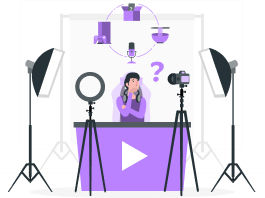
Content Creators
Subtitle files Helps search engines understand your content, reach a global audience by translated subtitles, and enhance comprehension. Video captions boost your engagement on social media platforms.
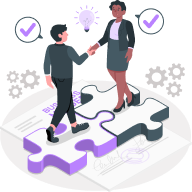
Marketers and Businesses
Maximize your ad reach by adding subtitles. Reach international audiences by translated subtitles, and ensure your message is seen and understood even on the busiest social feeds.
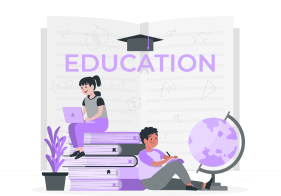
Educators and Students
Transcribe lectures and create notes easily so you can understand complex topics in a more organized and efficient manner.
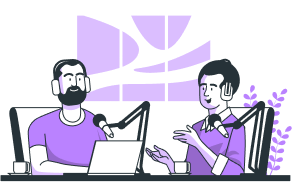
Podcasters
Subtitle files help platforms understand your content. Which results in better reach. Subtitle also helps you to easily transform your content into blog post, social media posts, pdf and much more.
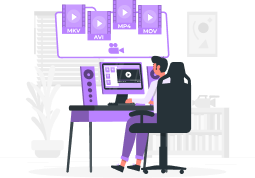
Edit Videos Efficiently
Subtitle makes your videos searchable. Find specific moments using timestamps in subtitles, allowing you to edit your videos in less time.
Get More with Pro
As a pro user you get more
features in our pro plan.
Free Plan that is Actually useful
Seriously pro










 Get Started
Get Started
Questions You Might Have



